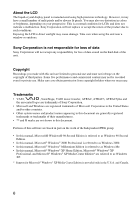Sony VGF-AP1L Quick Start Guide
Sony VGF-AP1L - Vaio Pocket Digital Music Player Manual
 |
View all Sony VGF-AP1L manuals
Add to My Manuals
Save this manual to your list of manuals |
Sony VGF-AP1L manual content summary:
- Sony VGF-AP1L | Quick Start Guide - Page 1
Portable Music Player VGF-AP1 Series Quick Start Guide/Guide de démarrage rapide/ Kurzanleitung/Snelle startgids/Guida rapida all'uso/ Guía de inicio rápido/Guia de início rápido/ Pika-aloitusopas/Snabbstartguide/ Stručná příručka - Sony VGF-AP1L | Quick Start Guide - Page 2
suministrado en la unidad de CD-ROM del ordenador. 2 Haga clic en "Manual de instrucciones" en la pantalla que aparece y, a continuación, haga doble clic -ROM-asemaan. 2 Valitse näyttöön tulevassa ikkunassa "Operating Instructions" (hävitettävä käyttöohjeet) ja kaksoisnapsauta sitten haluamasi kielen - Sony VGF-AP1L | Quick Start Guide - Page 3
English - Quick Start Guide 4 Français - Guide de démarrage rapide 14 Deutsch - Kurzanleitung 23 Nederlands - Snelle startgids 32 Italiano - Guida rapida all'uso 41 Español - Guía de inicio rápido 50 Português - - Sony VGF-AP1L | Quick Start Guide - Page 4
by the manufacturer. Discard used batteries according to the manufacturer's instructions. The battery pack used in this device may Sony dealer regarding this product. Model No. VGF-AP1L Serial No FCC Notice This equipment has been tested and found to comply with the limits for a Class B digital - Sony VGF-AP1L | Quick Start Guide - Page 5
Trade Name: SONY Model No.: VGF-AP1L Responsible Party: Sony Electronics Inc. Address batteries. Before using the Portable Music Player VGF-AP1, be sure to read the End User Software License Agreement that accompanies it. • Copyright laws prohibit reproducing the software or the manual - Sony VGF-AP1L | Quick Start Guide - Page 6
VAIO, , SonicStage, VAIO music transfer, ATRAC, ATRAC3, ATRAC3plus and the associated logos are trademarks of Sony Corporation shown in this document. Portions of this software are based in part on the work of the Independent JPEG group. • In this manual, Microsoft® Windows® 98 Second Edition is - Sony VGF-AP1L | Quick Start Guide - Page 7
Guide (this document) (1) • Cradle (1) • Remote control (1) • AC adapter (1) • Software CD-ROM (1) • Warranty card (1)** * The number of cords varies according to country or region. ** Availability varies according to country or region. 2 Charge the Portable Music Player 1 Fold out the support - Sony VGF-AP1L | Quick Start Guide - Page 8
the Portable Music Player Slide the POWER/HOLD switch towards "POWER". Reset button If this is the first time you turn the player Instructions) or press the reset button. • The G-sense sensitivity, language, and clock setting procedure is performed again when the player is started after the battery - Sony VGF-AP1L | Quick Start Guide - Page 9
Software In order to transfer music from a music CD or your computer to the player, install the "SonicStage" software and the "VAIO music transfer" software on the operating system, a driver for the player may also be installed at ". 3 Follow the on-screen instructions to complete the installation. z - Sony VGF-AP1L | Quick Start Guide - Page 10
, but it will take longer. For information on whether your computer supports Hi-Speed mode, refer to the manuals provided with your computer. Disconnecting the portable music player from the computer To remove the player from the cradle, right-click the "Safely Remove Hardware" icon on the task bar - Sony VGF-AP1L | Quick Start Guide - Page 11
online help. Transferring existing music files from a computer If you want to transfer existing music files, such as MP3 and WMA files, from a computer to the player, use the "VAIO music transfer" software. To transfer existing music files, connect the player to the computer using the cradle, start - Sony VGF-AP1L | Quick Start Guide - Page 12
How the G-sense pad works The G-sense pad is a five-by-five grid of 25 small buttons which correspond to elements shown on the display such as lists and buttons. For example, if you touch the buttons shown in the illustration with your thumb, the cursor shown on the display moves accordingly. 1 - Sony VGF-AP1L | Quick Start Guide - Page 13
Moving the cursor in a list Move your finger up or down over the buttons in the indicated section of the G-sense pad. When you move your finger in this section... ...the cursor on screen moves up or down. The cursor appears in the same relative position as the activated button of the G-sense pad. - Sony VGF-AP1L | Quick Start Guide - Page 14
emploi, afin de retirer et de mettre au rebut la batterie de manière adéquate. Pour les utilisateurs au Canada Cet appareil numérique de la classe B est conforme à la norme NMB-003 du Canada. Avant d'utiliser le lecteur de musique portable VGF-AP1, veillez à lire l'Accord de licence du logiciel de - Sony VGF-AP1L | Quick Start Guide - Page 15
é. Veillez à vous procurer l'autorisation des détenteurs du copyright concernés. GB Marques commerciales • VAIO, , SonicStage, VAIO music transfer, ATRAC, ATRAC3, ATRAC3plus et les logos associés sont des marques commerciales de Sony Corporation. • Microsoft et Windows sont des marques déposées - Sony VGF-AP1L | Quick Start Guide - Page 16
de musique portable (1) • Câble USB (1) • Casque (1) • Cordon d'alimentation (1 ou 2)* • Guide de dé musique portable 1 Dépliez le support et placez la station sur une surface plane. Poussez le support jusqu'à environ trois fois plus long. Lorsque la batterie est entièrement rechargée, le message - Sony VGF-AP1L | Quick Start Guide - Page 17
3 Mise sous tension du lecteur de musique portable Faites glisser le commutateur POWER/HOLD sur « D'autres réglages doivent également être de nouveau effectués après un déchargement complet de la batterie. z Pour mettre le lecteur hors tension Faites de nouveau glisser le commutateur POWER/HOLD sur - Sony VGF-AP1L | Quick Start Guide - Page 18
vers le lecteur, installez le logiciel « SonicStage » et le logiciel « VAIO music transfer » à partir du CD-ROM fourni. Remarques • Pour procé Cliquez (ou double-cliquez) sur « Setup.exe ». 3 Suivez les instructions pour terminer l'installation. z Pour confirmer que l'installation a réussi Cliquez - Sony VGF-AP1L | Quick Start Guide - Page 19
savoir si votre ordinateur prend en charge le mode grande vitesse, reportez-vous au manuel fourni avec votre ordinateur. Déconnexion du lecteur de musique portable de l'ordinateur Pour déconnecter le lecteur de la station, cliquez avec le bouton droit de la souris sur l'icône « Supprimer le périph - Sony VGF-AP1L | Quick Start Guide - Page 20
partir d'un ordinateur Si vous souhaitez transférer des fichiers audio existants, tels que des fichiers MP3 et WMA, à partir d'un ordinateur vers le lecteur, utilisez le logiciel « VAIO music transfer ». Pour transférer des fichiers audio existants, raccordez le lecteur à l'ordinateur à l'aide de la - Sony VGF-AP1L | Quick Start Guide - Page 21
Fonctionnement du pavé G-sense Le pavé G-sense est une grille cinq sur cinq équipée de 25 petits boutons qui correspondent aux éléments affichés, tels que des listes et des boutons. Par exemple, si vous appuyez sur les boutons indiqués sur l'illustration avec votre pouce, le curseur indiqué se dé - Sony VGF-AP1L | Quick Start Guide - Page 22
Déplacement du curseur dans une liste Déplacez votre doigt vers le haut ou vers le bas sur les boutons dans la section indiquée du pavé Gsense. Lorsque vous déplacez votre doigt dans cette section... ...le curseur se déplace vers le haut ou vers le bas. Le curseur apparaît dans la même position - Sony VGF-AP1L | Quick Start Guide - Page 23
bevor Sie den tragbaren Musik-Player VGF-AP1 verwenden. • Die Software und das mitgelieferte Handbuch sind Software zurückgehen. • Wenn an diesem Gerät aufgrund eines Herstellungsfehlers ein Problem auftritt, wird das Gerät von SONY ersetzt. Weiter gehende Haftungsansprüche gegenüber SONY - Sony VGF-AP1L | Quick Start Guide - Page 24
• VAIO, , SonicStage, VAIO music transfer, ATRAC, ATRAC3, ATRAC3plus und die entsprechenden Logos sind Markenzeichen der Sony Corporation. Zeichen ™ und ® sind in dieser Anleitung nicht angegeben. Auszüge der Software basieren zum Teil auf der Arbeit der unabhängigen JPEG-Gruppe. • In dieser - Sony VGF-AP1L | Quick Start Guide - Page 25
1 Überprüfen des Lieferumfangs • Tragbarer Musik-Player (1) • USB-Kabel (1) • Kopfhörer (1) • Netzkabel (1 oder 2)* • Kurzanleitung (dieses Dokument) (1) • Lade-/Anschlussstation (1) • Fernbedienung (1) • Netzteil (1) • Software-CD-ROM (1) • Garantiekarte (1)** * Die Anzahl der Kabel hängt vom - Sony VGF-AP1L | Quick Start Guide - Page 26
Wenn Sie die Einstellungen vorgenommen haben, stellen Sie den Cursor auf OK und drücken die G-sense-Pad-Taste. Hinweise • Wenn der Player nach der Konfiguration der G-sense-Empfindlichkeit nicht ordnungsgemäß funktioniert, stellen Sie das G-sense-Pad ein (siehe Bedienungsanleitung) oder drücken die - Sony VGF-AP1L | Quick Start Guide - Page 27
4 Installieren der Software Wenn Sie Musik von einer Musik-CD oder von Ihrem Computer an den Player übertragen wollen, installieren Sie die Softwareanwendungen „SonicStage" und „VAIO music transfer" von der mitgelieferten CD-ROM. Hinweise • Für die Installation müssen Sie sich als Administrator oder - Sony VGF-AP1L | Quick Start Guide - Page 28
Computer den Hi-Speed-Modus unterstützt, können Sie in den Handbüchern zum Computer nachschlagen. Trennen des tragbaren Musik-Players vom Computer Wenn Sie den Player aus der Lade-/Anschlussstation nehmen wollen, klicken Sie mit der rechten Maustaste auf das Symbol „Hardware sicher entfernen" in der - Sony VGF-AP1L | Quick Start Guide - Page 29
Musikdateien von einem Computer Wenn Sie vorhandene Musikdateien, wie z. B. MP3- und WMA-Dateien, vom Computer an den Player übertragen wollen, verwenden Sie „VAIO music transfer". Zum Übertragen vorhandener Dateien schließen Sie den Player über die Lade-/Anschlussstation an den Computer an. Starten - Sony VGF-AP1L | Quick Start Guide - Page 30
Funktionsweise des G-sense-Pads Auf dem G-sense-Pad sind 25 kleine Tasten in fünf Reihen mit je 5 Tasten angeordnet. Diese entsprechen den im Display angezeigten Elementen wie Listen oder Schaltflächen. Wenn Sie z. B. die in der Abbildung gezeigten Tasten mit dem Daumen berühren, bewegt sich der - Sony VGF-AP1L | Quick Start Guide - Page 31
Verschieben des Cursors in einer Liste Bewegen Sie den Finger über den Tasten im angegebenen Bereich des G-sense-Pads nach oben oder unten. Wenn Sie den Finger in diesem Bereich bewegen... ...bewegt sich der Cursor im Display nach oben bzw. unten. Der Cursor erscheint in der gleichen relativen - Sony VGF-AP1L | Quick Start Guide - Page 32
de batterij op de juiste manier te verwijderen en weg te gooien. Voordat u de draagbare muziekspeler VGF-AP1 gaat gebruiken, moet u de bijgaande gebruiksrechtovereenkomst voor eindgebruikers lezen. • Het reproduceren van de software of de handleiding, geheel of gedeeltelijk, of het verhuren van de - Sony VGF-AP1L | Quick Start Guide - Page 33
Handelsmerken • VAIO, , SonicStage, VAIO music transfer, ATRAC, ATRAC3, ATRAC3plus en de bijbehorende logo's zijn handelsmerken van Sony Corporation. De tekens ™ en ® worden niet in dit document weergegeven. Deze software is gedeeltelijk gebaseerd op het werk van de Independent JPEG group. • - Sony VGF-AP1L | Quick Start Guide - Page 34
-kabel (1) • Hoofdtelefoon (1) • Netsnoer (1 of 2)* • Snelle startgids (dit document) (1) • Houder (1) • Afstandsbediening (1) • Netspanningsadapter (1) • CD-ROM met software (1) • Garantiekaart (1)** * Het aantal kabels verschilt per land of regio. ** Beschikbaarheid verschilt per land of regio - Sony VGF-AP1L | Quick Start Guide - Page 35
3 De draagbare muziekspeler inschakelen Schuif de schakelaar POWER/HOLD naar "POWER". Hersteltoets Als u de speler voor het eerst inschakelt... Volg de instructies op het display om de volgende instellingen te maken. 1) Taal (Language setting) 2) Gevoeligheid (Sensitivity setting) 3) Klok (Clock - Sony VGF-AP1L | Quick Start Guide - Page 36
installeren Als u muziek wilt overbrengen van een muziek-CD of een computer naar de speler, installeert u de "SonicStage" software en de "VAIO music transfer" software van de bijgeleverde CD-ROM. Opmerkingen • Als u de installatie wilt uitvoeren, moet u zich als beheerder of als gebruiker met - Sony VGF-AP1L | Quick Start Guide - Page 37
5 De draagbare muziekspeler op een computer aansluiten Naar een computer Grote stekker (type A) Kleine stekker (type B) Sluit de speler op een computer aan, zoals wordt aangegeven. Als u de speler inschakelt, wordt er automatisch overgeschakeld naar "Data Transfer Mode". Als u een computer aansluit - Sony VGF-AP1L | Quick Start Guide - Page 38
speler. z Tip Raadpleeg de Help van "SonicStage" voor meer informatie. Bestaande muziekbestanden vanaf de computer overbrengen Als u bestaande muziekbestanden, zoals MP3- en WMA-bestanden van een computer naar de speler wilt overbrengen, gebruikt u de "VAIO music transfer" software. Als u bestaande - Sony VGF-AP1L | Quick Start Guide - Page 39
Hoe werkt het G-sense toetsenblok Het G-sense toetsenblok is een raster van 25 kleine toetsen (vijf bij vijf) die overeenkomen met elementen die op het display worden weergegeven, zoals lijsten en toetsen. Als u bijvoorbeeld de toetsen die in afbeelding worden weergegeven, aanraakt met uw duim, - Sony VGF-AP1L | Quick Start Guide - Page 40
. Als u op een toets drukt... ...kunt u het item in de lijst selecteren of de functie uitvoeren die is toegewezen aan de toets onder de cursor. 40 - Sony VGF-AP1L | Quick Start Guide - Page 41
60 °C o incenerire. Smaltire le batterie usate in modo corretto. Tenere portatile VGF-AP1, accertarsi di leggere il contratto di licenza software per software o del manuale a esso allegato, né il noleggio del software senza previo consenso del proprietario del copyright. • In nessun caso SONY - Sony VGF-AP1L | Quick Start Guide - Page 42
• VAIO, , SonicStage, VAIO music transfer, ATRAC, ATRAC3, ATRAC3plus e i relativi loghi sono marchi di fabbrica di Sony Corporation. documento. Alcune parti di questo software sono parzialmente basate sul lavoro dell'Independent JPEG Group. • Nel presente manuale Microsoft® Windows® 98 Second - Sony VGF-AP1L | Quick Start Guide - Page 43
Cuffie (1) • Cavo di alimentazione (1 o 2)* • Guida rapida all'uso (il presente documento) (1) • Supporto (1) • Telecomando (1) • Alimentatore CA (1) • CD-ROM del software (1) • Scheda di garanzia (1)** * Il numero di cavi varia in base al paese o alla regione. ** La disponibilità varia in base al - Sony VGF-AP1L | Quick Start Guide - Page 44
3 Accensione del lettore musicale portatile Fare scorrere l'interruttore POWER/HOLD in direzione di "POWER". Tasto di ripristino Se il lettone viene acceso per la prima volta Seguire le istruzioni visualizzate per effettuare le seguenti impostazioni. 1) Lingua 2) Sensibilità 3) Orologio Una volta - Sony VGF-AP1L | Quick Start Guide - Page 45
da un CD o dal computer al lettore, installare i software "SonicStage" e "VAIO music transfer" contenuti nel CD-ROM in dotazione. Note • Per seconda del sistema operativo, potrebbe inoltre essere necessario installare contemporaneamente un driver del lettore. 1 Accendere il computer. 2 Inserire il CD - Sony VGF-AP1L | Quick Start Guide - Page 46
5 Collegamento del lettore musicale portatile al computer Al computer Spina grande (tipo A) Spina piccola (tipo B) Collegare il lettore a un computer come illustrato. Quando viene acceso, il lettore entra automaticamente nella modalità "Trasferimento dati". Se viene acceso quando è collegato a un - Sony VGF-AP1L | Quick Start Guide - Page 47
Trasferimento di file musicali esistenti da un computer Per il trasferimento di file musicali esistenti, ad esempio MP3 e WMA, da un computer al lettore, utilizzare il software "VAIO music transfer". Per trasferire i file musicali, collegare il lettore al computer utilizzando il supporto, avviare il - Sony VGF-AP1L | Quick Start Guide - Page 48
Tastierino G-sense G-sense è un tastierino composto da 25 piccoli tasti suddivisi in cinque linee da cinque che corrispondono alle voci visualizzate sul display quali elenchi e pulsanti. Ad esempio, se si preme il tasto indicato nell'illustrazione, il cursore sul display si sposta di conseguenza. 1 - Sony VGF-AP1L | Quick Start Guide - Page 49
Spostamento del cursore in un elenco Spostare il dito verso l'alto o verso il basso sui tasti della sezione indicata del tastierino G-sense. Spostando il dito in questa sezione... ...il cursore si sposta verso l'alto o verso il basso nel display. Il cursore viene visualizzato nella posizione - Sony VGF-AP1L | Quick Start Guide - Page 50
la batería. Antes de utilizar el reproductor portátil de música VGF-AP1, asegúrese de leer el contrato de licencia de software para el usuario final que lo acompaña. • Las leyes de derechos de autor prohíben la reproducción del software y del manual que lo acompaña, en parte o en su totalidad, as - Sony VGF-AP1L | Quick Start Guide - Page 51
VAIO, , SonicStage, VAIO music transfer, ATRAC, ATRAC3, ATRAC3plus y los logotipos asociados son marcas comerciales de Sony documento. Algunas partes de este software están basadas en parte en el trabajo desarrollado por el grupo Independent JPEG. • En este manual, Microsoft® Windows® 98 Second - Sony VGF-AP1L | Quick Start Guide - Page 52
• Cable de alimentación (1 ó 2)* • Guía de inicio rápido (este documento) (1) • Soporte (1) • Mando a distancia (1) • Adaptador de ca (1) • CD-ROM del software (1) • Tarjeta de garantía (1)** * El número de cables varía dependiendo del país o región. ** La disponibilidad varía dependiendo del pa - Sony VGF-AP1L | Quick Start Guide - Page 53
• Si el reproductor no funciona correctamente tras configurar la sensibilidad de G-sense, lleve a cabo la configuración del teclado G-sense (consulte el manual de instrucciones) o pulse el botón de reinicio. • El procedimiento de configuración del reloj, idioma y de la sensibilidad de G-sense se - Sony VGF-AP1L | Quick Start Guide - Page 54
transferir música de un CD de música o del ordenador al reproductor, instale el software "SonicStage" y el software "VAIO music transfer" (transferencia de música de VAIO) desde el CD-ROM suministrado. Notas • Para llevar a cabo la instalación, debe iniciar sesión en el ordenador como administrador - Sony VGF-AP1L | Quick Start Guide - Page 55
si el ordenador admite el modo de alta velocidad, consulte los manuales suministrados con el ordenador. Desconexión del reproductor portátil de música cable USB después de transferir archivos de música, la información musical se actualizará para reflejar las canciones que se transfirieron. El - Sony VGF-AP1L | Quick Start Guide - Page 56
". • Los archivos MP3, WMA y WAV el software " MP3 y WMA, de un ordenador al reproductor, utilice el software "VAIO music transfer" (transferencia de música de VAIO software "VAIO music transfer" y arrastre los archivos de música que desee transferir a la ventana principal de "VAIO music "VAIO music - Sony VGF-AP1L | Quick Start Guide - Page 57
Funcionamiento del teclado G-sense El teclado G-sense es una cuadrícula de cinco por cinco de 25 pequeños botones que corresponden a los elementos mostrados en la pantalla como, por ejemplo, listas y botones. Por ejemplo, si toca los botones que se muestran en la ilustración con el pulgar, el cursor - Sony VGF-AP1L | Quick Start Guide - Page 58
Movimiento del cursor por una lista Mueva el dedo hacia arriba o hacia abajo sobre los botones de la sección indicada del teclado G-sense. Si mueve el dedo en esta sección... ...el cursor que aparece en pantalla se moverá hacia arriba o hacia abajo. El cursor aparece en la misma posición relativa - Sony VGF-AP1L | Quick Start Guide - Page 59
Instructions para retirar e deitar correctamente a pilha fora. Antes de utilizar o Portable Music Player VGF-AP1, leia o contrato de licença do utilizador final fornecido com o aparelho. • As leis de protecção dos direitos de autor proíbem a reprodução de todo ou de parte do software fornecido - Sony VGF-AP1L | Quick Start Guide - Page 60
• VAIO, , SonicStage, VAIO music transfer, ATRAC, ATRAC3, ATRAC3plus e os respectivos logótipos são marcas comerciais da Sony Corporation não aparecem neste documento. Partes deste software baseiam-se no trabalho do Independent JPEG Group . • Neste manual, o Microsoft® Windows® 98 Second Edition - Sony VGF-AP1L | Quick Start Guide - Page 61
• Base (1) • Telecomando (1) • Transformador de CA (1) • CD-ROM do software (1) • Cartão de garantia (1)** * O número de cabos varia em função do país ou região. ** A validade varia com o país ou região. 2 Carregar o Portable Music Player 1 Baixe o suporte e coloque a base numa superfície plana - Sony VGF-AP1L | Quick Start Guide - Page 62
3 Ligar o leitor de música portátil Faça deslizar o selector POWER/HOLD até "POWER". Botão de reinicialização Se for a primeira vez que liga o leitor... Para efectuar as programações indicadas abaixo, siga as indicações que aparecem no visor. 1) Programação do idioma (Language setting) 2) Programa - Sony VGF-AP1L | Quick Start Guide - Page 63
Para transferir música de um CD de música ou do computador para o leitor, instale os programas de software "SonicStage" e "VAIO music transfer" a partir do CD-ROM fornecido. Notas • Para efectuar a instalação, tem de iniciar sessão no computador como administrador ou como utilizador com privil - Sony VGF-AP1L | Quick Start Guide - Page 64
5 Ligar o leitor de música portátil a um computador A um computador Ficha grande (Tipo A) Ficha pequena (Tipo B) Ligue o leitor a um computador de acordo com as ilustrações. Quando ligar o leitor, este passa automaticamente para "Data Transfer Mode". Se ligar o leitor a um computador e quando o - Sony VGF-AP1L | Quick Start Guide - Page 65
música existentes num computador Se quiser transferir ficheiros de música existentes como, por exemplo, ficheiros MP3 e WMA, de um computador para o leitor, utilize o software "VAIO music transfer". Para transferir ficheiros de música existentes, ligue o leitor ao computador através da base, inicie - Sony VGF-AP1L | Quick Start Guide - Page 66
Como funciona o teclado G-sense O teclado G-sense é uma grelha com 25 botões de pequena dimensão (cinco botões em cada fila), que correspondem a elementos mostrados no visor como, por exemplo, listas e botões. Se, por exemplo, carregar nos botões mostrados na ilustração com o polegar, o cursor que - Sony VGF-AP1L | Quick Start Guide - Page 67
Mover o cursor numa lista Percorra os botões da secção indicada no teclado G-sense com o dedo. Quando mover o dedo nesta secção... ...o cursor desloca-se para cima ou para baixo no ecrã. O cursor aparece na mesma posição relativa do botão activado no teclado G-sense. Percorrer a lista Toque - Sony VGF-AP1L | Quick Start Guide - Page 68
käyttöohjeet sisältävän PDF-tiedoston ohjeiden mukaan. Lue kannettavan VGF-AP1-musiikkisoittimen mukana tuleva käyttöoikeussopimus ennen laitteen käytön aloittamista. tässä tuotteessa on valmistusvirheestä johtuva vika, SONY vaihtaa tuotteen uuteen. SONY ei kuitenkaan vastaa muusta. • Huomaa, että - Sony VGF-AP1L | Quick Start Guide - Page 69
yksityiseen käyttöön. Tekijänoikeuksien omistajien suostumus on hankittava tarvittaessa. Tavaramerkit • VAIO, , SonicStage, VAIO music transfer, ATRAC, ATRAC3, ATRAC3plus sekä näiden logot ovat Sony Corporationin tavaramerkkejä. • Microsoft ja Windows ovat Microsoft Corporationin rekisteröityj - Sony VGF-AP1L | Quick Start Guide - Page 70
1 Varmista, että pakkaus sisältää kaikki osat • Kannettava musiikkisoitin (1) • USB-kaapeli (1) • Kuulokkeet (1) • Verkkovirtajohto (1 tai 2*) • Pika-aloitusopas (tämä opas) (1) • Teline (1) • Kaukosäädin (1) • Verkkolaite (1) • Ohjelmisto-CD-ROM-levy (1) • Takuukortti (1)** * Johtojen määrä - Sony VGF-AP1L | Quick Start Guide - Page 71
Jos soitin ei toimi oikein G-sense-painikkeiden herkkyyden määrityksen jälkeen, aseta G-sense- painikkeiston herkkyys (katso käyttöohjeet (Operating Instructions)) tai paina nollauspainiketta. • G-sense-painikkeiden herkkyys ja laitteen kieli ja kellonaika on asetettava uudelleen, kun akun varaus on - Sony VGF-AP1L | Quick Start Guide - Page 72
ja tarkasta valikon sisältö. Varmista, että valikossa on "SonicStage"-kansio ja sen sisällä "SonicStage"-ohjelmisto. Varmista myös, että valikossa on "VAIO music transfer" -kansio ja sen sisällä "VAIO music transfer" -ohjelmisto. Jos molemmat ohjelmistot näkyvät valikossa, asennus on onnistunut. 72 - Sony VGF-AP1L | Quick Start Guide - Page 73
5 Kytke kannettava musiikkisoitin tietokoneeseen Tietokoneeseen Suuri liitin (tyyppi A) Pieni liitin (tyyppi B) Kytke soitin tietokoneeseen kuvan mukaan. Kun soittimeen kytketään virta, se siirtyy automaattisesti datasiirtotilaan. Kun soitin on kytketty tietokoneeseen ja soittimeen kytketään virta, - Sony VGF-AP1L | Quick Start Guide - Page 74
version online-ohjeesta. • MP3-, WMA- ja WAV- VAIO music transfer" -ikkunaan kansioikkunasta tai Windows Explorerista. z Vihje Katso lisätietoja "VAIO music transfer" -ohjelmiston online-ohjeesta. Nyt voit kuunnella soittimeen siirrettyä musiikkia. Katso käyttöohjeista (Operating Instructions - Sony VGF-AP1L | Quick Start Guide - Page 75
G-sense-painikkeiston toiminta G-sense-painikkeisto on 25 pienen kosketuspainikkeen muodostama ruudukko, jonka painikkeet vastaavat näytössä näkyviä elementtejä, kuten luetteloja ja painikkeita. Jos esimerkiksi kosketat alla olevissa kuvissa kuvattuja painikkeita, näytön kohdistin siirtyy vastaavan - Sony VGF-AP1L | Quick Start Guide - Page 76
Kohdistimen siirtäminen luettelossa Siirrä sormea ylös- tai alaspäin Kun olet määrittänyt asetukset, siirrä kohdistin OK-kohtaan ja kosketa vastaavaa G-sense-painiketta. Kun siirrät sormea tässä osassa... ...kohdistin siirtyy näytössä ylös- tai alaspäin. Kohdistin näkyy näytön kohdassa, joka vastaa - Sony VGF-AP1L | Quick Start Guide - Page 77
ppna enhetens hölje. Överlåt service enbart till behöriga servicetekniker. • Portable Music Player VGF-AP1 bör du ha läst igenom de medföljande licensvillkoren (End User Software problem med produkten uppstår som följd av tillverkningsfel åtar sig SONY att byta ut den. Inget annat ansvar vilar på SONY - Sony VGF-AP1L | Quick Start Guide - Page 78
från upphovsrättsinnehavarna de gånger ett sådant tillstånd krävs. Varumärken • VAIO, , SonicStage, VAIO music transfer, ATRAC, ATRAC3, ATRAC3plus och motsvarande logotyper är varumärken som tillhör Sony Corporation. • Microsoft och Windows är varumärken eller registrerade varumärken som tillh - Sony VGF-AP1L | Quick Start Guide - Page 79
1 Kontrollera att du fått med allt • Bärbar spelare (1) • USB-kabel (1) • Hörlurar (1) • Nätkabel (1 eller 2)* • Snabbstartguide (det här dokumentet) (1) • Dockningsstation (1) • Fjärrkontroll (1) • Nätadapter (1) • Programvaru-CD-ROM (1) • Garantisedel (1)** * Antalet kablar varierar beroende på - Sony VGF-AP1L | Quick Start Guide - Page 80
3 Slå på den bärbara spelaren Skjut POWER/HOLD-omkopplaren mot "POWER" (ström). Återställningsknapp Om det är första gången du slår på spelaren ... Gör följande inställningar genom att följa anvisningarna på skärmen. 1) Välj språk (Language setting) 2) Ställ in känsligheten (Sensitivity setting) 3) - Sony VGF-AP1L | Quick Start Guide - Page 81
du ska kunna föra över musik från en musik-CD-skiva, eller från datorn, till spelaren måste du först installera programvarorna "SonicStage" och "VAIO music transfer" från den medföljande CD-ROM-skivan. Obs! • För att kunna utföra installationen måste du logga in på datorn som administratör eller som - Sony VGF-AP1L | Quick Start Guide - Page 82
5 Anslut den bärbara spelaren till en dator Till datorn Stor kontakt (typ A) Liten kontakt (typ B) Anslut spelaren som illustrationen visar. När du slår på spelaren växlar den automatiskt över till läget för dataöverföring (Data Transfer Mode). När spelaren är ansluten till en dator och påslagen - Sony VGF-AP1L | Quick Start Guide - Page 83
av befintliga musikfiler från en dator Om du vill föra över musikfiler som du har på datorn i form av MP3- och WMA-filer till spelaren använder du programvaran "VAIO music transfer". Du för över befintliga musikfiler genom att ansluta spelaren till datorn via dockningsstationen, startar programmet - Sony VGF-AP1L | Quick Start Guide - Page 84
Hur du använder G-sense-knapparna G-sense-knapparna är 25 små knappar ordnade i fem rader och fem kolumner och motsvarar de objekt som visas på skärmen som bl.a. listor och knappar. Om du t.ex. med tummen rör de knappar som visas på bilden följer markören på skärmen med i rörelsen. 1 Genom att - Sony VGF-AP1L | Quick Start Guide - Page 85
Flytta markören i en lista Flytta fingret uppåt eller nedåt över de G-sense-knappar som markerats i bilden. Genom att flytta fingret inom det här området ... ... flyttar du markören uppåt och nedåt. Markören visas i samma relativa position som den aktiva Gsense-knappen. Rulla en lista Du rullar en - Sony VGF-AP1L | Quick Start Guide - Page 86
ΠΡ Σ Η 60 °C PDF. 86 VGF-AP1 End User Software License Agreement SONY SONY SONY CD-ROM, DVD-ROM DVD CD CD και DVD - Sony VGF-AP1L | Quick Start Guide - Page 87
LCD LCD Sony Corporation LCD Η Sony Corporation Η Sony Corporation • VAIO, , SonicStage, VAIO music transfer, ATRAC, ATRAC3, ATRAC3plus Sony Corporation. • Τα Microsoft και Windows Microsoft Corporation Independent JPEG. Microsoft® Windows® 98 - Sony VGF-AP1L | Quick Start Guide - Page 88
1 1 1) USB (1) 1) 1) 1) 1 ή 2)* • CD-ROM 1) 1 1)** * 2 1 2 3 Charging complete". USB 88 - Sony VGF-AP1L | Quick Start Guide - Page 89
3 POWER/HOLD POWER". 1 Language setting) 2 Sensitivity setting) 3 Clock setting) G-sense pad G- sense G-sense pad G-sense z POWER/HOLD POWER 89 - Sony VGF-AP1L | Quick Start Guide - Page 90
4 CD SonicStage VAIO music transfer" απ τ CD-ROM CD-ROM CD-ROM 1 2 CD-ROM CD-ROM 1 2 CD-ROM CD-ROM 3 Setup.exe". 3 z SonicStage SonicStage VAIO music transfer VAIO music transfer 90 - Sony VGF-AP1L | Quick Start Guide - Page 91
5 B Data Transfer Mode". USB USB USB 2.0 Hi-Speed Hi-Speed Hi-Speed USB 91 - Sony VGF-AP1L | Quick Start Guide - Page 92
Transfer Mode". CD SonicStage CD-ROM CD o CD στ "SonicStage My Library SonicStage" ως "ATRAC HDD άκλ "My Library My Library z SonicStage". I MP3 και WMA VAIO music transfer". VAIO music transfer Windows VAIO music transfer". zΥπ δι η transfer". VAIO music 92 - Sony VGF-AP1L | Quick Start Guide - Page 93
G-sense pad Τ G-sense pad 25 1 2 G-sense pad G-sense pad G-sense pad 93 - Sony VGF-AP1L | Quick Start Guide - Page 94
G-sense pad. G-sense pad. G-sense pad. 94 - Sony VGF-AP1L | Quick Start Guide - Page 95
souboru PDF. Před použitím přenosného přehrávače hudby VGF-AP1 si nezapomeňte přečíst licenční ujednání s koncovým uživatelem softwaru, kopírovat software a doprovodnou příručku jako celek i po částech, i pronajímat software bez povolení držitele autorských práv. • Společnost SONY nenese v - Sony VGF-AP1L | Quick Start Guide - Page 96
dy získejte povolení držitelů autorských práv. Ochranné známky • VAIO, , SonicStage, VAIO music transfer, ATRAC, ATRAC3, ATRAC3plus a přidružená loga jsou ochrannými známkami společnosti Sony Corporation. • Microsoft a Windows jsou registrované ochranné známky společnosti Microsoft Corporation - Sony VGF-AP1L | Quick Start Guide - Page 97
1 Kontrola kompletnosti balení • Přenosný přehrávač hudby (1) • Kabel USB (1) • Sluchátka (1) • Napájecí kabel (1 nebo 2 ks)* • Stručná příručka (tento dokument) (1) • Kolébka (1) • Dálkový ovladač (1) • Napájecí adaptér (1) • Disk CD-ROM se softwarem (1) • Záruční karta (1)** * Počet kabelů zá - Sony VGF-AP1L | Quick Start Guide - Page 98
3 Zapnutí přenosného přehrávače hudby Posuňte přepínač POWER/HOLD směrem k „POWER". Tlačítko pro vynulování Při prvním zapnutí přehrávače... Při nastavení jednotlivých parametrů postupujte podle pokynů na displeji. 1) Nastavení jazyka (Language setting) 2) Nastavení citlivosti (Sensitivity setting) - Sony VGF-AP1L | Quick Start Guide - Page 99
4 Instalace softwaru Chcete-li přenést hudbu z hudebního disku CD nebo počítače do přehrávače, nainstalujte software „SonicStage" a software „VAIO music transfer" z dodaného disku CD-ROM. Poznámky • Chcete-li provést instalaci, musíte se přihlásit k počítači jako správce nebo jako už - Sony VGF-AP1L | Quick Start Guide - Page 100
5 Připojení přenosného přehrávače hudby k počítači Do počítače Velký konektor (typ A) Malý konektor (typ B) Připojte přhrávač k počítači dle obrázku. Přehrávač se po zapnutí ihned automaticky přepne do režimu přenosu dat. Je-li připojen k počítači a je-li zapnutý, zobrazí se ve složce „My Computer" - Sony VGF-AP1L | Quick Start Guide - Page 101
SonicStage". Přenos stávajících hudebních souborů z počítače Chcete-li přenést stávající hudební soubory, například soubory MP3 a WMA, z počítače na přehrávač, použijte software „VAIO music transfer". Chcete-li přenášet stávající hudební soubory, připojte přehrávač k počítači pomocí kolébky, spus te - Sony VGF-AP1L | Quick Start Guide - Page 102
Funkce ovladače G-sense Ovladač G-sense je mřížka 5 x 5 tvořená 25 malými tlačítky, která odpovídají prvkům na displeji (seznamům a tlačítkům). Dotknete-li se palcem například tlačítek zobrazených na obrázku, přesune se kurzor na displeji příslušným směrem. 1 Stisknutím tlačítka se vybere položka - Sony VGF-AP1L | Quick Start Guide - Page 103
Přesun kurzoru v seznamu Posuňte prstem nahoru nebo dolů nad tlačítky v označené části ovladače G-sense. Posunete-li prstem v této části... ...kurzor na obrazovce se posune nahoru nebo dolů. Kurzor se zobrazí ve stejné relativní pozici jako aktivované tlačítko ovladače G-sense. Procházení seznamem - Sony VGF-AP1L | Quick Start Guide - Page 104
© 2004 Sony Corporation / Printed in Japan 2-320-477-11 (1)

Portable Music Player
VGF-AP1 Series
Quick Start Guide/Guide de démarrage rapide/
Kurzanleitung/Snelle startgids/Guida rapida all’uso/
Guía de inicio rápido/Guia de início rápido/
Pika-aloitusopas/Snabbstartguide/
±δηγ²ς γρήγ³ρης έναρ´ης
/
Stručná příručka