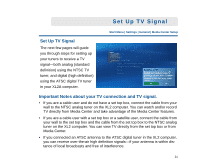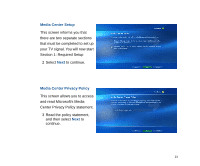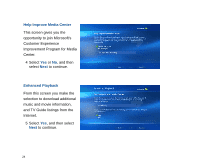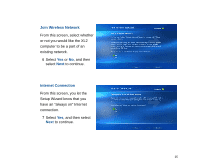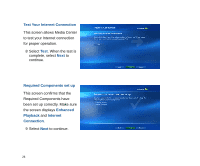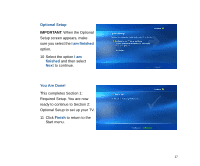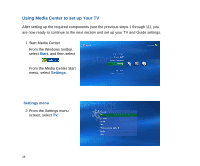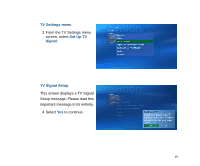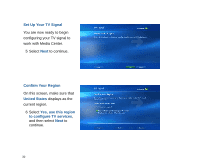Sony VGX-XL2A Entertainment Guide (VGX-XL2) - Page 34
Test Your Internet Connection, Required Components set up, Enhanced, Playback, Internet, Connection
 |
View all Sony VGX-XL2A manuals
Add to My Manuals
Save this manual to your list of manuals |
Page 34 highlights
Test Your Internet Connection This screen allows Media Center to test your Internet connection for proper operation. 8 Select Test. When the test is complete, select Next to continue. Required Components set up This screen confirms that the Required Components have been set up correctly. Make sure the screen displays Enhanced Playback and Internet Connection. 9 Select Next to continue. 26
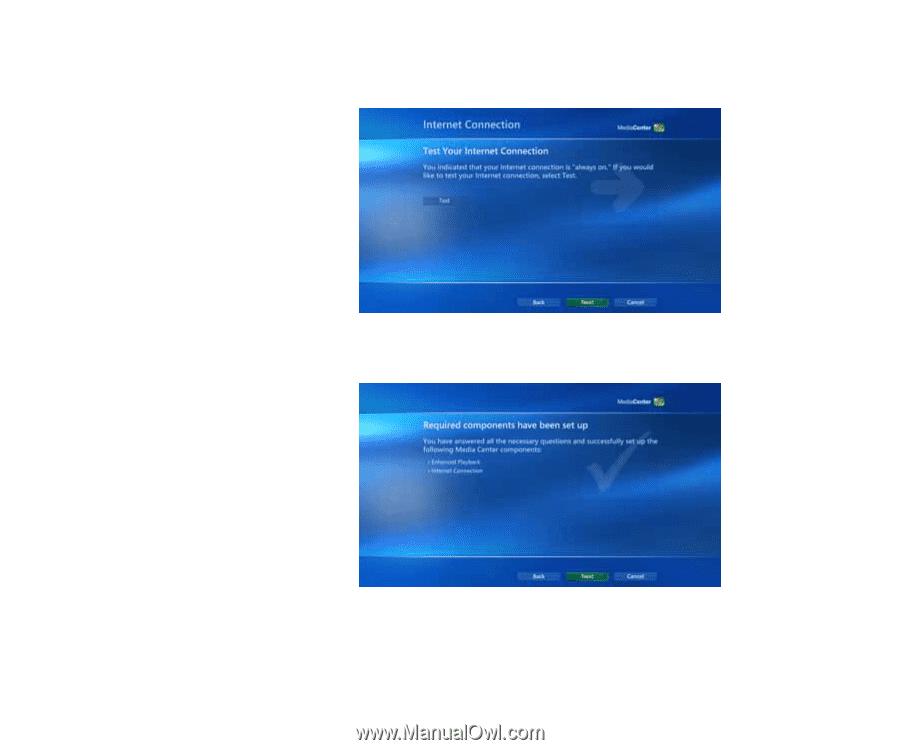
26
Test Your Internet Connection
This screen allows Media Center
to test your Internet connection
for proper operation.
8 Select
Test
. When the test is
complete, select
Next
to
continue.
Required Components set up
This screen confirms that the
Required Components have
been set up correctly. Make sure
the screen displays
Enhanced
Playback
and
Internet
Connection
.
9 Select
Next
to continue.