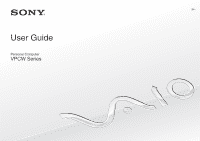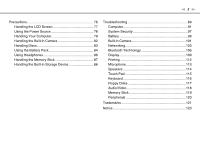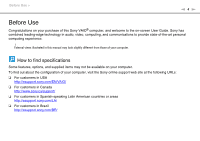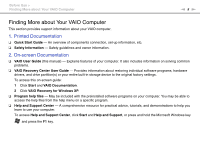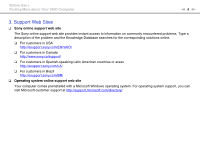Sony VPC-W111XX User Guide - Page 5
Finding More about Your VAIO Computer, Printed Documentation, On-screen Documentation - and windows 7
 |
UPC - 027242778481
View all Sony VPC-W111XX manuals
Add to My Manuals
Save this manual to your list of manuals |
Page 5 highlights
Before Use > Finding More about Your VAIO Computer n5 N Finding More about Your VAIO Computer This section provides support information about your VAIO computer. 1. Printed Documentation ❑ Quick Start Guide - An overview of components connection, set-up information, etc. ❑ Safety Information - Safety guidelines and owner information. 2. On-screen Documentation ❑ VAIO User Guide (this manual) - Explains features of your computer. It also includes information on solving common problems. ❑ VAIO Recovery Center User Guide - Provides information about restoring individual software programs, hardware drivers, and drive partition(s) or your entire built-in storage device to the original factory settings. To access this on-screen guide: 1 Click Start and VAIO Documentation. 2 Click VAIO Recovery for Windows XP. ❑ Program help files - May be included with the preinstalled software programs on your computer. You may be able to access the help files from the help menu on a specific program. ❑ Help and Support Center - A comprehensive resource for practical advice, tutorials, and demonstrations to help you learn to use your computer. To access Help and Support Center, click Start and Help and Support, or press and hold the Microsoft Windows key and press the F1 key.