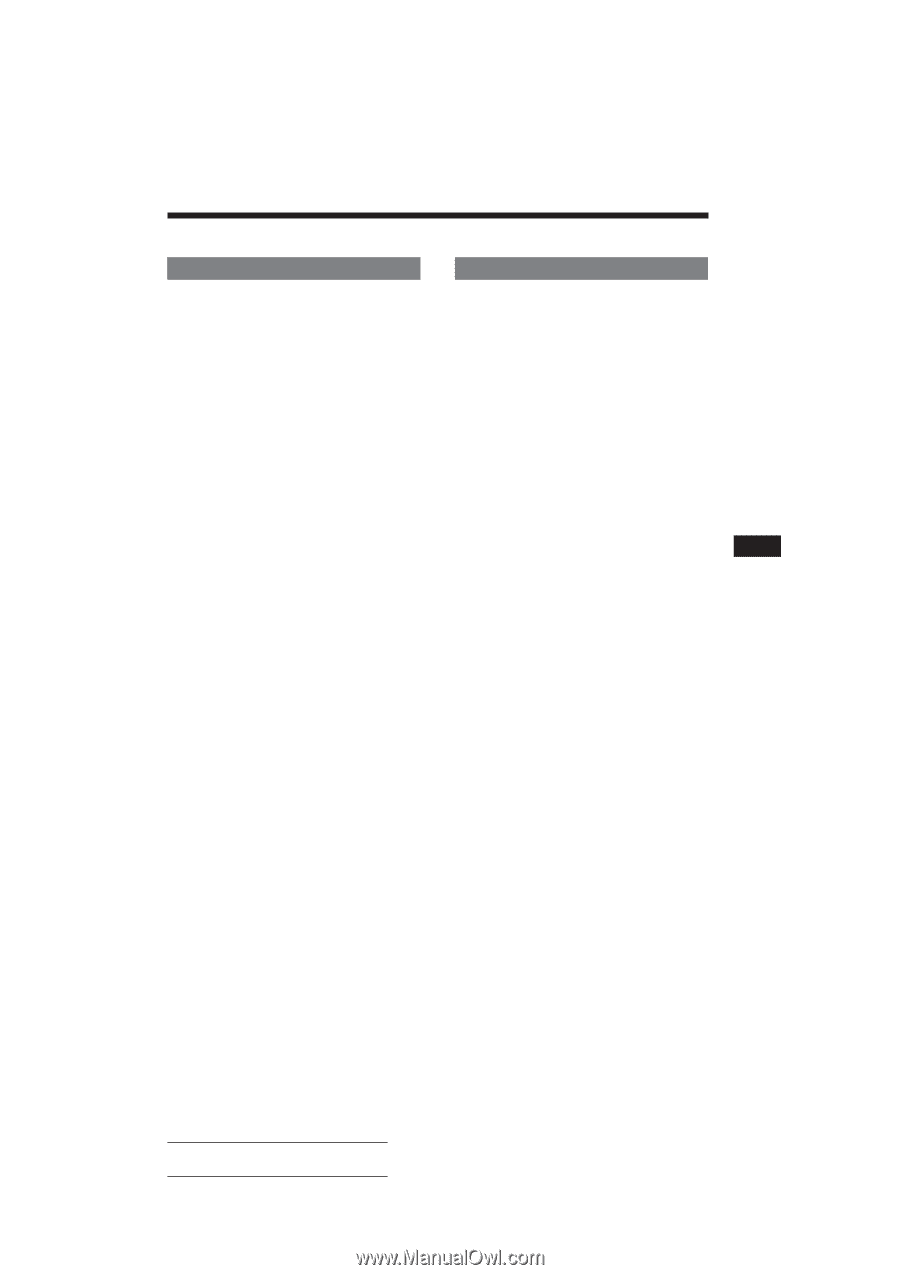Sony XR-C400 Operating Instructions - Page 3
Table of contents
 |
View all Sony XR-C400 manuals
Add to My Manuals
Save this manual to your list of manuals |
Page 3 highlights
Table of contents This Unit Only Getting Started Resetting the unit 4 Detaching the front panel 4 Setting the clock 5 Cassette player Listening to the tape 5 Playing the tape in various modes 6 Radio Memorizing stations automatically - Best Tuning Memory (BTM 7 Memorizing only the desired stations 7 Receiving the memorized stations 7 Other Functions Adjusting the sound characteristics 8 Muting the sound 8 Changing the sound and display settings ....... 8 With Optional Equipment CD changer Playing a CD 8 Scanning the tracks - Intro scan 9 Playing tracks repeatedly - Repeat play 9 Playing tracks in random order - Shuffle play 9 Labelling a CD - Disc memo 9 Selecting the specific tracks for playback ...... 10 Additional Information Precautions 11 Maintenance 12 Dismounting the unit 12 EN The rotary remote labels 12 Location of controls 13 Specifications 14 Troubleshooting guide 15 Index 17 Actual total number: 3 Sony XR-C400 (E) 3-810-309-11 (2)