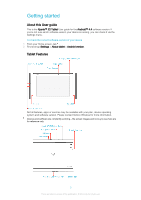Sharing and managing photos and videos
.........................................
64
Editing photos with the Photo editor application
................................
65
Album homescreen menu
.................................................................
66
Viewing your photos on a map
..........................................................
67
Videos
...........................................................................................
69
Watching videos in the Movies application
.........................................
69
Transferring video content to your device
..........................................
70
Managing video content
....................................................................
70
Video Unlimited service
.....................................................................
70
Connectivity
.................................................................................
72
Mirroring the screen of your device on a TV using a cable
.................
72
Mirroring the screen of another Xperia™ device wirelessly on your
device
..............................................................................................
72
Mirroring the screen of your device wirelessly on a TV
.......................
72
Sharing content with DLNA
Certified™
devices
.................................
73
Playing games on a TV using a DUALSHOCK™3 wireless
controller
...........................................................................................
75
NFC
..................................................................................................
76
Bluetooth® wireless technology
........................................................
78
One-touch setup
...............................................................................
81
Using your device as a
fitness
hub with ANT+™
...............................
81
Travel and maps
...........................................................................
82
Using location services
......................................................................
82
Google Maps™ and navigation
.........................................................
82
Using your device with a car infotainment system
..............................
84
Airplane mode
...................................................................................
84
Calendar and alarm clock
............................................................
85
Calendar
...........................................................................................
85
Alarm and clock
................................................................................
86
Support and maintenance
............................................................
88
Help for your device
..........................................................................
88
Media Formats
..................................................................................
88
Finding a lost device
.........................................................................
90
IMEI number
.....................................................................................
90
Battery and power management
.......................................................
90
Memory and storage
.........................................................................
92
Managing
files
using a computer
.......................................................
93
Restarting and resetting
....................................................................
94
Recycling your device
.......................................................................
95
Limitations to services and features
...................................................
95
Legal information
...............................................................................
95
4