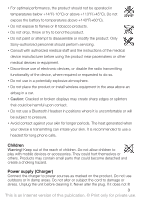Sony Xperia Z3 Tablet Compact Reference Guide - Page 8
Protection of personal information, For Devices Supporting 3D Viewing capabilities
 |
View all Sony Xperia Z3 Tablet Compact manuals
Add to My Manuals
Save this manual to your list of manuals |
Page 8 highlights
• Do not press or bend the end of the memory card adapter with excessive force. • Do not let dirt, dust, or foreign objects get into the insert port of any memory card adapter. • Check you have inserted the memory card correctly. • Insert the memory card as far as it will go into any memory card adapter needed. The memory card may not operate properly unless fully inserted. • We recommend that you make a backup copy of important data. We are not responsible for any loss or damage to content you store on the memory card. • Recorded data may be damaged or lost when you remove the memory card or memory card adapter, turn off the power while formatting, reading or writing data, or use the memory card in locations subject to static electricity or high electrical field emissions. Protection of personal information Erase personal data before disposing of the product. To delete data, perform a master reset. Deleting data from the memory of the device does not ensure that it cannot be recovered. Sony does not warrant against recovery of information and does not assume responsibility for disclosure of any information even after a master reset. For Devices Supporting 3D Viewing capabilities In viewing 3D images shot with this device, if applicable, on a 3D-compatible monitor, you may experience discomfort in the form of eye strain, fatigue, or nausea. To prevent these symptoms, we recommend that you take regular breaks. However, you need to determine for yourself the length and frequency of breaks you require, as they vary according to the individual. If you experience any type of discomfort, stop viewing the 3D images until you feel better, and consult a physician as necessary. Also refer to the operating instructions supplied with the device or software you have connected or are using with this device. Note that a child's eyesight is still at the development stage (particularly children below the age of 6). Consult a pediatrician or ophthalmologist before letting your child view 3D images, and make sure he/she observes the above precautions when viewing such images. 8 This is an Internet version of this publication. © Print only for private use.