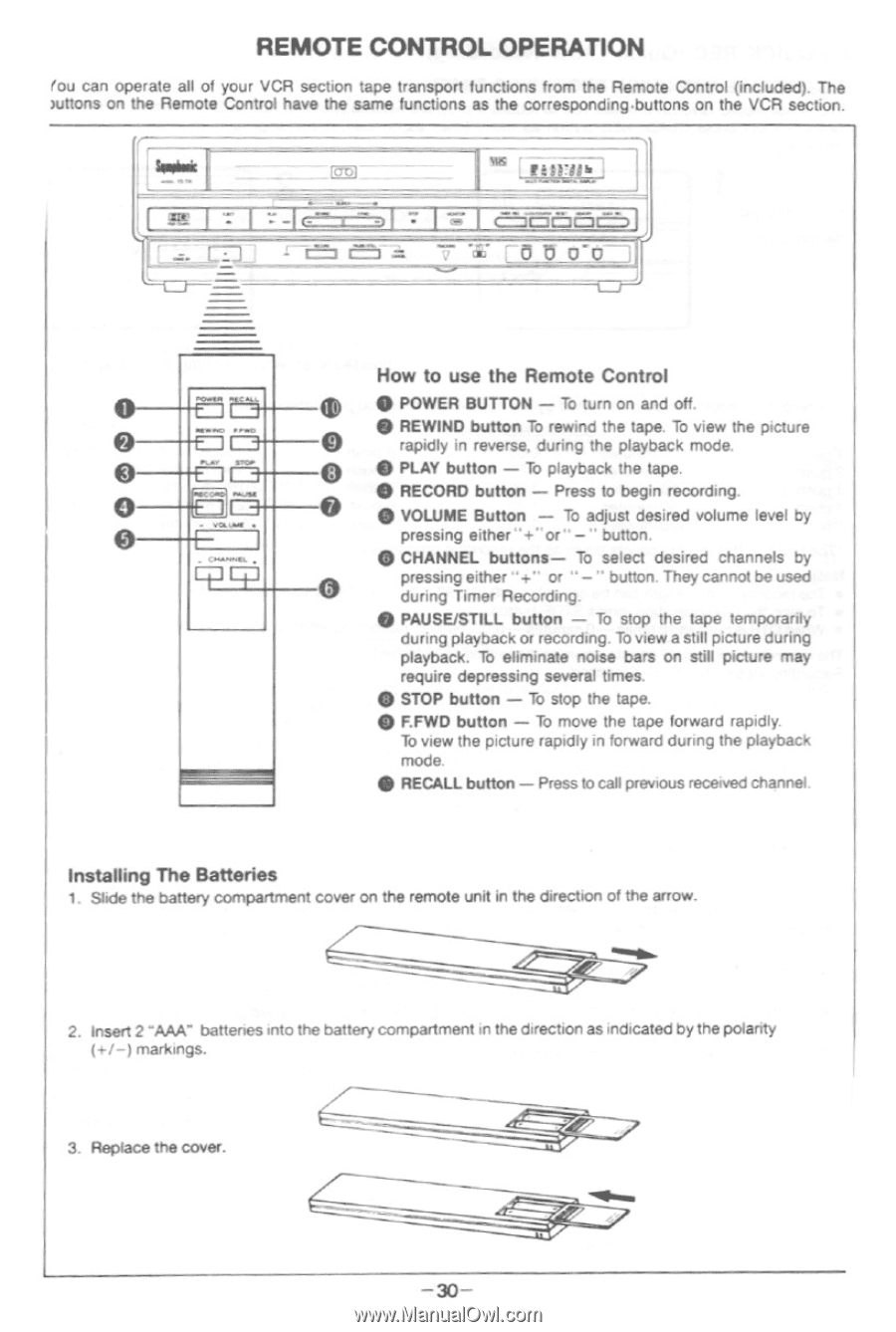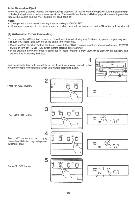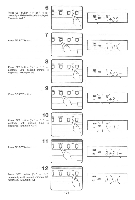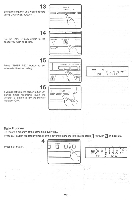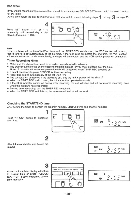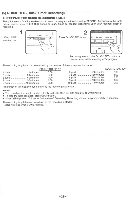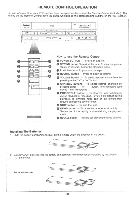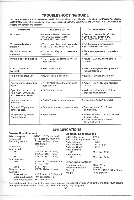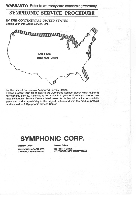Symphonic 13TR Owner's Manual - Page 30
Remote, Control, Operation
 |
View all Symphonic 13TR manuals
Add to My Manuals
Save this manual to your list of manuals |
Page 30 highlights
REMOTE CONTROL OPERATION rou can operate all of your VCR section tape transport functions from the Remote Control (included). The >uttons on the Remote Control have the same functions as the corresponding •buttons on the VCR section. t-- 7.7 C±13-1±Teinit-:=. L' C) II 0-0 I How to use the Remote Control 0 0 POWER BUTTON - To turn on and off. e REWIND button To rewind the tape. To view the picture 0 rapidly in reverse, during the playback mode. 0 0 e PLAY button - To playback the tape. o RECORD button - Press to begin recording. 0 0 0 VOLUME Button - To adjust desired volume level by 0 pressing either or" - " button. (1) CHANNEL buttons- To select desired channels by pressing either or " - button. They cannot be used 0 during Timer Recording. o PAUSE/STILL button - To stop the tape temporarily during playback or recording. To view a still picture during playback. To eliminate noise bars on still picture may require depressing several times. 0 STOP button - To stop the tape. F.FWD button - To move the tape forward rapidly. To view the picture rapidly in forward during the playback mode. RECALL button - Press to call previous received channel. Installing The Batteries 1. Slide the battery compartment cover on the remote unit in the direction of the arrow. 2. Insert 2 "AAA" batteries into the battery compartment in the direction as indicated by the polarity ) markings. 3. Replace the cover. -30-