Symphonic SD7S3 Owner's Manual
Symphonic SD7S3 Manual
 |
View all Symphonic SD7S3 manuals
Add to My Manuals
Save this manual to your list of manuals |
Symphonic SD7S3 manual content summary:
- Symphonic SD7S3 | Owner's Manual - Page 1
OWNER'S MANUAL DVD PLAYER with VIDEO CASSETTE RECORDER SD7S3 ReWritable Recordable OPEN/CLOSE DVD STOP SKIP/REV PLAY FWD/SKIP PLAY DISC IN OUTPUT DVD VCR TIMER/REC REC VCR REW F.FWD VIDEO POWER AUDIO CHANNEL STOP/EJECT PLAY INSTRUCCIONES EN ESPAÑOL INCLUIDAS. If you need - Symphonic SD7S3 | Owner's Manual - Page 2
servicing) instructions in the literature accompanying the appliance. LASER SAFETY This unit employs a laser. Only a qualified service person should remove the cover or attempt to service this device, due to possible eye injury. CAUTION: USE OF CONTROLS approved in the instruction manual. The user - Symphonic SD7S3 | Owner's Manual - Page 3
used replacement parts specified by the manufacturer or have the same characteristics as the original part. Unauthorized substitutions may result in fire, electric shock or other hazards. 21. Safety Check - Upon completion of any service or repairs to this video product, ask the service technician - Symphonic SD7S3 | Owner's Manual - Page 4
prohibited. SUPPLIED ACCESSORIES Remote control Two AA batteries A/V cables RF Cable Owner's Manual Owner's Manual (NA220UD) (NA270UD this manual, with the following meanings VCR : Description refers to playback of video cassette tapes. DVD-V : Description refers to playback of DVD video discs - Symphonic SD7S3 | Owner's Manual - Page 5
LEVEL SETTING 30 VIRTUAL SURROUND 30 DISPLAY SETTING 30 LANGUAGE SETTING 31 ■ TROUBLESHOOTING GUIDE 32 ■ MAINTENANCE 33 ■ SPECIFICATIONS 34 INDICE ■ CONTROLES DEL FUNCIONAMIENTO Y SUS FUNCIONES 35 ■ CAMBIO DE VCR/DVD 38 ■ CONEXIONES 39 CONEXION A UN TV SIN TERMINALES A/V 39 CONEXION A UN - Symphonic SD7S3 | Owner's Manual - Page 6
remote control. ¡Search Chapter search / Title search / Track search / Time search ¡Virtual Surround Sound ¡Component Video Out Jacks Jacks located on the back of the DVD/VCR Service Center for servicing. • Do not put your fingers or objects into the DVD/VCR COMBINATION UNIT cassette holder - Symphonic SD7S3 | Owner's Manual - Page 7
which is given a title or chapter number. Playback conditions are preset on some DVD video discs, and these playback conditions take priority over user operations on this player. If a function you selected does not run as desired, refer to the manual accompanying the disc. Example Title 1 Title - Symphonic SD7S3 | Owner's Manual - Page 8
REC VCR REW F.FWD VIDEO POWER AUDIO CHANNEL STOP/EJECT PLAY 24 22 20 25 23 21 19 18 16 14 12 10 17 15 13 11 9 REMOTE CONTROL 26 27 28 29 30 31 32 33 34 35 36 37 38 39 40 POWER SPEED AUDIO 1 2 4 5 7 8 0 DISPLAY DVD 3 6 9 +10 VCR SKIP/CH. VCR/TV SLOW PAUSE RECORD - Symphonic SD7S3 | Owner's Manual - Page 9
, if you press OUTPUT on the front panel first, you need to reselect the corresponding mode by pressing DVD or VCR on the remote control. 31. h Button ● DVD mode [page 23] Press to view the DVD picture in fast reverse motion. Press PAUSE, then press this button to begin slow motion playback. Press - Symphonic SD7S3 | Owner's Manual - Page 10
remote control to operate the VCR and its features, press VCR on the remote control before pressing other VCR's operation buttons. Verify that the green VCR OUTPUT Light is on. REAR VIEW 56 57 58 59 60 DVD/VCR AUDIO OUT ANT-IN L VCR R ANT-OUT VIDEO OUT AUDIO IN VIDEO IN DVD S-VIDEO COMPONENT - Symphonic SD7S3 | Owner's Manual - Page 11
SVideo In jack of a television. (DVD only) 64. VIDEO IN Jack Connect a cable coming from the video out jack of a camcorder, another VCR, or an audio-visual source (laser disc player, video disc player, etc.) here. 65. DVD/VCR VIDEO OUT Jack Connect the yellow video cable (supplied) here and to the - Symphonic SD7S3 | Owner's Manual - Page 12
is a combination of a VCR and DVD player, you must first select which component you wish to operate with the OUTPUT BUTTON. VCR MODE Press VCR on the remote control. (Verify that the VCR OUTPUT Light is lit.) DVD MODE Press DVD on the remote control. (Verify that the DVD OUTPUT Light is lit - Symphonic SD7S3 | Owner's Manual - Page 13
UNIT and equipment to be connected. ¡Read through the operation manual for the equipment to be connected. ¡Be sure that the colors of the jacks and plugs match up when using VIDEO/AUDIO cables. ¡Be sure to keep the DVD/VCR COMBINATION UNIT connection cables separate from the TV antenna cable when - Symphonic SD7S3 | Owner's Manual - Page 14
DAT deck, etc. DVD/VCR VCR AUDIO OUT ANT-IN L R ANT-OUT VIDEO OUT AUDIO IN VIDEO IN DVD S-VIDEO COMPONENT AUDIO OUT VIDEO OUT OUT Y DIGITAL cannot be recorded as digital sound by an MD or DAT deck. ¡Set DOLBY DIGITAL to OFF for audio output in the setup mode. Playing a DVD disc using - Symphonic SD7S3 | Owner's Manual - Page 15
SYSTEM DVD/VCR AUDIO OUT ANT-IN L VCR DVD S-VIDEO COMPONENT AUDIO OUT VIDEO OUT OUT Y DIGITAL AUDIO OUT R ANT-OUT VIDEO OUT AUDIO IN VIDEO IN Cb . ¡Refer to the Owner's Manuals for stereo systems and any other components to be connected to the DVD/VCR COMBINATION UNIT. - 15 - EN 1L25 - Symphonic SD7S3 | Owner's Manual - Page 16
connections. Press B once again and the VCR will begin preset again. TO SELECT A DESIRED CHANNEL You can select the desired channel by using CHANNEL (o/p) or by directly pressing The Number buttons on the remote control. Note for using the the Number buttons: ¡When selecting cable channels which - Symphonic SD7S3 | Owner's Manual - Page 17
signal. In such cases, you can add the channels to the VCR memory manually. 1 Press MENU until the main menu appears. (If you have 3 Select "MANUAL SET UP" by pressing K or L. Then, press B. 1) Set the month Press K or L repeatedly. Then, press B. 4 Enter the desired channel number by press- - Symphonic SD7S3 | Owner's Manual - Page 18
manually, press SKIP/CH. on the remote or CHANNEL (o/p) on the VCR. ¡When a tape has reached the end, the VCR RECORD, D or E, that means no cassette tape is in the VCR. Please insert a tape. Counter Reset ¡You can reset the counter by pressing CLEAR/C.RESET on the remote control number of recordings - Symphonic SD7S3 | Owner's Manual - Page 19
recording on a recorded cassette, remove its record safety tab. To record on it later, cover the hole with cellophane tape. Before recording, make sure: ¡The desired channel is selected by pressing the Number buttons on the remote control or CHAN- NEL (o/p). (If you connected the VCR - Symphonic SD7S3 | Owner's Manual - Page 20
manual. If you want to use the DVD player during a VCR timer recording or while the TIMER REC light is on or flashes. ¡You can use the DVD player while the TIMER REC light is on or flashes, or during a timer recording. Press POWER to turn on the DVD. Press DVD on the remote control to choose DVD - Symphonic SD7S3 | Owner's Manual - Page 21
into the recording VCR. 3 Press SPEED on the recording VCR to select the desired recording speed (SP/SLP). 4 Select the "L1" or "L2"position on the recording VCR. ¡When you use the A/V input jacks on the back of the DVD/VCR, select "L1" position by pressing [0], [0], [1] on the remote control or the - Symphonic SD7S3 | Owner's Manual - Page 22
the disc and access special features. Press the appropriate Number buttons or use Arrow (L/K/s/B) to highlight your selection in the DVD main menu and press ENTER to confirm. Note ¡Unless stated, all operations described are based on remote control use. Some operations can be carried out using the - Symphonic SD7S3 | Owner's Manual - Page 23
. Note ¡Contents of menus and corresponding menu opera- tions may vary between discs. Refer to the manual accompanying the disc for details. STEP BY STEP PLAYBACK DVD-V FAST FORWARD/REVERSE SEARCH DVD-V CD MP3 1 During playback, press g or h repeat- edly to select the required forward or reverse - Symphonic SD7S3 | Owner's Manual - Page 24
ZOOM DVD-V The Zoom function allows you to enlarge the video image and to pan through the enlarged image. current track. Press it repeatedly to go to the previous tracks. ¡Track number will appear briefly on the DVD/VCR COMBINATION UNIT display panel. ¡If SKIP is pressed while the playback is paused - Symphonic SD7S3 | Owner's Manual - Page 25
until TRACK appears during playback. If you like to repeat the entire program press REPEAT repeatedly until ALL appears during playback. REPEAT A-B DVD-V CD 1 Press REPEAT A-B at your chosen starting point. ¡ A- appears briefly on the TV screen. 2 Press REPEAT A-B again at your chosen end point - Symphonic SD7S3 | Owner's Manual - Page 26
. ¡Up to 8 hierarchies can be created. This player recommends the use of files recorded at the below specifications: ¡Sampling frequency: 44.1kHz a CD with MP3 files is inserted in the DVD/VCR, the MP3 menu will appear on the TV screen, and number of tracks is displayed on the front panel. - Symphonic SD7S3 | Owner's Manual - Page 27
that has a 3 letter language code, the code will be displayed every time you change the Subtitle language setting. If you choose any other languages, '---' will be displayed instead. (Refer to page 31.) The DVD/VCR allows you to select a language during DVD disc (if multi language available - Symphonic SD7S3 | Owner's Manual - Page 28
pressing DISPLAY on the remote control. For DVD-Vs 1 Press DISPLAY time, enter any 4 digits. (except for 4737) That number will be used as the password. (in the event you forget lock function operates in the way that you have set. ¡Record the password in case you forget it. IF YOU FORGET THE - Symphonic SD7S3 | Owner's Manual - Page 29
CONTROL LEVELS ¡ALL All parental lock is cancelled. ¡Level 8 DVD software of any grade (adult/general/children) can be played back. ¡Levels 7 to 2 Only DVD software intended for general use and children can be played back. ¡Level 1 Only DVD to the marker number to be cleared and press CLEAR. ¡You - Symphonic SD7S3 | Owner's Manual - Page 30
. ON: Makes the dark parts brighter. OFF: Shows the original picture as recorded. 2 Press B to select CUSTOM, then press ENTER. ¡CUSTOM mode will trimmed. ¡Select 16:9 WIDE if a wide-screen TV is connected to the DVD/VCR. ¡The default setting is 4:3 LETTER BOX. ANGLE ICON: ¡Press ENTER repeatedly - Symphonic SD7S3 | Owner's Manual - Page 31
language. DISC MENU: ¡Sets the language for DVD menu. PLAYER MENU: QUICK ¡Sets the language for the On number to enter the code for the desired language. (Refer to the language code list below.) ¡Only the languages supported by the disc can be selected. LANGUAGE AUDIO SUBTITLE DISC MENU PLAYER - Symphonic SD7S3 | Owner's Manual - Page 32
TROUBLESHOOTING GUIDE If the DVD/VCR COMBINATION UNIT does not perform properly when operated as instructed in this Owner's Manual, check the player consulting the following checklist. D PROBLEM CORRECTIVE ACTION V No power. • Make sure the power plug is connected to an AC outlet. D • Make - Symphonic SD7S3 | Owner's Manual - Page 33
the instructions included with the video head cleaner before use. ¡ Clean video heads only when problems occur. CLEANING THE DISC LENS ¡If the player still does not perform properly when it is operated while referring to the relevant sections and to "TROUBLESHOOTING GUIDE" in this Owner's Manual - Symphonic SD7S3 | Owner's Manual - Page 34
Product type: Discs: Converter output: Power source: Power consumption: Operating temperature: Dimensions: Weight: SPECIFICATIONS DVD player with Video Cassette Recorder DVD video Audio CD Video Cassette tape VHF Channel 3 or 4. 120 V AC +/- 10%, 60 Hz +/- 0.5% 24 W (standby: 7.0 W) 5°C to 40°C W - Symphonic SD7S3 | Owner's Manual - Page 35
aparece cuando el DVD/VCR está en el modo VCR. Usted puede sólo mirar cintas cuando la Luz VCR OUTPUT verde está encendida. Para hacer que la Luz VCR OUTPUT verde se encienda, presione el Botón VCR en el control remoto o el Botón OUTPUT en el panel delantero. 5. Cassette compartment 6. Botón POWER - Symphonic SD7S3 | Owner's Manual - Page 36
o remover visualización de estado en pantalla de VCR. 30. Botón DVD Presione antes de utilizar el control remote para funciones DVD. ●Usted puede cambiar el modo OUTPUT presionando OUTPUT en el panel delantero o presionando DVD o VCR en el control remoto. Sin embargo, si usted presiona primero - Symphonic SD7S3 | Owner's Manual - Page 37
el modo correspondiente presionando DVD o VCR en el control remoto. 51. Botón PAUSE ●Modo DVD Presione para pausar la a una toma de corriente AC estándar para suministrar corriente al DVD/VCR. Sólo DVD 60. Tomas COMPONENT VIDEO OUT Conecte aquí los cables de videó componente opcionales y - Symphonic SD7S3 | Owner's Manual - Page 38
modo correcto en el control remote, también. OPEN/CLOSE DVD STOP SKIP/REV PLAY FWD/SKIP PLAY DISC IN OUTPUT DVD VCR TIMER/REC REC VCR REW F.FWD VIDEO POWER AUDIO CHANNEL STOP/EJECT PLAY OUTPUT Botón DVD Luz DVD OUTPUT Botón VCR DVD VCR TIM Luz VCR OUTPUT Botón OUTPUT POWER - Symphonic SD7S3 | Owner's Manual - Page 39
la antena o cable a la toma ANT.IN del DVD/VCR. 4. Conecte el DVD/VCR al TV utilizando el cable coaxial RF. 5. Enchufe los cordones de alimentación CA del DVD/VCR y TV dentro de las tomas de corriente AC. CANAL DE SALIDA RF para DVD/VCR 1. Conecte el DVD/VCR a un TV utilizando un cable RF (consulte - Symphonic SD7S3 | Owner's Manual - Page 40
PREPARACIÓN DE RELOJ VCR 1 Seleccione el menú principal mediante el botón MENU. ¡Si el reloj o ó p repetidamente. Entonces, presione B. REPRODUCCIÓN DE UN DISCO REPRODUCIENDO UN DVD, VIDEO O UN CD AUDIO DVD-V CD PASOS INICIALES ¡Encienda la televisión, el amplificar y cualquier otro componente que - Symphonic SD7S3 | Owner's Manual - Page 41
MEMO - 41 - EN 1L25 - Symphonic SD7S3 | Owner's Manual - Page 42
MEMO - 42 - EN 1L25 - Symphonic SD7S3 | Owner's Manual - Page 43
MEMO - 43 - EN 1L25 - Symphonic SD7S3 | Owner's Manual - Page 44
numbers on the product are altered, replaced, defaced, missing or if service was attempted by an unauthorized service EXCEPT REMOTE CONTROL), ANY COSMETIC PARTS, COMPLETE ASSEMBLY PARTS, DEMO OR FLOOR MODELS. ARE UNABLE TO OBTAIN SATISFACTION WITH THE REPAIR OF THIS PRODUCT, PLEASE CONTACT FUNAI CORP.
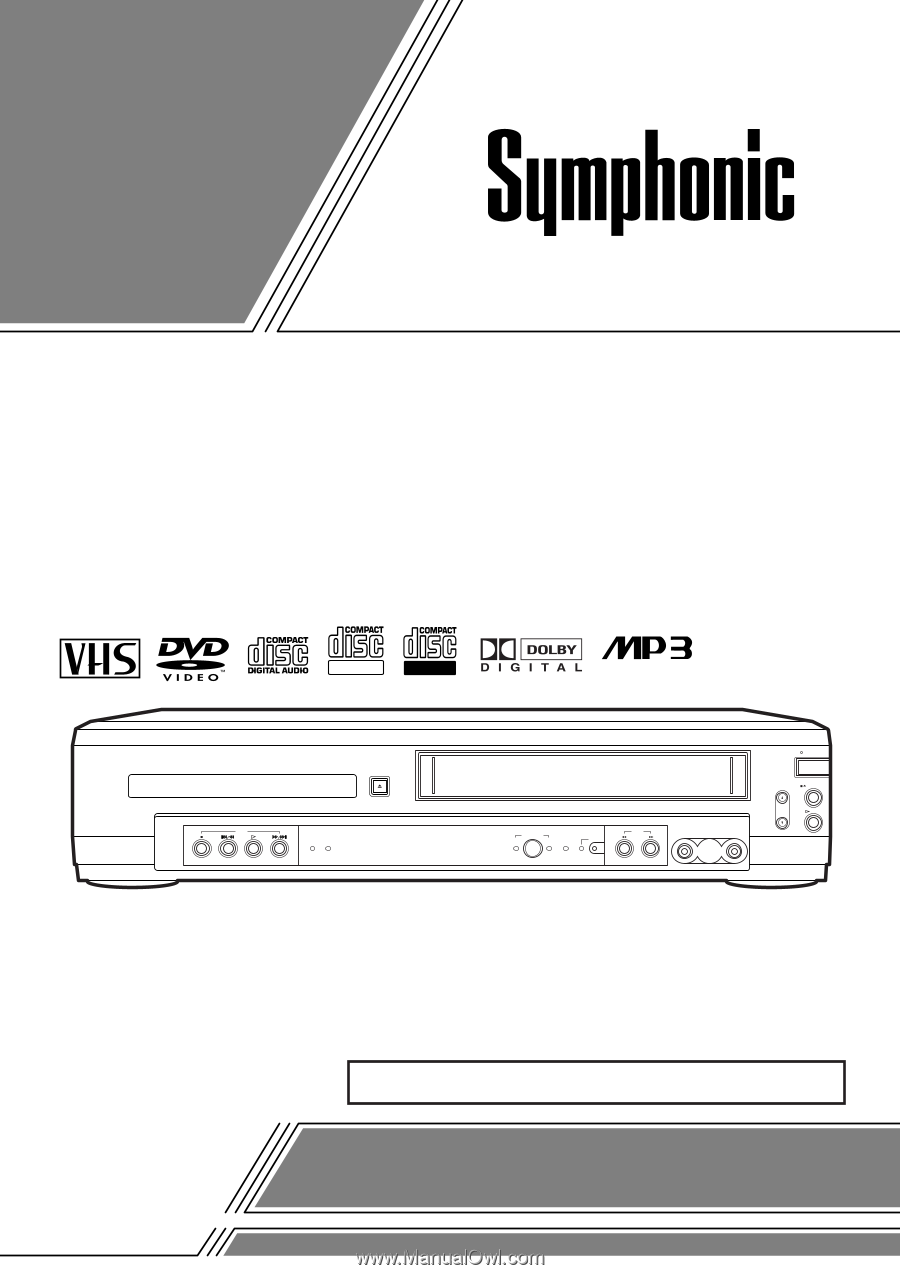
OWNER’S
MANUAL
If you need additional assistance for set-up or operating
after reading owner’s manual, please call
TOLL FREE : 1-800-242-7158
or visit our web site at http://www.funai-corp.com
Please read before using this equipment.
POWER
CHANNEL
PLAY
STOP/EJECT
VIDEO
VCR
AUDIO
REW
OPEN/CLOSE
F.FWD
PLAY
FWD/SKIP
STOP
SKIP/REV
REC
VCR
DVD
PLAY
DISC IN
TIMER/REC
OUTPUT
DVD
ReWritable
ReWritable
Recordable
Recordable
INSTRUCCIONES EN ESPAÑOL INCLUIDAS.
DVD PLAYER with VIDEO CASSETTE RECORDER
SD7S3









