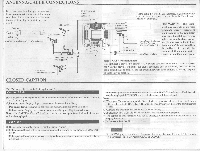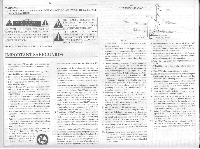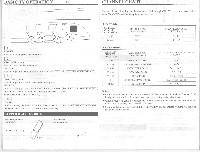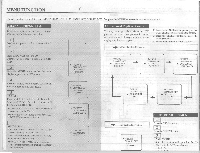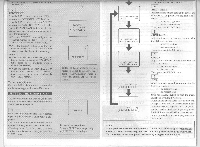Symphonic ST131G Owner's Manual - Page 7
Remote, Control, Operation, Specifications, Troubleshooting, Guide
 |
View all Symphonic ST131G manuals
Add to My Manuals
Save this manual to your list of manuals |
Page 7 highlights
REMOTE CONTROL OPERATION SPECIFICATIONS Some TV controls can only be adjusted by using the remote control. POWER Press to turn the TV ON and OFF. SLEEP Press the SLEEP button to display the sleep timer and start the function. The shut off time can be determined by the number of times you press the button. (0, 10, 20, 30,..90, 0 minutes) DISPLAY Press to display the channel number on the screen. If you press it again, the channel number will disappear. CHANNEL RETURN Press this button to go back to the previously viewed channel. For example, pressing the CHANNEL RETURN button once will change channel display from CH 3 (present channel) to CH 10 (previously viewed channel), and pressing it a second time will return from CH 10 to CH 3. SELECT Press to display picture control menu on the TV screen. (See "PICTURE ADJUSTMENT".) Press to add desired channel, and to erase memorized channel. (See "CHANNEL PRESETTING".) MENU Press to display the menu on the 'IV screen. (See "PICTURE ADJUSTMENT", "CHANNEL PRESETTING" and "CCD (Closed Caption Decoder)".) CHANNEL NUMBER Press two digits to directly access the desired channel. Remember to press a "0" before a single digit channel. +100 Press to select cable channels which are equal or greater than number 100. VOLUME Press • or V to control the volume level. CHANNEL Press A or V to select memorized channel. 1 (LI I± I a I SLEEP 4 5 6 2 O O O aSPLAY 7 8 9 8 3 O O O 4 CHANMM ROLM D'RECT CRAW& 0 = +100 = 5___1 CHANNEL VOLUME 9 MUTE Press the MUTE button to turn off the sound portion of the TV program. (Volume level display turns LIGHT RED from LIGHT BLUE.) Press the MUTE button again or press the VOLUME Ak/v to restore sound. SET +/Press to adjust the menu or picture control. (See MENU and "PICTURE ADJUSTMENT".) )te Control Doesn't Work On Screen m Distorted re Rolls Vertically cption on Some Channels or Streaks in Picture :ture Poor mild Poor ieture or Sound GENERAL SPECIFICATIONS Television system: Closed Caption System: Channel coverage VHF: UHF: CATV: Mining System: Channel access: Antenna terminals: NTSC-M TV Standard §15.119/FCC 2-13 14 - 69 2 - 13, A - W, W+1 W+84, A-5 A-1, 5A 181 channel frequency synthesized tuning system Direct access keyboard, programmable scan and up/down VHF/UHF/CATV 75 ohm unbalanced (F-type) ELECTRICAL SPECIFICATIONS Sound output: I W, 8 ohm OTHER SPECIFICATIONS Remote control: Digital encoded infrared light system Operating temperature: 5°C to 40°C (41°F -104°F) Power requirements: AC120V, 60Hz Power consumption (Maximum): 65W Picture tube: 13" Dimensions Weight H :12-3/4"(324mm) W:14-1/8" (358mm) D :14-1/8"(357mm) : 19Ibs (8.5kg) Accessories : Remote Control unit with 2"AA"batteries : Owner's Manual : Rod Antenna • Designs and specifications are subject to change without notice and without our legal obligation. TROUBLESHOOTING GUIDE Sometimes a performance problem can be easily solved by checking seemingly apparent but often overlooked possibilities. Before arranging for service, check these items. It could save your time and money. QUICK SERVICE CHECK LIST ",X..41 02 O § a .15 Et ,,,