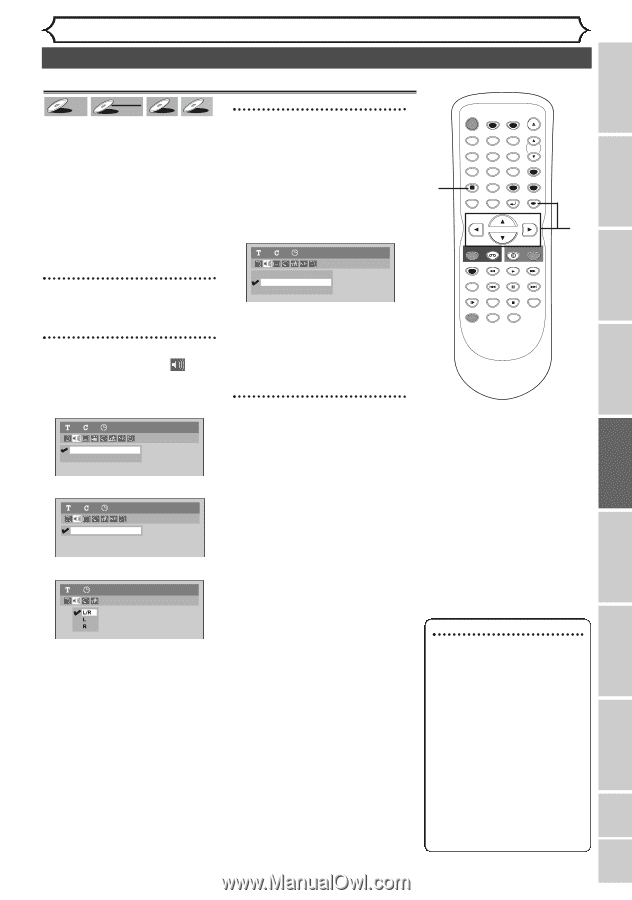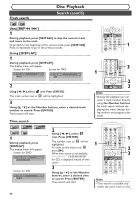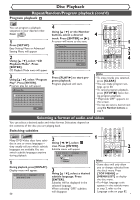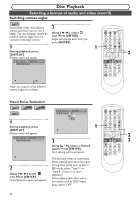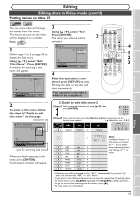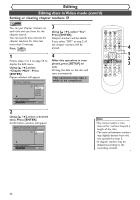Symphonic WFR205 Owner's Manual - Page 53
Selecting a format of audio and video cont'd, Switching audio soundtrack
 |
View all Symphonic WFR205 manuals
Add to My Manuals
Save this manual to your list of manuals |
Page 53 highlights
Before you start Connections Getting started Recording Disc Playback Selecting a format of audio and video (cont'd) Switching audio soundtrack VR 3 DVD-V DVD-RW CD MP3 When playing back a DVD-Video disc POWER OPEN/CLOSE T-SET TIMER PROG. recorded with two or more soundtracks (these are often in different languages), you can switch among Using [K / L], select a desired audio soundtrack or audio them during playback. channel. Press [ENTER]. When playing back DVD-RW discs 1 recorded in VR mode, you can switch Audio soundtrack will change. .@/: ABC DEF 1 2 3 GHI JKL MNO CH 4 5 6 PQRS TUV WXYZ VIDEO/TV 7 8 9 DISPLAY SPACE 0 CLEAR SETUP TOP MENU MENU/LIST RETURN ENTER to main audio (L), sub audio (R) or a combination of both (L/R).When playing back Audio CDs, you can switch among stereo, the left channel 11 0:00:00 DVD-RW REC/OTR VCR DVD REC/OTR 2 3 only and the right channel only. L/R 1 L R VR Playlist REC SPEED PLAY REC MONITOR SKIP PAUSE SKIP SLOW CM SKIP STOP SEARCH 4 During playback, press [DISPLAY]. Audio channel menu will appear. Follow step 3. DUBBING ZOOM AUDIO 2 Using [{ / B], select icon. Press [ENTER]. Audio menu will appear. Audio channel will change. 4 11 0:00:00 1.Dolby Digital 5.1ch English 2.Dolby Digital 2ch Japanese DVD-Video Using [K / L], select a desired audio channel. Press [ENTER]. Audio channel will change. 11 0:00:00 1.Dolby Digital Dual L/R DVD-RW VR Playlist Disc Playback Editing Changing the Setting menu VCR functions Others Español 1 0:00:00 Audio CD L/R L R Note • Some discs will only allow you to change the soundtrack from the disc menu. Press [TOP MENU] or [MENU/LIST] to display the disc menu. • On DVD-RW discs recorded in VR mode with both main and sub audio, you can switch to main (L), sub audio (R) or a mix of both (L/R). • This unit CANNOT record in both stereo and SAP (Secondary Audio Program) at the same time. 51