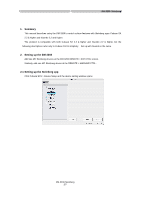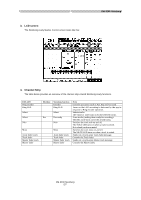TEAC DM-3200 DM-3200 with Cubase & Nuendo - Page 3
Summary, 2. Setting up the DM-3200, 2.1 Setting up the Steinberg app - manual
 |
View all TEAC DM-3200 manuals
Add to My Manuals
Save this manual to your list of manuals |
Page 3 highlights
DM-3200 Steinberg 1. Summary This manual describes using the DM-3200's control surface features with Steinberg apps Cubase SX 2.2 & higher and Nuendo 2.2 and higher. The protocol is compatible with both Cubase SX 2.2 & higher and Nuendo 2.2 & higher, but the following descriptions refer only to Cubase SX for simplicity. Set up with Nuendo is the same. 2. Setting up the DM-3200 Add two MC Steinberg devices at the DM-3200 REMOTE > EXT.CTRL screen. Similarly, add one MC Steinberg device at the REMOTE > MACHINE CTRL. 2.1 Setting up the Steinberg app Click Cubase SX3 > Device Setup and the device setting window opens. DM-3200 Steinberg 3/7

DM-3200 Steinberg
1. Summary
This manual describes using the DM-3200’s control surface features with Steinberg apps Cubase SX
2.2 & higher and Nuendo 2.2 and higher.
The protocol is compatible with both Cubase SX 2.2 & higher and Nuendo 2.2 & higher, but the
following descriptions refer only to Cubase SX for simplicity.
Set up with Nuendo is the same.
2. Setting up the DM-3200
Add two MC Steinberg devices at the DM-3200 REMOTE > EXT.CTRL screen.
Similarly, add one MC Steinberg device at the REMOTE > MACHINE CTRL.
2.1 Setting up the Steinberg app
Click Cubase SX3 > Device Setup and the device setting window opens.
DM-3200 Steinberg
3/7