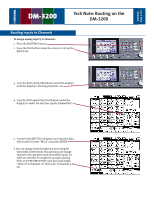TEAC DM-3200 DM-3200 Routing
TEAC DM-3200 Manual
 |
View all TEAC DM-3200 manuals
Add to My Manuals
Save this manual to your list of manuals |
TEAC DM-3200 manual content summary:
- TEAC DM-3200 | DM-3200 Routing - Page 1
on the DM-3200 deal with routing. For those unaccustomed to digital consoles, part of the confusion is that inputs are not hard-wired to channels as they are on analog boards. Hopefully this document will explain the DM-3200's powerful routing section so you can get on with your mix. Input Groups - TEAC DM-3200 | DM-3200 Routing - Page 2
"M/L 5" and press ENTER. 6. You can change channels eight at a time using the batch field at the bottom. This allows you to change channels 1-8 to get their input from ADAT inputs 1-8 with one selection. To assign the 24 inputs coming from an IF-FW/DM FireWire card, you could assign "Slot1 1-8" to - TEAC DM-3200 | DM-3200 Routing - Page 3
/05/06 Page 3 of 2 DM-3200 Tech Note: Routing on the DM-3200 More Routing Examples To assign the first 8 busses to the IF-FW/DM card outs: 1. Press the third soft button to go to the "Output Slot" tab 2. Turn Pod 3 so the display reads "SLOT 1 1-8" 3. Turn Pod 4 to choose from the Buss/Direct outs
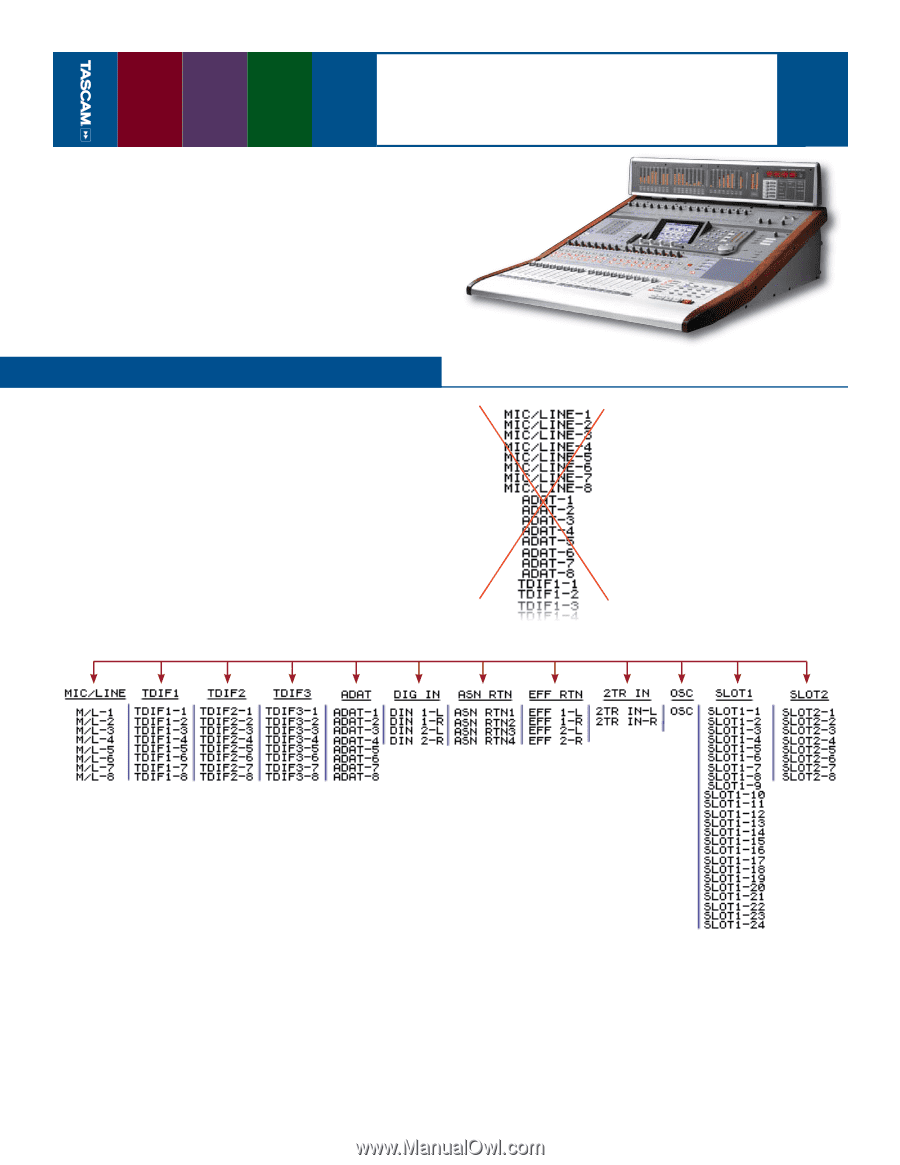
Tech Note: Routing on the
DM-
3200
04/05/06
Page
1
of
2
DM-
3200
Instead of providing up to
87
possible inputs in one
long list, the DM-
3200
breaks inputs into types. For ex-
ample, all of the mic/line inputs are together, all of the
built-in ADAT, etc. (The list below shows optional cards
installed.)
Input Groups
M
any of the frequently-asked questions on the
DM-
3200
deal with routing. For those unaccus-
tomed to digital consoles, part of the confusion is that
inputs are not hard-wired to channels as they are on
analog boards. Hopefully this document will explain
the DM-
3200
’s powerful routing section so you can get
on with your mix.