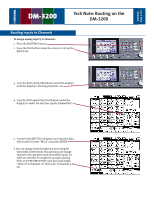TEAC DM-3200 DM-3200 Routing - Page 3
More Routing Examples
 |
View all TEAC DM-3200 manuals
Add to My Manuals
Save this manual to your list of manuals |
Page 3 highlights
04/05/06 Page 3 of 2 DM-3200 Tech Note: Routing on the DM-3200 More Routing Examples To assign the first 8 busses to the IF-FW/DM card outs: 1. Press the third soft button to go to the "Output Slot" tab 2. Turn Pod 3 so the display reads "SLOT 1 1-8" 3. Turn Pod 4 to choose from the Buss/Direct outs 4. Cursor to batch select, and set the source to "B1D1-B8D8" To send Aux 5 to internal Effects 1: 1. Press the second button for the "Output" tab 2. Turn Pod knob 3 to select "Effect Send 1" 3. Turn Pod knob 4 to select "Aux" from the source select list 4. Cursor to Eff Send 1, Input 1 and turn the wheel to select Aux 5

Tech Note: Routing on the
DM-
3200
04/05/06
Page
3
of
2
DM-
3200
To assign the first 8 busses to the IF-FW/DM card outs:
1.
Press the third soft button to go to the “Output Slot” tab
2. Turn Pod 3 so the display reads “SLOT 1 1-8”
3. Turn Pod 4 to choose from the Buss/Direct outs
4. Cursor to batch select, and set the source to “B1D1-B8D8”
To send Aux 5 to internal Effects 1:
1.
Press the second button for the “Output” tab
2. Turn Pod knob 3 to select “Effect Send 1”
3.
Turn Pod knob 4 to select “Aux” from the source select list
4. Cursor to Eff Send 1, Input 1 and turn the wheel to select
Aux 5
More Routing Examples