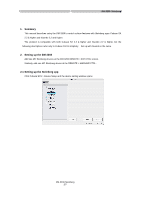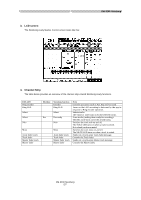TEAC DM-4800 DM-3200 with Cubase & Nuendo - Page 6
Top panel buttons, 5.1 Ch sends, 5.2 EQ control, 5.2.1 EQ parameters
 |
View all TEAC DM-4800 manuals
Add to My Manuals
Save this manual to your list of manuals |
Page 6 highlights
DM-3200 Steinberg 5. Top panel buttons The table below provides an overview of the top panel buttons-related Steinberg-ready functions. DM-3200 Pan Ch sends Flip EQ Data wheel Modifier Steinberg function Pan Ch sends Flip EQ Scrub Scrub Note Sets parameters to be controlled by the Ring encoder to Pan. Controls send 1-8 level of a single selected track. Flips between a parameter value assigned to a track's Ring encoder and a fader level. Controls the EQ on a single selected track. Activates the Shuttle function. Shifts the data wheel in the Scrub mode. When the data wheel is in Scrub mode, the SCRUB switch in the LCD is displayed inverted. 5.1 Ch sends The send 1-8 level can be controlled per selected track. The operation items are assigned as follows: Item Ring encoder1-8 Ring encoder9-16 Target Channel Send1-8 level control Channel send 1-8 On/Off Note. On: Ring LED all lit Off Ring LED all off 5.2 EQ control 5.2.1 EQ parameters By pressing the Encoder mode EQ key, the EQ on each track can be controlled. The operation items are assigned as follows: Item Ring encoder 1 Ring encoder 2 Ring encoder 3 Ring encoder 4 Target Low gain control Low frequency control Low Q control Low band On/Off Ring encoder 5 Ring encoder 6 Ring encoder 7 Ring encoder 8 Low mid gain control Low mid frequency control Low mid Q control Low mid band On/Off Ring encoder 9 Ring encoder 10 Ring encoder 11 Ring encoder 12 High mid gain control High mid frequency control High mid Q control High mid band On/Off Ring encoder 13 Ring encoder 14 Ring encoder 15 Ring encoder 16 High gain control High frequency control High Q control High band On/Off Note. On: Ring LED all lit Off Ring LED all off On: Ring LED all lit Off Ring LED all off On: Ring LED all lit Off Ring LED all off On: Ring LED all lit Off Ring LED all off !! NOTE !! If the EQ on a band is not turned on, all other parameters on that band are not activated. DM-3200 Steinberg 6/7