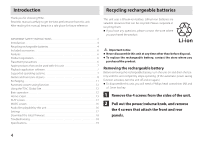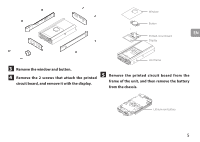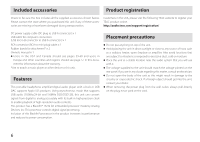TEAC HA-P90SD Owner's Mamual (English, Française, Español) - Page 9
Power/volume knob, Display, Operation buttons, microSD card slot, HOLD switch, Multiway, button, EN
 |
View all TEAC HA-P90SD manuals
Add to My Manuals
Save this manual to your list of manuals |
Page 9 highlights
F Power/volume knob H Operation buttons Turn this counterclockwise until it stops to turn the unit off. HOME button Use this to adjust the volume. Turn this clockwise to turn the unit on. Press to open the Home Screen. Keep turning it clockwise to increase the volume. Turn it counterclockwise to decrease the volume. Play/pause (7/9) button When stopped or paused, press to start playback. G H During playback, press to pause. Skip/search (m/,) buttons EN Use to skip to the previous or next track. Press and hold to search backward/forward. I JK G Display This shows song information during playback and songs on the MUSIC screen, as well as the unit's settings screens. I microSD card slot Insert an SD card with music files here. oo Due to FAT32 maximum file size limitations, SDHC cards cannot have files that are 4GB or larger. oo Use SDXC cards if you want to use files that are 4GB or larger. J HOLD switch Slide this right to activate the hold function, which disables the use of other buttons. K Multiway ( i ) button On the MUSIC screen, use this for various functions including track selection and track skipping. 9 Continued on the next page e