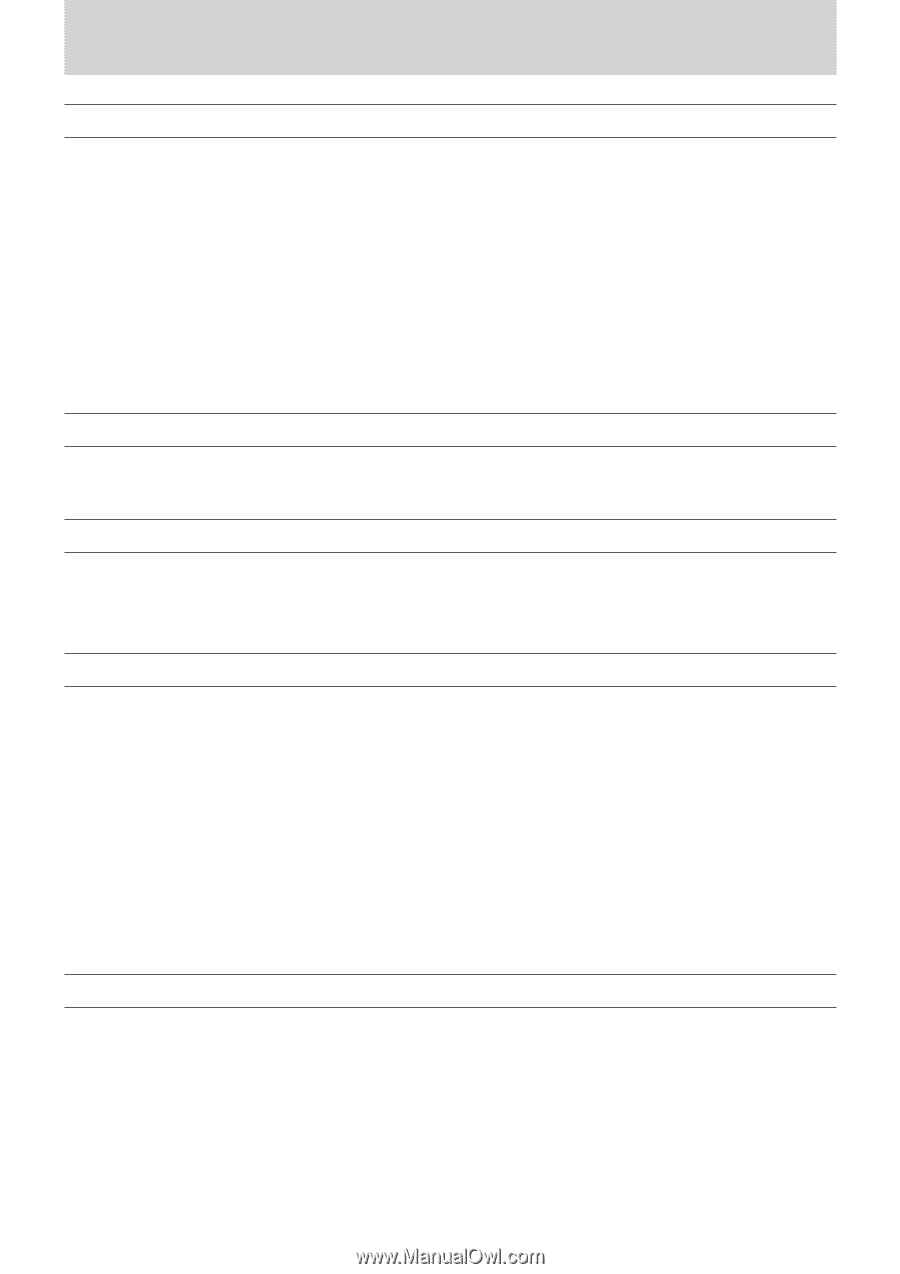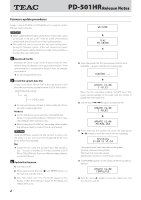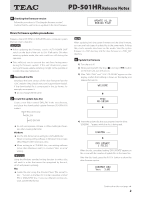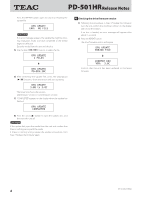TEAC PD-501HR Release Notes - Page 1
TEAC PD-501HR Manual
 |
View all TEAC PD-501HR manuals
Add to My Manuals
Save this manual to your list of manuals |
Page 1 highlights
Z PD-501HRRelease Notes Contents Updates...1 New functions...1 Added in V1.10...1 Maintenance items...1 V1.11 fixes...1 V1.10 fixes...1 Checking the firmware version...1 Firmware update procedures...2 Drive firmware update procedures...3 Updates Always use the most recent firmware for this device. Please visit the TEAC web site (http://audio.teac.com/support/downloads/) to check for the latest firmware. New functions Added in V1.10 oo Playback of two-channel stereo 2.8/5.6MHz files created in DSDIFF format is now supported. oo Playback of DVD media recorded with ISO 9660 LEVEL 1, 2 and JOLIET formats is now supported. Maintenance items V1.11 fixes oo A problem that caused the drive to produce strange noises has been fixed. After updating the system firmware to version 1.11, update the drive firmware to version 3.0C. oo A problem that caused the unit to enter standby during playback has been fixed. oo Operation stability has been improved. oo Support has been added for CD media recorded using the V1.10 fixes oo Operation stability has been improved. standard Windows Mastered format. This change becomes effective with system firmware version 1.11 and later. When updating from a previous version, if you recorded the CD media using the standard Windows Mastered format, the update file will not be recognized. Record on DVD media using the Disc at once format or use writing software other than the standard Windows function to record on CD media using the Disc at once format. Checking the firmware version Before updating your PD-501HR, check its firmware version 1) Turn the unit off. 2) While pressing both the STOP and REPEAT buttons, turn the unit on. 3) After "WELCOME" and "TEAC PD-501HR" appear on the display, confirm that nothing is shown on the display, and release the buttons. The current version will appear after about 15 seconds. D01195720B Continued on the next page e 1