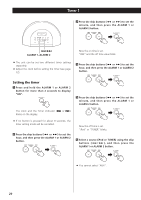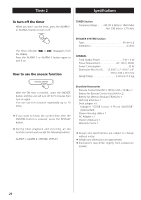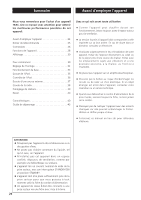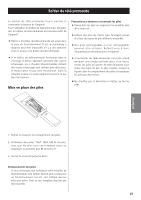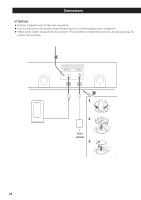TEAC SR-L230I-W Owners Manual - Page 22
Specifications, To turn off the timer, How to use the snooze function
 |
View all TEAC SR-L230I-W manuals
Add to My Manuals
Save this manual to your list of manuals |
Page 22 highlights
Timer 2 Specifications To turn off the timer When you don't use the timer, press the ALARM 1 or ALARM 2 button to turn it off. TUNER Section Frequency Range . . . . FM: 87.5 MHz to 108.0 MHz AM: 530 kHz to 1,710 kHz The Timer indicator ( or ) disappears from the display. Press the ALARM 1 or ALARM 2 button again to turn it on. How to use the snooze function SPEAKER SYSTEM Section Type 60 mm x 2 Impedance 4 ohms GENERAL Total Output Power 3 W + 3 W Power Requirement AC 120 V, 60 Hz Power Consumption 23 W Dimension (W x H x D) . . . 12 3/16" x 7 11/16" x 4" (310 x 196 x 101 mm) Weight (Net 4 3/16 lb (1.9 kg) After the ON time is reached, press the SNOOZE button and the unit will turn off for 5 minutes then turn on again. You can use this function repeatedly up to 10 times. < If you want to know the current time after the SNOOZE button is pressed, press the DISPLAY button. < During timer playback and snoozing, all the function cannot work except the following buttons: ALARM 1, ALARM 2, SNOOZE, DISPLAY Standard Accessories Remote Control Unit (RC-1151W or RC-1151B) x 1 Battery for Remote Control Unit (AAA) x 2 Battery for Memory Backup (CR2032) x 1 AM loop antenna x 1 Dock adapter x 5 (adapter "60GB (color) + Photo 40/60GB" premounted) Stereo mini plug cable x 1 AC Adapter x 1 Owner's Manual x 1 Warranty Card x 1 < Design and specifications are subject to change without notice. < Weight and dimensions are approximate. < Illustrations may differ slightly from production models. 22