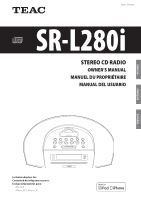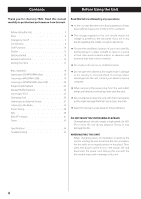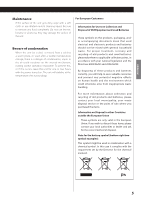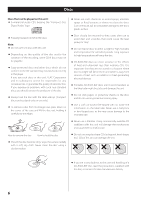TEAC SR-L280IB SR-L280i Manual
TEAC SR-L280IB Manual
 |
View all TEAC SR-L280IB manuals
Add to My Manuals
Save this manual to your list of manuals |
TEAC SR-L280IB manual content summary:
- TEAC SR-L280IB | SR-L280i Manual - Page 1
ENGLISH FRANÇAIS D01123120A SR-L280i STEREO CD RADIO OWNER'S MANUAL MANUEL DU PROPRIÉTAIRE MANUAL DEL USUARIO Includes adapters for: Comprend des adaptateurs pour: Incluye adaptadores para: iPhone 4 iPhone 3GS, iPhone 3G ESPAÑOL - TEAC SR-L280IB | SR-L280i Manual - Page 2
Install in accordance with the manufacturer's instructions. 8) Do not install near any heat with the cart, stand, tripod, bracket, or table specified by the manufacturer, or sold with the SERVICEABLE PARTS ARE WITHIN! < IF YOU ARE EXPERIENCING PROBLEMS WITH THIS PRODUCT, CONTACT TEAC FOR A SERVICE - TEAC SR-L280IB | SR-L280i Manual - Page 3
radio frequency energy and, if not installed and used in accordance with the instructions, may cause harmful interference to radio or an experienced radio/TV technician for help. CAUTION Changes or modifications to this equipment not expressly approved by TEAC CORPORATION for compliance - TEAC SR-L280IB | SR-L280i Manual - Page 4
for choosing TEAC. Read this manual carefully to get the best performance from this unit. Before Using the Unit 5 Discs 6 Emergency Switch 7 Connections 8 Unit Functions 10 Display 12 Getting Started 13 Remote Control Unit 14 Setting the Clock 15 Basic Operation 16 Listening to CD/MP3/WMA - TEAC SR-L280IB | SR-L280i Manual - Page 5
handling. For more information about collection and recycling of old products and batteries, please contact your local municipality, your waste disposal service or the point of sale where you purchased the items. Information on Disposal in other Countries outside the European Union These symbols - TEAC SR-L280IB | SR-L280i Manual - Page 6
CD standard may not play back correctly in this player. If you use such discs in this unit, TEAC Corporation and its subsidiaries cannot be responsible for any consequences or guarantee the quality of reproduction. If you experience problems - TEAC SR-L280IB | SR-L280i Manual - Page 7
can play MP3/WMA files recorded on a CD-R, CD-RW disc, or USB memory. Refer the instruction manual of software when making an MP3 or a WMA unit cannot play discs if the session has not been closed. < Carefully read the manual for the software that you are using when you create an MP3/WMA disc. < - TEAC SR-L280IB | SR-L280i Manual - Page 8
Connections CAUTION: < Switch off (standby) the power before making connections. < Read the instructions of each component you intend to use with this unit. < Be sure to insert each plug securely. To prevent hum and noise, do not bundle the connection cords. A B C E 1 2 3 D AC wall socket 8 - TEAC SR-L280IB | SR-L280i Manual - Page 9
the built-in clock and memory, when the unit is momentarily disconnected from the AC outlet. B AM loop antenna Connect the supplied AM loop antenna to the AM ANTENNA terminal. Place the antenna in the direction which gives the best reception. C AUX IN You can connect a portable audio player to this - TEAC SR-L280IB | SR-L280i Manual - Page 10
b I K H i G c O B d j Note: To simplify explanations, instructions in this manual refer to the names of the buttons and controls on the front panel only. Associated the timer on/ off time. In CD, USB or TUNER mode, use this button to check the current clock time. C ALARM 1, ALARM 2 Hold - TEAC SR-L280IB | SR-L280i Manual - Page 11
In TUNER mode, press this button to select FM or AM. G MEMORY/CLOCK ADJ In CD or USB mode, use this button to programme tracks. In TUNER mode, use this button to store preset channels into memory. This button is also used for clock adjustment in standby mode. H STOP (H) Use this button to stop - TEAC SR-L280IB | SR-L280i Manual - Page 12
or intro mode. B Lights when the timer is on. C Lights during CD or USB playback. D When the unit is on, one of these FM stereo broadcast is tuned. H Lights when the sleep function is active. I Shows the digital clock, frequency, elapsed time, sleep time or preset channels, etc. J Lights when an FM - TEAC SR-L280IB | SR-L280i Manual - Page 13
up. Compatible iPod Software In case your iPod will not work with this unit or with the remote control unit, software update may solve the problem. Visit the Apple website and download the latest iPod Software. http://www.apple.com/ipod/download/ 13 - TEAC SR-L280IB | SR-L280i Manual - Page 14
Remote Control Unit The provided remote control unit allows the unit to be operated from a distance. When operating the remote control unit, point it towards the remote sensor on the front panel of the unit. < Even if the remote control unit is operated within the effective range (5 m), remote - TEAC SR-L280IB | SR-L280i Manual - Page 15
If you want to change the hour mode, press the . or / button. 6 Press the CLOCK ADJ button. The clock starts. < When no button is pressed for 10 seconds, the timer setting mode will be cancelled. 2 Press the CLOCK ADJ button again. The "hour" value blinks. 3 Press the TIME button (. or /) to set - TEAC SR-L280IB | SR-L280i Manual - Page 16
Basic Operation Dimmer 213 1 Press the button to turn the unit on. < The unit turns on with the source that was last selected. If the iPod that is in playback mode is inserted into the Dock, the this unit will automatically turn on and start playback of the iPod. < If you insert the disc in - TEAC SR-L280IB | SR-L280i Manual - Page 17
ENGLISH Adjusting the bass and treble sound You can change the bass and treble sound between "-5" to "+5". Press the BASS or TREBLE button. And then press the VOLUME button (- or +) to adjust the sound level within 3 seconds. Sleep timer Each press of the SLEEP button permits setting an interval ( - TEAC SR-L280IB | SR-L280i Manual - Page 18
the total number of the tracks and the total playing time of the disc are displayed. < When no disc is loaded in the CD player, "NO DISC" is displayed. When a CD is loaded total tracks total playing time 2 Insert a disc with the printed label face up. When you insert the disc in each - TEAC SR-L280IB | SR-L280i Manual - Page 19
ENGLISH Listening to MP3/WMA (USB) < Do NOT use a high-capacity USB hard disc with this unit. 1 Press the FUNCTION button to select "USB". 3 Press the PLAY/PAUSE button (y/J ) to start playback. Playback starts from the first file on the USB memory. 2 Plug your USB memory into the USB connector. - TEAC SR-L280IB | SR-L280i Manual - Page 20
Listening to CD/MP3/WMA (disc/USB) To skip to the next or a previous track/ file / To suspend playback temporarily (pause mode) During playback, press the SKIP button (. - TEAC SR-L280IB | SR-L280i Manual - Page 21
ENGLISH To display the MP3/WMA information Intro Playback You can listen to 10 seconds at the beginning of each track/file sequentially. While in stop mode, press the INTRO button. And then press the PLAY/PAUSE button (G/J). During playback of MP3/WMA disc/USB memory, press the MP3 button. The - TEAC SR-L280IB | SR-L280i Manual - Page 22
out of folders are in the "001" folder. < Skip this step when playing a CD. 1 34 5 2 Up to 32 tracks/files can be programmed in the desired order. does not work during programmed playback. 1 Press the FUNCTION button to select "CD" or "USB". 4 Press the SKIP button (.or/) repeatedly to select - TEAC SR-L280IB | SR-L280i Manual - Page 23
ENGLISH MEMORY/CLOCK ADJ / To check the programmed order In the stop mode, press any of the following operations to clear the programme. < Switching the function. < Ejecting a CD when the function is set to "CD". < Removing a USB memory when the function is set to "USB". < Turning off (standby - TEAC SR-L280IB | SR-L280i Manual - Page 24
mode and press the PLAY/PAUSE button (G/J) to start playback. Each time the PLAY MODE button is pressed, the mode is changed as follows: When a CD is loaded REPEAT (off ) REPEAT ALL SHUFFLE When a MP3/WMA disc or USB memory is loaded REPEAT REPEAT FOLDER REPEAT ALL (off ) SHUFFLE It is - TEAC SR-L280IB | SR-L280i Manual - Page 25
Listening to iPod Insert the iPod into the Dock of this unit. To select iPod mode Then push the PLAY/PAUSE button (y/J) on the iPod or this unit. This unit will automatically turn on and start playback from the iPod's music list. < Make sure to use an appropriate Dock adapter (see "Getting - TEAC SR-L280IB | SR-L280i Manual - Page 26
Operating iPod To go back to the previous menu BC A A To suspend playback temporarily (pause mode) Press the MENU button. This button works with the same functions as its iPod counterpart. Select the menu item Press the PLAY/PAUSE button (G/J) during playback. Playback stops at the current - TEAC SR-L280IB | SR-L280i Manual - Page 27
jack of this unit using the supplied stereo mini plug cable. 3 Play the source, and adjust the volume of both this unit and the audio player. You can use this way of connection to listen to an iPod that has no Dock connector or that has, but an appropriate Dock adapter - TEAC SR-L280IB | SR-L280i Manual - Page 28
Radio If the reception is poor For the best reception, rotate the FM or the AM antenna until you get stations clearly. 123 1 Select "TUNER" using the FUNCTION button. FM MODE button Pressing this button alternates between Stereo mode and Mono mode. 2 Select FM or AM using the FM (manual selection - TEAC SR-L280IB | SR-L280i Manual - Page 29
Tune in a station you want to listen to (see page 28). < If the clock is displayed, press the DISPLAY button to display the current band and frequercy. How to select a preset station 1 To select FM or AM, press the FM/AM button. 2 Press the MEMORY button. 2 Press the PRESET button (‡ or °) on the - TEAC SR-L280IB | SR-L280i Manual - Page 30
with the regular radio programme signal. RDS works on the FM waveband in Europe only. 1 Tune in an FM RDS station (see page 28). The RDS indicator lights and the Programme Service name (station's name) appears on the display. 2 Press the RDS button. RDS Clock Time (CT) The clock setting will be - TEAC SR-L280IB | SR-L280i Manual - Page 31
be searched by this function. 1 Press the FM/AM button to select FM. 2 Press the PTY button repeatedly to select as weather forecast, consumer guide, medical assistance and so DRAMA: all kinds of radio concert and serial drama. DOCUMENT: documentaries. TEST ALARM: a programme notifying an - TEAC SR-L280IB | SR-L280i Manual - Page 32
the ALARM 1 button for more than 2 seconds to display "ON TIME". The clock and the Timer indicator ( ) blinks on the display. < If no button is 1 button. Now the off time is set. The source blinks. 6 Select a source (CD, TUNER, USB, iPod or BUZZER) using the TIME button (. or /), and then press - TEAC SR-L280IB | SR-L280i Manual - Page 33
the setting as follows. 2 Prepare the source. When the source is set to "CD", set a CD. When the source is set to "USB", plug the USB memory into the USB connector when the unit is turned on by timer. < When the source is set to "CD" but no disc is loaded, and when the source is set to "USB" but - TEAC SR-L280IB | SR-L280i Manual - Page 34
Unit (AAA) x 2 Battery for Memory Backup (CR2032) x 1 AM loop antenna x 1 FM lead type antenna x 1 Dock adapter x 2 (iPhone 4) (iPhone 3GS, iPhone 3G) Dock Stereo mini plug cable x 1 AC Adapter (PS-M1220) x 1 Owner's Manual x 1 Warranty Card x 1 < Design and specifications are subject to change - TEAC SR-L280IB | SR-L280i Manual - Page 35
Troubleshooting If you have problems with your system, look through this chart and see if you can solve the problem yourself before calling your dealer or TEAC service station properly. e Rotate the FM or the AM antenna until the outlet and plug it again. CD Player Cannot play. e Load a disc with - TEAC SR-L280IB | SR-L280i Manual - Page 36
TEAC CD/disques MP3/WMA 50 Lecture d'une clé MP3/WMA (USB 51 Lecture des CD radio 60 Préréglage de stations 61 RDS 62 RDS (recherche de type de programme PTY 63 Réveil 64 Caractéristiques techniques 66 Guide revendeur ou un centre de service. < Pour débrancher ce manuel d'instructions dans un - TEAC SR-L280IB | SR-L280i Manual - Page 37
des informations plus détaillées sur la mise au rebut et le recyclage de vos anciens appareils et batteries, veuillez contacter votre mairie, le service de traitement des ordures ou le magasin dans lequel vous avez acheté le produit. Information sur la mise au rebut dans d'autres pays extérieurs - TEAC SR-L280IB | SR-L280i Manual - Page 38
lisibles. < Les disques protégés contre la copie et les disques non conformes à la norme CD peuvent ne pas être lus correctement par cet appareil. Si vous utilisez de tels disques dans cet appareil, TEAC Corporation et ses filiales ne peuvent être tenus pour responsables d'aucune conséquence et ne - TEAC SR-L280IB | SR-L280i Manual - Page 39
FRANÇAIS Bouton de secours Compatibilité MP3/WMA Cet appareil peut lire les fichiers MP3/WMA enregistrés sur CD-R, CD-RW ou mémoire USB. Reportez-vous au mode d'emploi du logiciel quand vous créez un fichier MP3 ou WMA à l'aide d'un ordinateur. < Cet appareil - TEAC SR-L280IB | SR-L280i Manual - Page 40
Raccordements PRÉCAUTION: < Coupez l'alimentation avant d'effectuer les raccordements. < Lisez les instructions qui accompagnent chaque appareil que vous avez l'intention d'utiliser en association avec cet appareil-ci. < Veillez à insérer chaque prise à fond. Afin d'éviter les bruits - TEAC SR-L280IB | SR-L280i Manual - Page 41
A Antenne FM Branchez ici l'antenne FM fournie. Déployez-la complètement et positionnez-la sur un encadrement de fenêtre ou mur offrant la meilleure réception puis fixez-la en utilisant - TEAC SR-L280IB | SR-L280i Manual - Page 42
H i G c O B d j Remarque: Pour simplifier les explications, les instructions de ce manuel ne se réfèrent qu'aux noms des touches et commandes de la /désactivation du réveil. En mode CD, USB ou TUNER, utilisez cette touche FM/AM En mode TUNER, appuyez sur cette touche pour sélectionner - TEAC SR-L280IB | SR-L280i Manual - Page 43
G MEMORY/CLOCK ADJ En mode CD ou USB, utilisez cette touche pour programmer des plages. En ) En mode TUNER FM, utilisez cette touche pour sélectionner un type de programme RDS. g FM MODE/PLAY MODE En mode TUNER FM, utilisez cette touche pour sélectionner stéréo ou mono. En mode CD ou USB, utilisez - TEAC SR-L280IB | SR-L280i Manual - Page 44
intros. B S'allume quand le réveil est activé. C S'allume durant la lecture de CD ou USB. D Quand l'appareil est allumé, un de ces témoins s'allume pour est coupé (Muting). G S'allume lorsqu'une station d'émission stéréo FM est captée. H S'allume quand la minuterie d'extinction est activée. I - TEAC SR-L280IB | SR-L280i Manual - Page 45
Pour démarrer À la sortie d'usine, un cache recouvre le dock pour iPod de l'appareil. Afin d'utiliser le dock pour iPod, retirez ce cache et placez un adaptateur de dock approprié à votre iPod ou iPhone. iPhone Les deux adaptateurs suivants sont fournis avec l'appareil. < Pour iPhone 4 < Pour - TEAC SR-L280IB | SR-L280i Manual - Page 46
Télécommande La télécommande fournie permet la commande à distance de l'appareil. Pour utiliser la télécommande, pointez-la vers le capteur de télécommande du panneau avant de l'appareil. < Même si la télécommande est employée à portée de fonctionnement (5 m), la commande à distance peut être - TEAC SR-L280IB | SR-L280i Manual - Page 47
mode d'affichage de l'horloge, appuyez sur la touche . ou /. 5 Appuyez sur la touche TIME (. ou /) pour régler les minutes. 6 Appuyez sur la touche CLOCK ADJ. L'horloge démarre. < Si vous n'appuyez sur aucune touche dans les 10 secondes, le mode de réglage du réveil est annulé. 2 Appuyez encore - TEAC SR-L280IB | SR-L280i Manual - Page 48
Fonctionnement de base Dimmer (atténuateur) 213 1 Appuyez sur la touche l'appareil. pour allumer Vous pouvez modifier la luminosité de l'afficheur de la face avant. Utilisez la touche DIMMER pour choisir la luminosité entre trois niveaux. < L'appareil s'allume sur la dernière source sélectionn - TEAC SR-L280IB | SR-L280i Manual - Page 49
Réglage du son des basses et des aigus Vous pouvez modifier le son des basses et des aigus entre "-5" et "+5". Appuyez sur la touche BASS ou TREBLE. Appuyez ensuite sur une touche VOLUME (- ou +) pour régler le niveau sonore dans les 3 secondes. Minuterie d'extinction À chaque fois que vous appuyez - TEAC SR-L280IB | SR-L280i Manual - Page 50
imprimée tournée vers le haut. Lorsque vous insérez le disque, quel que soit le mode de fonctionnement de cet appareil, il passe en fonction "CD" et commence la lecture. Lorsqu'un disque de MP3/WMA est chargé nombre total de dossiers nombre total de fichiers 3 Appuyez sur la touche LECTURE - TEAC SR-L280IB | SR-L280i Manual - Page 51
Lecture d'une clé MP3/WMA (USB) < N'employez PAS de disque dur USB à grande capacité avec cet appareil. 1 Appuyez sur la touche FUNCTION pour sélectionner "USB". 3 Appuyez sur la touche LECTURE/PAUSE (y/J) pour lancer la lecture. La lecture commence par le premier fichier de la clé USB. 2 - TEAC SR-L280IB | SR-L280i Manual - Page 52
Lecture des CD/disques et clés USB MP3/WMA Pour sauter au fichier/plage suivant ou précédent / Pour interrompre la lecture temporairement (mode de pause) Pendant la - TEAC SR-L280IB | SR-L280i Manual - Page 53
Pour afficher les informations MP3/ WMA Lecture des intros Vous pouvez écouter tour à tour 10 secondes du début de chaque fichier/plage. En mode d'arrêt, appuyez sur la touche INTRO. Puis appuyez sur la touche LECTURE/PAUSE (G/J). Pendant la lecture d'un disque ou d'une clé USB de MP3/WMA, appuyez - TEAC SR-L280IB | SR-L280i Manual - Page 54
MP3/WMA. < Les fichiers MP3/WMA enregistrés à l'extérieur des dossiers se trouvent dans le dossier "001". < Ignorez cette étape si vous lisez un CD. 1 34 5 2 Vous pouvez programmer jusqu'à 32 fichiers/plages dans l'ordre désiré. La lecture aléatoire ne fonctionne pas pendant la lecture programm - TEAC SR-L280IB | SR-L280i Manual - Page 55
MEMORY/CLOCK ADJ / Pour vérifier l'ordre de programmation En mode d'arrêt, appuyez de mani n'importe laquelle des opérations suivantes. < Changement de fonction. < Éjection d'un CD alors que la fonction est réglée sur "CD". < Retrait d'une clé USB alors que la fonction est réglée sur "USB - TEAC SR-L280IB | SR-L280i Manual - Page 56
êt et appuyez sur la touche LECTURE/ PAUSE (G/J) pour lancer la lecture. À chaque pression de la touche PLAY MODE, le mode change comme suit : Quand un CD est chargé REPEAT REPEAT ALL (désactivée) SHUFFLE Lorsqu'un disque MP3/WMA ou une clé USB est chargé REPEAT REPEAT FOLDER REPEAT ALL (désactiv - TEAC SR-L280IB | SR-L280i Manual - Page 57
Écoute de l'iPod Insérez l'iPod dans le dock de cet appareil. Sélectionner le mode iPod Ensuite appuyez sur la touche LECTURE/PAUSE (y/J ) de l'iPod ou de cet appareil. Cet appareil s'allumera automatiquement et entamera la lecture des morceaux de la liste musicale de l'iPod. < Veillez à employer - TEAC SR-L280IB | SR-L280i Manual - Page 58
Contrôle de l'iPod Pour revenir au menu précédent BC A A Suspendre temporairement la lecture (mode pause). Appuyez sur la touche MENU. Cette touche a les mêmes fonctions que celle de l'iPod. Pour sélectionner un élément de menu Appuyez sur la touche LECTURE/PAUSE (G/J) durant la lecture. La - TEAC SR-L280IB | SR-L280i Manual - Page 59
Écoute d'une source externe 1 Reliez la prise PHONES (prise de sortie audio) d'un lecteur audio portable à la prise d'entrée auxiliaire AUX IN de cet appareil à l'aide du câble à mini-jack stéréo fourni. 3 Lancez la lecture de la source et réglez le volume sonore de cet appareil et du lecteur - TEAC SR-L280IB | SR-L280i Manual - Page 60
Écoute de la radio Si la réception est faible Pour la meilleure réception, tournez l'antenne FM ou AM jusqu'à ce que vous receviez clairement les stations. 123 Touche FM MODE Appuyez sur la touche FM MODE pour alterner entre les modes STEREO et MONO. 1 Sélectionnez "TUNER" avec la touche FUNCTION - TEAC SR-L280IB | SR-L280i Manual - Page 61
Préréglage de stations Vous pouvez prérégler ("programmer") 20 stations FM et 20 stations AM. Comment rappeler une station préréglée 1 Pour sélectionner FM ou AM, appuyez sur la touche FM/AM. 1 Réglez l'appareil sur une station que vous voulez écouter (voir les étapes pour cela en page 60). < Si - TEAC SR-L280IB | SR-L280i Manual - Page 62
informations supplémentaires en même temps que le signal normal du programme radio. Le RDS ne fonctionne que sur la bande FM en Europe. 1 Réglez une station FM RDS (voir page 60). L'indicateur RDS s'allume et le nom du service de programme (nom de la station) s'affiche. 2 Appuyez sur la touche RDS - TEAC SR-L280IB | SR-L280i Manual - Page 63
par le biais de cette fonction. 1 Appuyez sur la touche FM/AM pour sélectionner FM. 2 Appuyez de manière répétée sur la touche PTY pour sé référence telles que bulletin météo, guide de consommation, aide médicale etc : documentaires TEST ALARM : avis d'alerte ou de catastrophe naturelle 63 - TEAC SR-L280IB | SR-L280i Manual - Page 64
) clignotent dans l'afficheur. < Si aucune touche n'est employée durant environ 10 secondes, le mode de réglage de réveil est abandonné. 6 Sélectionnez une source (CD, TUNER, USB, iPod ou BUZZER) avec une touche TIME (. ou /), puis appuyez sur la touche ALARM 1. 2 Appuyez sur une touche TIME (. ou - TEAC SR-L280IB | SR-L280i Manual - Page 65
ît dans l'afficheur. 2 Préparez la source. Si la source est réglée sur "CD", mettez un CD en place. Si la source est réglée sur "USB", branchez la clé USB dans de volume que vous avez réglé. < Lorsque la source est réglée sur "CD" mais qu'aucun disque n'est chargé, et lorsque la source est réglée sur - TEAC SR-L280IB | SR-L280i Manual - Page 66
1720 kHz (paliers de 10 kHz) Plage de fréquences (modèle européen) FM 87,5 MHz à 108,0 MHz (paliers de 50 kHz) AM 530 kHz à 1629 2 Pile pour sauvegarde de la mémoire (CR2032) x 1 Antenne cadre AM x 1 Antenne filaire FM x 1 Adaptateur pour dock x 2 (iPhone 4) (iPhone 3GS, iPhone 3G) Cache de dock - TEAC SR-L280IB | SR-L280i Manual - Page 67
Guide de dépannage Si vous avez des problèmes avec l'appareil, veuillez consulter ce tableau et voir si vous pouvez résoudre le problème vous-même avant de consulter votre revendeur ou un service après-vente TEAC son saute. e Placez l'appareil sur un support stable de façon à éviter les vibrations et les - TEAC SR-L280IB | SR-L280i Manual - Page 68
la unidad Gracias por confiar en TEAC. Lea atentamente este manual para obtener el mejor rendimiento de CD/MP3/WMA (en disco/USB 84 Reproducción programada 86 Reproducción repetida/aleatoria 88 Escuchar un iPod 89 Control del iPod 90 Audición de una fuente externa 91 Escuchar la radio - TEAC SR-L280IB | SR-L280i Manual - Page 69
Mantenimiento Si se ensucia la superficie de la unidad, pase un paño suave o utilice jabón líquido normal diluido. Limpie cualquier resto líquido que pueda quedar en la unidad. No utilice aguarrás, bencina ni alcohol, ya que podría dañar la superficie de la unidad. Atención a la condensación Si la - TEAC SR-L280IB | SR-L280i Manual - Page 70
protegidos contra copia y otros discos que no se ajusten a las normas estándares de CDs pueden no reproducirse correctamente en este aparato reproductor. Si usa dichos discos en esta unidad, TEAC Corporation y sus filiales no se responsabilizarán de ninguna consecuencia ni garantizan la calidad de - TEAC SR-L280IB | SR-L280i Manual - Page 71
archivos MP3/WMA grabados en un disco CD-R o CD-RW o en una memoria USB. Remítase al manual de instrucciones del software cuando cree un puede reproducir discos si la sesión no ha sido cerrada. < Lea atentamente el manual del software que esté utilizando cuando cree un disco MP3/WMA. Si el disco - TEAC SR-L280IB | SR-L280i Manual - Page 72
Conexiones PRECAUCIÓN: < Apague (ponga en reposo) todos los equipos antes de realizar las conexiones. < Lea las instrucciones de cada componente que pretenda usar con esta unidad. < Asegúrese de insertar bien los conectores. Para evitar ruidos y zumbidos, no agrupe los cables de las conexiones. A - TEAC SR-L280IB | SR-L280i Manual - Page 73
Conecte la antena de FM suministrada. Extiéndala por completo y muévala hasta conseguir la mejor recepción. Después sujétela al marco de una ventana o a una pared con chinchetas o algo - TEAC SR-L280IB | SR-L280i Manual - Page 74
G c O B d j Observación: Para simplificar las explicaciones, las instrucciones del manual se refieren únicamente a los nombres de los botones y controles del panel frontal. hora de activación/desactivación del temporizador. En los modos CD, USB o TUNER (sintonizador), utilice este botón para - TEAC SR-L280IB | SR-L280i Manual - Page 75
En modo TUNER, use este botón para seleccionar AM o FM. G MEMORY/CLOCK ADJ En los modos CD o USB, use este botón para programar pistas. En el modo de sintonizador TUNER, use este botón para guardar una presintonía en la memoria. Este botón - TEAC SR-L280IB | SR-L280i Manual - Page 76
de encendido (ALARM 1/ALARM 2). C Se ilumina durante la reproducción de CD o USB. D Con la unidad encendida, uno de estos indicadores se ilumina , etc. J Se ilumina cuando se sintoniza una emisora de radio FM con RDS. K Se ilumina cuando hay un archivo MP3 cargado. L Se ilumina cuando - TEAC SR-L280IB | SR-L280i Manual - Page 77
Preparación Cuando sale de fábrica, esta unidad lo hace con una tapa puesta en la base Dock donde se conecta el iPod. Para usar la base Dock para iPod, quite la tapa y coloque un adaptador de base Dock apropiado que valga para su iPod o iPhone. iPhone Se suministran los dos adaptadores siguientes - TEAC SR-L280IB | SR-L280i Manual - Page 78
Mando a distancia El mando a distancia suministrado le permite controlar la unidad a distancia. Cuando utilice el mando a distancia, diríjalo hacia el sensor remoto en el panel frontal de la unidad. < Aunque se utilice la unidad dentro del margen de funcionamiento efectivo (5 m), es imposible - TEAC SR-L280IB | SR-L280i Manual - Page 79
ADJ. El reloj comenzará a funcionar. < Cuando no se pulsa ningún botón durante 10 segundos, el modo de ajuste del temporizador se cancela. 2 Pulse el botón CLOCK ADJ otra vez. Parpadeará el valor de "las horas". ESPAÑOL 3 Pulse los botones TIME (. o /) para ajustar la hora actual. 4 Pulse el bot - TEAC SR-L280IB | SR-L280i Manual - Page 80
Funcionamiento básico Intensidad luminosa 213 1 Pulse el botón para encender la unidad. < La unidad se enciende con la última fuente de sonido seleccionada. Si en la base Dock se inserta un iPod en modo de reproducción, esta unidad se enciende automáticamente y comienza la reproducción del iPod. < - TEAC SR-L280IB | SR-L280i Manual - Page 81
Ajuste de graves y agudos Puede cambiar los sonidos graves y agudos en una escala de "-5" a "+5". Pulse los botones BASS (graves) o TREBLE (agudos). Y a continuación pulse los botones de VOLUME (-/+) para ajustar el nivel de sonido en los siguientes 3 segundos. Temporizador de apagado Al pulsar - TEAC SR-L280IB | SR-L280i Manual - Page 82
de reproducción del disco. < Cuando no se coloca ningún disco en el reproductor, en la pantalla aparece "NO DISC" (no hay disco). Cuando hay un CD cargado Número total de pistas Tiempo total de reproducción 2 Inserte un disco con la parte impresa hacia arriba. Cuando inserte un disco en cualquier - TEAC SR-L280IB | SR-L280i Manual - Page 83
Reproducción MP3 (USB) < NO puede utilizar un disco duro USB de gran capacidad con esta unidad. 1 Pulse el botón FUNCTION para seleccionar "USB". 3 Pulse el botón de Reproducción/Pausa (y/J ) para comenzar la reproducción. La reproducción comienza desde el primer archivo de la memoria USB. 2 - TEAC SR-L280IB | SR-L280i Manual - Page 84
Escuchar CD/MP3/WMA (en disco/USB) Para saltar a la pista/archivo siguiente o a la anterior / Para suspender la reproducción temporalmente (modo de pausa) Pulse el botón de - TEAC SR-L280IB | SR-L280i Manual - Page 85
Para ver en pantalla la información de MP3/WMA Reproducción de los principios Usted puede escuchar los 10 segundos iniciales de cada pista/archivo secuencialmente. Con la reproducción detenida, pulse el botón INTRO y a continuación el botón de Reproducción/Pausa (G/J). Durante la reproducción de - TEAC SR-L280IB | SR-L280i Manual - Page 86
irán a la carpeta "001". < Salte este paso cuando se reproduzca un disco CD. 1 34 5 2 Se pueden programar hasta 32 pistas/archivos en el orden durante la reproducción programada. 1 Pulse el botón FUNCTION para seleccionar "CD" o "USB". 4 Pulse repetidamente uno de los botones de Salto (.o/) - TEAC SR-L280IB | SR-L280i Manual - Page 87
MEMORY/CLOCK ADJ / Añadir una pista/archivo al final del programa Con la reproducci de las operaciones siguientes para borrar el programa. < Cambiar la función. < Expulsar el disco CD cuando la función esté puesta en "CD" < Quitar la memoria USB cuando la función esté puesta en "USB". < Apagar ( - TEAC SR-L280IB | SR-L280i Manual - Page 88
ón/ Pausa (G/J) para iniciar la reproducción. Cada vez que se pulsa el botón PLAY MODE, el modo cambia de la siguiente manera: Cuando hay un CD cargado REPEAT REPEAT ALL (desactiv.) SHUFFLE Cuando se carga un disco MP3/WMA o una memoria USB REPEAT REPEAT FOLDER REPEAT ALL (desactiv.) SHUFFLE - TEAC SR-L280IB | SR-L280i Manual - Page 89
Escuchar un iPod Inserte el iPod en la base Dock de esta unidad. Selección del modo iPod Después pulse el botón de Reproducción/Pausa (y/J) del iPod o de esta unidad. Esta unidad se apagará automáticamente y comenzará a reproducir la lista de canciones del iPod. < Asegúrese de usar un adaptador - TEAC SR-L280IB | SR-L280i Manual - Page 90
Control del iPod Retroceder al menú anterior BC A A Interrumpir momentáneamente la reproducción (pausa) Pulse el botón MENU. Este botón tiene las mismas funciones que el mismo botón del iPod. Elegir una opción de menú Pulse el botón de Reproducción/Pausa (G/J) durante la reproducción. La - TEAC SR-L280IB | SR-L280i Manual - Page 91
de una fuente externa 1 Conecte la salida de auriculares PHONES (salida de audio) de un reproductor de audio portátil al terminal AUX IN del SR-L250i utilizando el cable con mini-jack estéreo suministrado. 3 Reproduce la fuente sonora y ajuste el volumen tanto de esta unidad como del reproductor - TEAC SR-L280IB | SR-L280i Manual - Page 92
radio Si la recepción de FM o AM es de baja calidad Para disfrutar de la mejor recepción, gire la antena hasta que las emisoras se sintonicen nítidamente. 123 1 Seleccione "TUNER" con el botón FUNCTION. Botón FM tica, pulse el botón TUNING. Selección manual de emisoras que no se pueden sintonizar - TEAC SR-L280IB | SR-L280i Manual - Page 93
en pantalla aparece el reloj, pulse el botón DISPLAY para visualizar la banda y frecuencia. Cómo seleccionar presintonías 1 Pulse el botón FM/AM para seleccionar FM o AM. 2 Pulse el botón MEMORY. 2 Pulse los botones PRESET (‡/°) en el mando a distancia repetidas veces hasta localizar la presinton - TEAC SR-L280IB | SR-L280i Manual - Page 94
al habitual de la programación de radio. RDS funciona en la banda FM únicamente en Europa. 1 Sintonice una emisora de FM con RDS (ver página 92). . Si no hay datos PTY, se visualizará "NO PTY". RT (texto por radio) Cuando seleccione RT, se visualizarán las noticias de las emisoras hasta un máximo - TEAC SR-L280IB | SR-L280i Manual - Page 95
función permite buscar emisoras por tipo de programa. 1 Pulse el botón FM/AM para seleccionar FM. 2 Pulse el botón PTY repetidamente para seleccionar el tipo de programa. . FOLK M: música folk DOCUMENT: documentales. TEST ALARM: mensajes urgentes, información sobre desastres naturales, etc. - TEAC SR-L280IB | SR-L280i Manual - Page 96
a continuación, el botón ALARM 1. El horario de desactivación ha sido ajustado. La fuente de sonido parpadea. 6 Seleccione una fuente de sonido (CD, TUNER, USB, iPod o el timbre BUZZER) con los botones TIME (. o /) y, a continuación, pulse el botón ALARM 1. El reloj y el indicador del temporizador - TEAC SR-L280IB | SR-L280i Manual - Page 97
", coloque un CD. Cuando la fuente se ajuste en "USB", conecte una memoria USB en el terminal USB. Cuando la fuente se ajuste en "iPod", inserte un iPod. Cuando la fuente se ajuste en "TUNER", sintonice una emisora de radio. 3 Pulse el botón en reposo). para apagar la unidad (ponerla El indicador - TEAC SR-L280IB | SR-L280i Manual - Page 98
copia de seguridad de la memoria (CR2032) x 1 Antena de bucle de AM x 1 Antena de FM de tipo cable x 1 Adaptador para la base Dock x 2 Tapa de base Dock x 2 Cable estéreo con mini-jack x 1 Adaptador de corriente (PS-M1220) x 1 Manual del usuario x 1 Tarjeta de garantía x 1 < El diseño y las - TEAC SR-L280IB | SR-L280i Manual - Page 99
problema usted mismo antes de llamar a su distribuidor o al centro de servicio de TEAC. En general No hay corriente. e Verifique la conexión a la toma de corriente de la toma de electricidad y enchúfelo otra vez. Reproductor de CD No puede reproducir. e Cargue un disco con el lado de reproducción - TEAC SR-L280IB | SR-L280i Manual - Page 100
TEAC AMERICA, INC. TEAC CANADA LTD. TEAC MEXICO, S.A. DE C.V. TEAC UK LTD. TEAC EUROPE GMBH 1-47 Ochiai, Tama-shi, Tokyo 206-8530 Japan Phone: (042) 356-9156 7733 Telegraph Road, Montebello, California 90640 U.S.A. Phone: (323) 726-0303 5939 Wallace Street, Mississauga, Ontario L4Z 1Z8, Canada
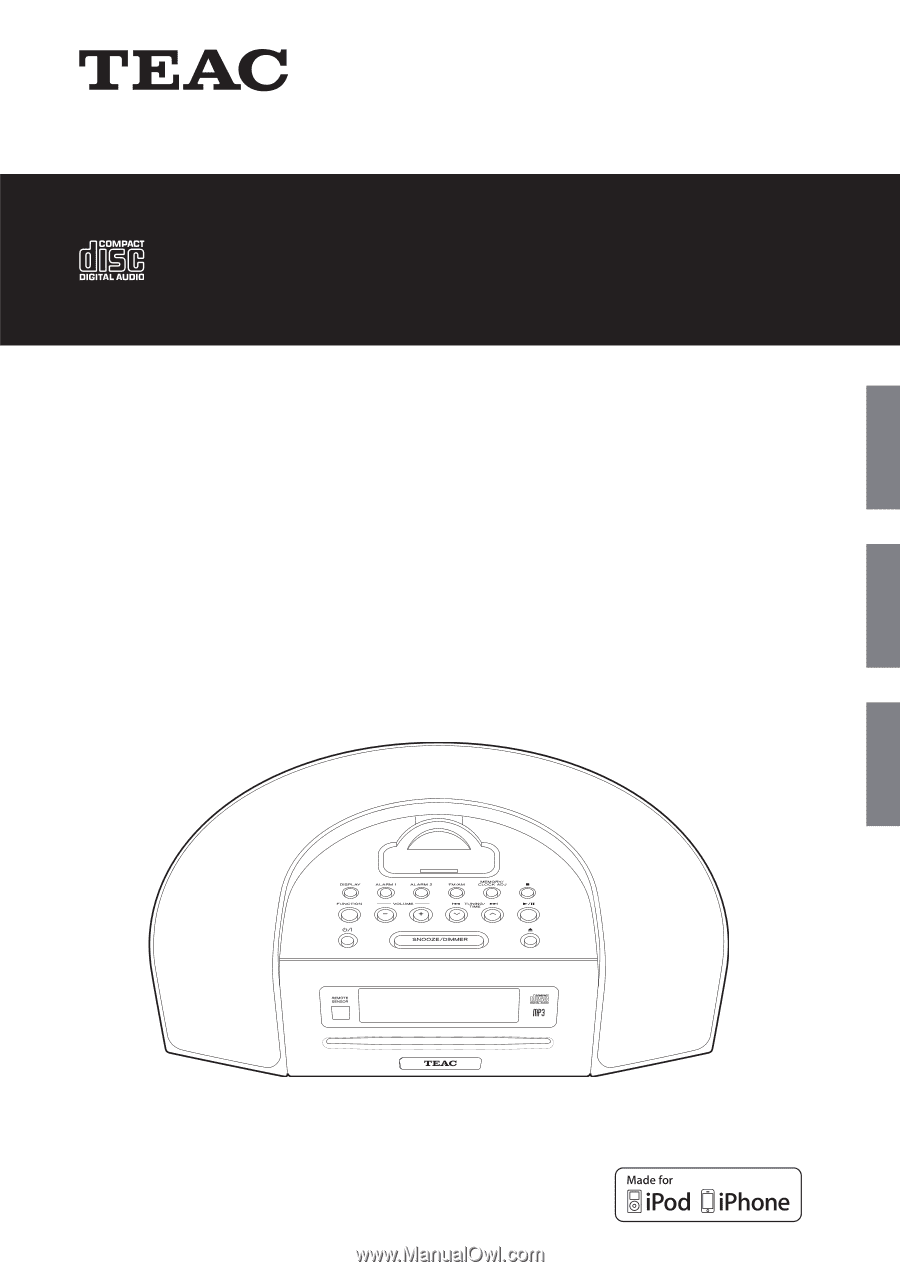
SR-L280i
STEREO CD RADIO
OWNER’S MANUAL
MANUEL DU PROPRIÉTAIRE
MANUAL DEL USUARIO
D01123120A
ENGLISH
FRANÇAIS
ESPAÑOL
Includes adapters for:
Comprend des adaptateurs pour:
Incluye adaptadores para:
iPhone 4
iPhone 3GS, iPhone 3G