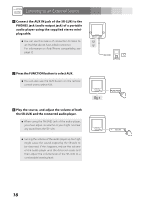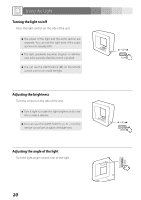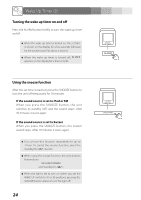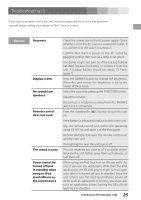TEAC SR-LUXi SR-LUXi OM - Page 22
Wake Up Timer, Setting the Wake Up Timer - iphone alarm clock
 |
View all TEAC SR-LUXi manuals
Add to My Manuals
Save this manual to your list of manuals |
Page 22 highlights
Wake Up Timer (1) The unit can be programmed to turn on at a specified time. It can also be set to brighten the light gradually before the set time. You can set the unit to play an iPod/ iPhone, FM radio or a buzzer sound. If the sound source is set to iPod or FM When the set time is reached, the power of audio section is turned on. 60 minutes later, the power turns to standby (off) again. If the sound source is set to buzzer When the set time is reached, the buzzer sounds for 5 minutes and then the unit turns to standby (off) again. < Adjust the clock before setting the timer (page 11). < The wake up timer can be set in 5-minute increments. < The light can be set to start becoming brighter either 10 or 30 minutes before the set time. The light can also be set to stay off. Setting the Wake Up Timer 1 Press and hold the ALARM button for more than 3 seconds. The clock on the display and the ALARM button blink. < If you do not press the button for 8 seconds, the wake up timer setting mode ends automatically. 2 Use the VOLUME buttons (+ and −) to set the hour and minute. < Pressing a VOLUME button (+ or −) once causes the time to change by 5 minutes. Press and hold a button to make it change more quickly. 3 Press the ALARM button. The name of the selected source appears on the display. 22 Hold down more than 3 sec.