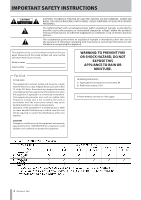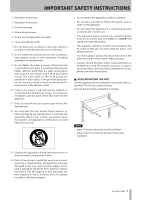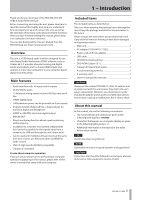TEAC US-1800 US-1800 owners manual
TEAC US-1800 Manual
 |
View all TEAC US-1800 manuals
Add to My Manuals
Save this manual to your list of manuals |
TEAC US-1800 manual content summary:
- TEAC US-1800 | US-1800 owners manual - Page 1
D01127720A US-1800 USB2.0 Audio/MIDI Interface OWNER'S MANUAL - TEAC US-1800 | US-1800 owners manual - Page 2
the user's authority to operate this equipment. WARNING: TO PREVENT FIRE OR SHOCK HAZARD, DO NOT EXPOSE THIS APPLIANCE TO RAIN OR MOISTURE. CE Marking Information a) Applicable electromagnetic environment: E4 b) Peak inrush current: 0.6 A In North America use only on 120V supply. 2 TASCAM US-1800 - TEAC US-1800 | US-1800 owners manual - Page 3
Servicing is required when the apparatus has been damaged in any way, such as power-supply cord or plug is damaged, liquid has been spilled or objects have fallen into the apparatus, the apparatus has been exposed to rain or moisture, does not operate normally, or has been dropped. 3 TASCAM US-1800 - TEAC US-1800 | US-1800 owners manual - Page 4
14 Headphones 14 MIDI connections 14 6 - Application Guide 15 Cubase LE 5 15 Windows XP and Windows Media Player 15 Windows Vista/Windows 7 and Windows Media Player 15 Mac OS X and iTunes 16 Simultaneous use with multiple clients 16 7 - MIDI implementation chart 17 8 - Troubleshooting 18 - TEAC US-1800 | US-1800 owners manual - Page 5
for your purchase of the TASCAM US-1800 USB2.0 Audio/MIDI Interface. Before connecting and using the unit, please take time to read this manual thoroughly to ensure you understand how to properly set up and connect the unit, as well as the operation of its many useful and convenient functions. After - TEAC US-1800 | US-1800 owners manual - Page 6
hours at the new room temperature before using. Cleaning the unit To clean the unit, wipe it gently with a soft dry cloth. Do not wipe with chemical cleaning cloths, benzene, paint thinner, ethyl alcohol or other chemical agents to clean the unit as they could damage the surface. 6 TASCAM US-1800 - TEAC US-1800 | US-1800 owners manual - Page 7
the same signal that is output from the MONITOR L/R jacks. Use the PHONES knob to adjust the headphones output level. CAUTION Turn the PHONES knob to the minimum volume before connecting headphones. Failure to do so could cause sudden loud noises and damage hearing, for example. 7 TASCAM US-1800 - TEAC US-1800 | US-1800 owners manual - Page 8
the unit by USB. Use the audio application on the computer to set which signals to output. Connect these outputs TASCAM PS-1225L AC adaptor here to prevent the plug from being disconnected accidentally. o DC IN 12V jack Connect the included TASCAM PS-1225L AC adaptor to this Jack. 8 TASCAM US-1800 - TEAC US-1800 | US-1800 owners manual - Page 9
easy process using the CD-ROM included with the US-1800. Driver are updated from time to time. You can download the most recent version of the driver from the TASCAM website . Do not connect the US-1800 to your computer before you have installed the driver. 9 TASCAM US-1800 - TEAC US-1800 | US-1800 owners manual - Page 10
not connected by the USB cable. 2 Insert the included driver installation CD-ROM into the PC where you will install it. 3 Click the Install Driver use the driver. 4 When the language selection screen (below) appears, select the language you prefer and then click the OK button. 10 TASCAM US-1800 - TEAC US-1800 | US-1800 owners manual - Page 11
OS X 1 Insert the CD-ROM into the PC and double click TASCAM US-1800 Remover icon. Installing the driver for Mac OS X 1 Confirm that the US-1800 is not connected to the computer. 2 Double-click the TASCAM_US1800_Driver_x.xx.dmg on the included CD-ROM. As the TASCAM_US-1800_x.xx is created on the - TEAC US-1800 | US-1800 owners manual - Page 12
or the Start menu > All Programs > TASCAM. On Mac OS X, the US-1800 Control Panel is located in the Applications folder. Other useful audio and MIDI settings for Mac OS X can be found in Applications/Utilities/Audio MIDI Setup. [Windows Control Panel] [Mac OS X Control Panel] Control panel settings - TEAC US-1800 | US-1800 owners manual - Page 13
same line. When using a power strip, for example, use one with a thick cable and high electric current capacity to minimize power voltage fluctuation. Drums Guitar Bass guitar Vocal microphones Headphones Keyboard Sound module USB Computer Drum machine Digital recorder 13 TASCAM US-1800 - TEAC US-1800 | US-1800 owners manual - Page 14
5 − Connections USB connections Using the included USB cable, connect the US-1800 to your computer as shown in the illustration. NOTE Some USB devices access the USB bus frequently. In order to avoid dropouts, clipping noise and other problems with the audio signal, we strongly recommend that you - TEAC US-1800 | US-1800 owners manual - Page 15
the Audio tab, and set the Default device: for Sound playback to TASCAM US-1800. 6 - Application Guide •• If you make this setting, sound will be output through this unit, but no sound will be output by the computer's speakers or headphone jack. Windows Vista/Windows 7 and Windows Media Player - TEAC US-1800 | US-1800 owners manual - Page 16
Guide Mac OS X and iTunes 1 Open the Utilities folder, which is inside the Applications folder, and double-click Audio MIDI Setup to launch it. 2 When using Mac OS 10.6, open the Audio Devices window and control-click US- 1800 to open a popup menu. Click Use this device for sound input and Use - TEAC US-1800 | US-1800 owners manual - Page 17
MIDI implementation chart Basic Channel Mode Function At power ON Changed At power ON Messages Altered Note Number Velocity After Touch Pitch Bender Control Change Program Change System Exclusive System Common System Real Time Other Range Note ON Note OFF Polyphonic Channel No 17 TASCAM US-1800 - TEAC US-1800 | US-1800 owners manual - Page 18
from the OS settings, confirm the DAW driver settings first after installing the driver for this unit. Please see the manual for the application that you are using for detailed setting procedures. For the bundled Cubase LE 5 software, see the manual on the included DVD-ROM. 18 TASCAM US-1800 - TEAC US-1800 | US-1800 owners manual - Page 19
not be available. ªª Questions related to Cubase LE 5 Since Cubase LE 5 is a product provided by Steinberg Media Technologies GmbH, it is not supported by TASCAM. Please use the Cubase LE 5 Help menu (and access the PDF manuals) for information about how to use this software. 19 TASCAM US-1800 - TEAC US-1800 | US-1800 owners manual - Page 20
MIDI input (MIDI IN) jack Connector: DIN 5 pin Format: Standard MIDI format MIDI output (MIDI OUT) jack Connector: DIN 5 pin Format: Standard MIDI format USB terminal Connector: USB B type 4 pin Format: USB 2.0 High speed (480 MHz) Audio -LINE OUT, GAIN knob set to minimum, JEITA) 20 TASCAM US-1800 - TEAC US-1800 | US-1800 owners manual - Page 21
: 482.6 x 44 x 300.4 mm/19 x 1.732 x 11.83 in. Weight 3.1 kg/6.834 lb Operating temperature 5 to 35 °C/41 to 95 °F Bundled software Cubase LE 5 (for Windows or Mac OS X) 21 TASCAM US-1800 - TEAC US-1800 | US-1800 owners manual - Page 22
and other depictions may differ in part from the actual product. •• Specifications and external appearance may be changed without notification to improve the product. 22 TASCAM US-1800 - TEAC US-1800 | US-1800 owners manual - Page 23
Block diagram 9 - Specifications 23 TASCAM US-1800 - TEAC US-1800 | US-1800 owners manual - Page 24
US-1800 TEAC CORPORATION Phone: +81-42-356-9143 1-47 Ochiai, Tama-shi, Tokyo 206-8530, Japan TEAC AMERICA, INC. Phone: +1-323-726-0303 7733 Telegraph Road, Montebello, California 90640 USA TEAC CANADA LTD. Phone: +1905-890-8008 Facsimile: +1905-890-9888 5939 Wallace Street, Mississauga, Ontario L4Z
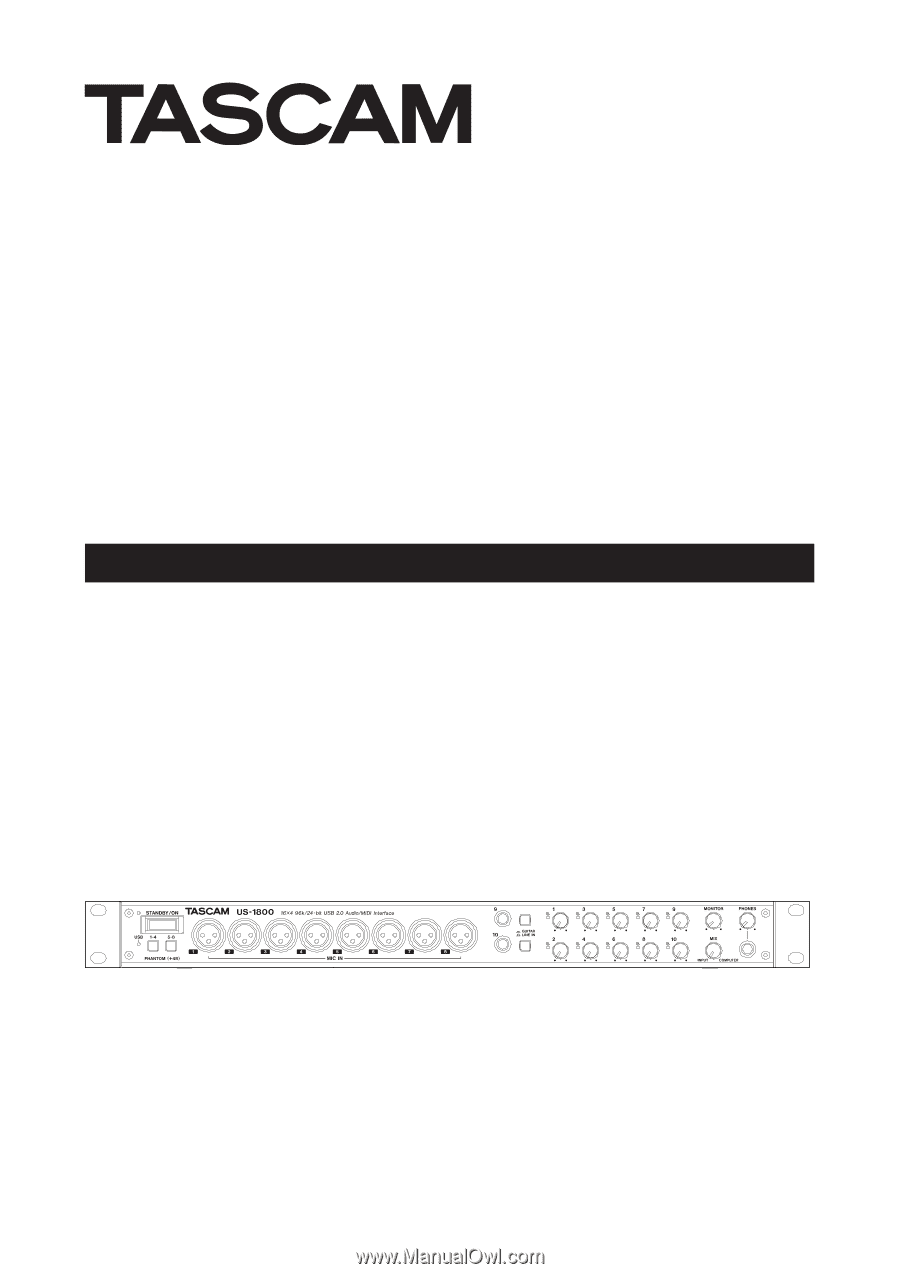
US-1800
USB2.0 Audio/MIDI Interface
D01127720A
OWNER'S MANUAL