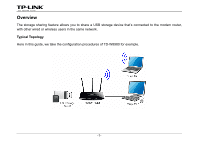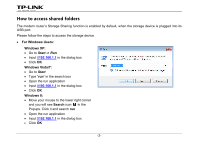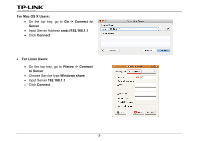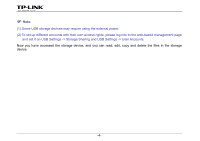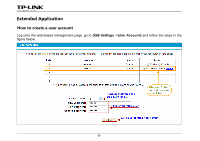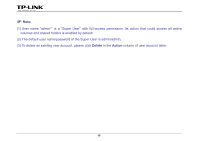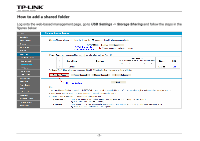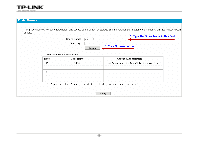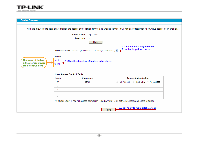TP-Link Archer D5 Archer D9 Storage Sharing Application Guide - Page 6
and set it on USB Settings -> Storage Sharing and USB Settings -> User Accounts.
 |
View all TP-Link Archer D5 manuals
Add to My Manuals
Save this manual to your list of manuals |
Page 6 highlights
) Note: (1) Some USB storage devices may require using the external power. (2) To set up different accounts with their own access rights, please log into to the web-based management page and set it on USB Settings -> Storage Sharing and USB Settings -> User Accounts. Now you have accessed the storage device, and you can read, edit, copy and delete the files in the storage device. -4-

)
Note:
(1) Some USB storage devices may require using the external power.
(2) To set up different accounts with their own access rights, please log into to the web-based management page
and set it on USB Settings -> Storage Sharing and USB Settings -> User Accounts.
Now you have accessed the storage device, and you can read, edit, copy and delete the files in the storage
device.
-4-