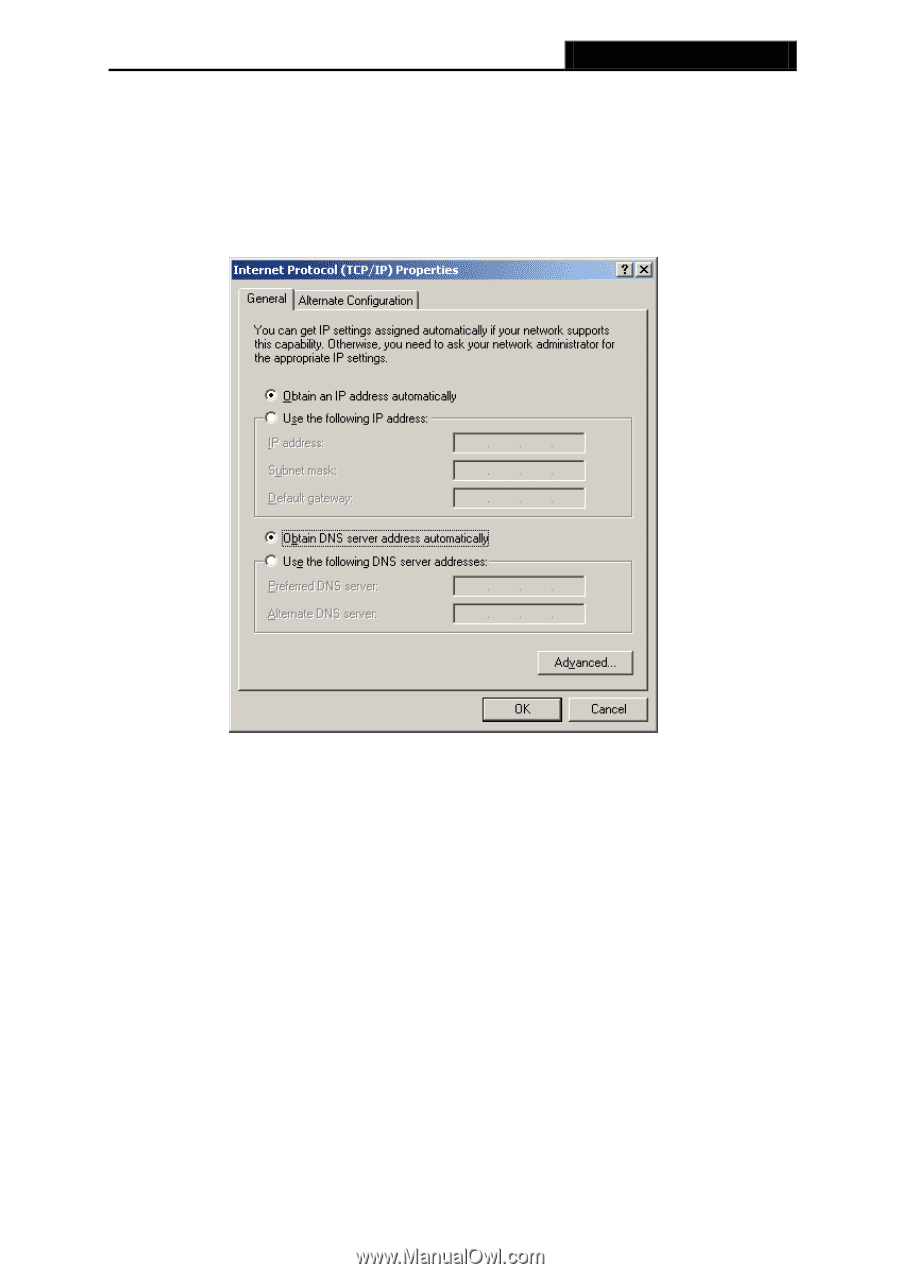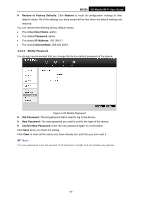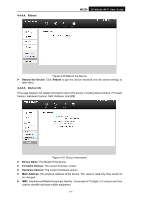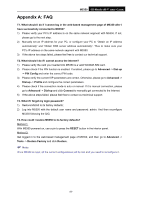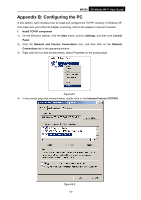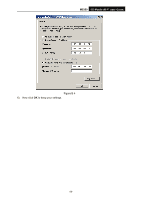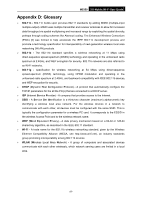TP-Link M5350 M5350 V1 User Guide - Page 41
TCP/IP Properties
 |
View all TP-Link M5350 manuals
Add to My Manuals
Save this manual to your list of manuals |
Page 41 highlights
M5350 3G Mobile Wi-Fi User Guide 5) The following TCP/IP Properties window will display and the IP Address tab is open on this window by default. You have two ways to configure the TCP/IP protocol below: Setting IP address automatically Select Obtain an IP address automatically, Choose Obtain DNS server automatically, as shown in the Figure below: Figure B-3 Setting IP address manually a. Select Use the following IP address radio button. And the following items available b. If the Device's LAN IP address is 192.168.0.1, type IP address is 192.168.0.x (x is from 2 to 254), and Subnet mask is 255.255.255.0. c. Type the Device's LAN IP address (the default IP is 192.168.0.1) into the Default gateway field. d. Select Use the following DNS server addresses radio button. In the Preferred DNS Server field you can type the DNS server IP address, which has been provided by your ISP. -34-