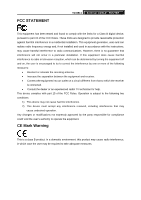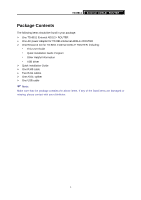TP-Link TD-8811 User Guide - Page 4
CONTENTS, Appendix B: Default Configuration
 |
UPC - 845973030261
View all TP-Link TD-8811 manuals
Add to My Manuals
Save this manual to your list of manuals |
Page 4 highlights
CONTENTS Package Contents 1 Chapter 1. Product Overview 2 1.1 Product main specification 2 1.2 Supporting protocol 2 1.3 Transmit data-rate 2 1.4 ATM property 3 1.5 System support 3 1.6 Working environment 3 Chapter 2. Hardware Installation Guide 4 2.1 System requirement 4 2.2 LED explanation 4 2.3 Rear-panel...5 2.4 Hardware installation procedures 5 Chapter 3. System Configuration 6 3.1 Computer Configuration 6 3.2 Login...8 3.3 Quick Setup...9 3.3.1 PPPoA ...10 3.3.2 PPPoE ...12 3.3.3 MER ...14 3.3.4 IPoA ...15 3.3.5 Bridging...17 3.4 Web Setup...19 3.5 Software Dial 28 3.6 USB Configuration 29 Chapter 4: Advantage management setup 33 Appendix A: FQA 34 Appendix B: Default Configuration 35

CONTENTS
Package Contents
..........................................................................................
1
Chapter 1.
Product Overview
....................................................................
2
1.1
Product main specification
.............................................................................
2
1.2
Supporting protocol
........................................................................................
2
1.3
Transmit data-rate
..........................................................................................
2
1.4
ATM property
..................................................................................................
3
1.5
System support
..............................................................................................
3
1.6
Working environment
.....................................................................................
3
Chapter 2.
Hardware Installation Guide
....................................................
4
2.1
System requirement
.......................................................................................
4
2.2
LED explanation
.............................................................................................
4
2.3
Rear-panel
......................................................................................................
5
2.4
Hardware installation procedures
...................................................................
5
Chapter 3.
System Configuration
..............................................................
6
3.1
Computer Configuration
.................................................................................
6
3.2
Login
...............................................................................................................
8
3.3
Quick Setup
....................................................................................................
9
3.3.1
PPPoA
...............................................................................................................
10
3.3.2
PPPoE
...............................................................................................................
12
3.3.3
MER
...................................................................................................................
14
3.3.4
IPoA
...................................................................................................................
15
3.3.5
Bridging
..............................................................................................................
17
3.4
Web Setup
....................................................................................................
19
3.5
Software Dial
................................................................................................
28
3.6
USB Configuration
........................................................................................
29
Chapter 4: Advantage management setup
................................................
33
Appendix A: FQA
.........................................................................................
34
Appendix B: Default Configuration
............................................................
35