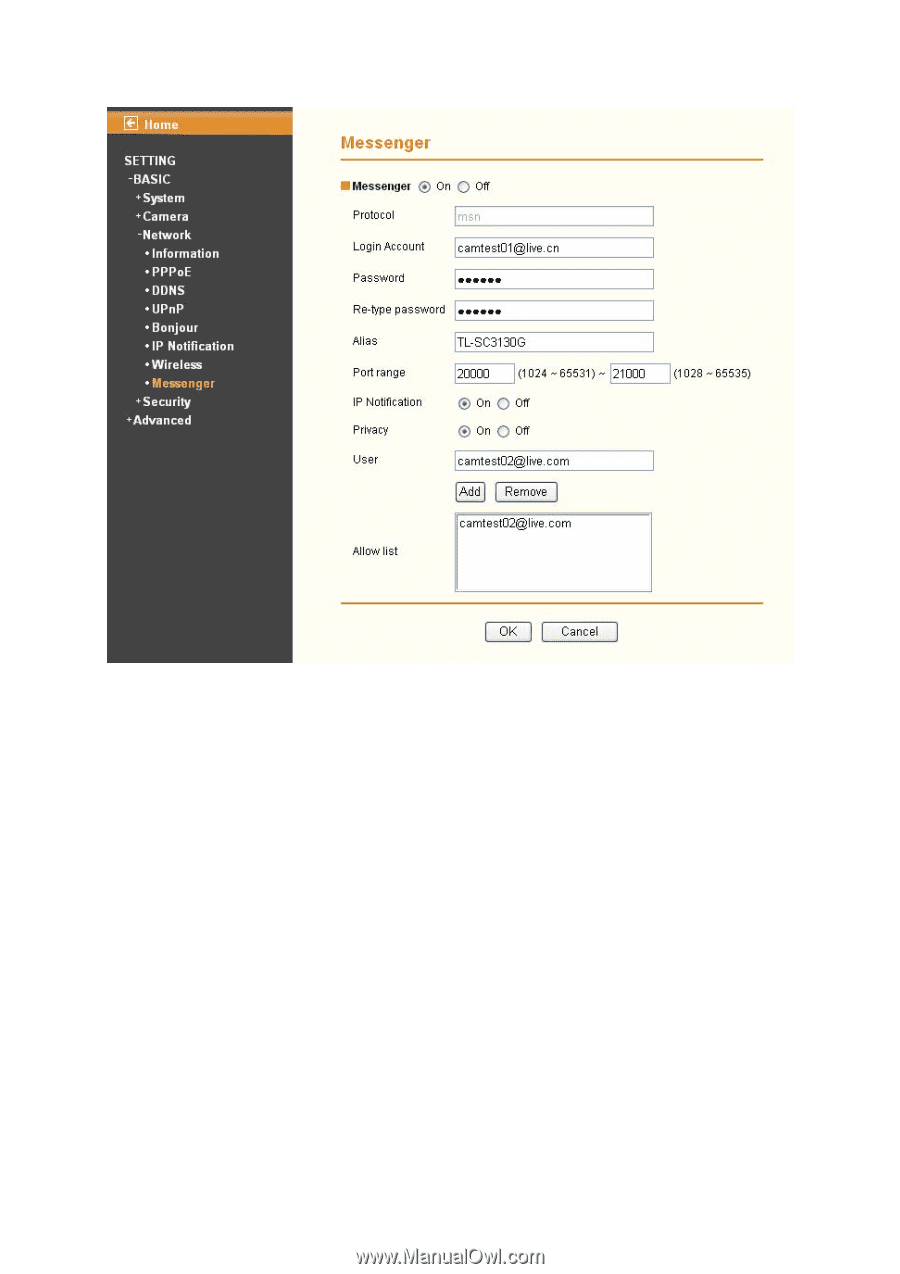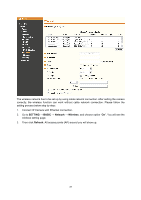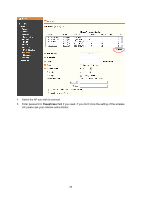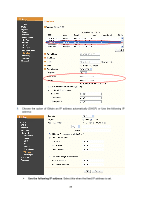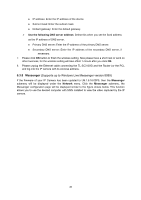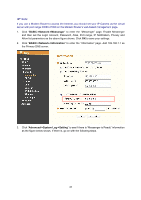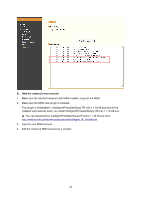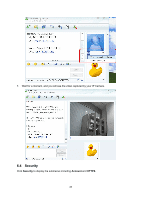TP-Link TL-SC3130G User Guide - Page 46
Messenger, Protocol, Login Account, Password, Re-type password, Alias, Port range, IP Notification
 |
UPC - 845973054014
View all TP-Link TL-SC3130G manuals
Add to My Manuals
Save this manual to your list of manuals |
Page 46 highlights
¾ Messenger: Check the radio button before On, so you can use your IP Camera via this function. ¾ Protocol: Displays the protocol used. ¾ Login Account: Enter the MSN account registered for you IP Camera. ¾ Password: Enter the password of the MSN account. ¾ Re-type password: Type the password again. ¾ Alias: Give an alias for the account of your IP Camera. The figure above takes "TL-SC3130G" for example. ¾ Port range: Enter the port range used. ¾ IP Notification: When this feature is enabled, the IP camera would notify "friends" on MSN about its IP address when it logs into the MSN account or when its IP address is changed. ¾ Privacy: When this feature is enabled, the MSN stream will be secured, then only users whose MSN ids are in the Allow List can add the camera's MSN account and view the camera video. When it's disabled, any user can add the camera's MSN id and see it. ¾ Allow list: Enter the account of the MSN user you want communicate with in "User" field. Click Add button and then the account will be added to the "Allow list". Choose an account in the "Allow list" and click Remove button to delete it. To use MSN to view the video captured by the IP camera, please follow the steps below. A. Configuring your IP camera 41