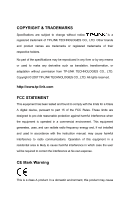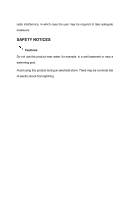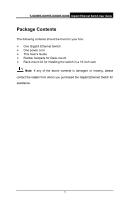TP-Link TL-SG1024 User Guide
TP-Link TL-SG1024 Manual
 |
UPC - 845973020101
View all TP-Link TL-SG1024 manuals
Add to My Manuals
Save this manual to your list of manuals |
TP-Link TL-SG1024 manual content summary:
- TP-Link TL-SG1024 | User Guide - Page 1
71035787 TP-LINK TECHNOLOGIES CO.,LTD. E-mailǖ[email protected] Websiteǖhttp:// www.tp-link.com.cn ADDǖFI.3,Bldg.R1-B.High-Tech Industrial Park,Shenzhen Road.Shenzhen.China - TP-Link TL-SG1024 | User Guide - Page 2
User's Guide TL-SG1008 8-port Gigabit Ethernet Switch TL-SG1016 16-port Gigabit Ethernet Switch TL-SG1024 24-port Gigabit Ethernet Switch TL-SG1048 48-port Gigabit Ethernet Switch - TP-Link TL-SG1024 | User Guide - Page 3
TP-LINK TECHNOLOGIES CO., LTD. Other brands and product names are trademarks or registered trademarks of their respective holders. No part of the specifications if not installed and used in accordance with the instruction manual, may cause harmful interference to radio communications. Operation - TP-Link TL-SG1024 | User Guide - Page 4
radio interference, in which case the user may be required to take adequate measures. SAFETY NOTICES Cautions Do not use this product near water, for example, in a wet basement or near a swimming - TP-Link TL-SG1024 | User Guide - Page 5
of the Product 2 1.2 Features 2 Chapter 2 Installation 4 2.1 Mounting the Switch on a Desk 4 2.2 Mounting the Switch in a Rack 4 2.3 Power On 5 Chapter 3 Identifying External Components 7 3.1 Rear Panel 7 3.2 LED Indicators 7 Appendix A: Specifications 9 Appendix B: Troubleshooting 10 - TP-Link TL-SG1024 | User Guide - Page 6
TL-SG1008/TL-SG1016/TL-SG1024/TL-SG1048 Gigabit Ethernet Switch User Guide Package Contents The following contents should be found in your box: ¾ One Gigabit Ethernet Switch ¾ One power cord ¾ This User's Guide ¾ Rubber footpads for Desk-mount ¾ Rack-mount kit for installing the switch in a 19-inch - TP-Link TL-SG1024 | User Guide - Page 7
TL-SG1008/TL-SG1016/TL-SG1024/TL-SG1048 Gigabit Ethernet Switch User Guide Chapter 1 Introduction of the Product This chapter describes the features of the Gigabit Ethernet Switch. 1.1 Overview of the Product The Gigabit Ethernet Switch provides you with a high-performance, low-cost, easy-to-use, - TP-Link TL-SG1024 | User Guide - Page 8
TL-SG1008/TL-SG1016/TL-SG1024/TL-SG1048 Gigabit Ethernet Switch User Guide ¾ 8/16/24/48 10/100/1000Mbps Auto-Negotiation RJ45 ports supporting Auto- MDI/MDIX ¾ All ports Support full/half-duplex mode for 10/100Mbps and full duplex- mode for 1000Mbps ¾ Supports IEEE802.3x flow control for full-duplex - TP-Link TL-SG1024 | User Guide - Page 9
TL-SG1008/TL-SG1016/TL-SG1024/TL-SG1048 Gigabit Ethernet Switch User Guide Chapter 2 Installation 2.1 Mounting the Switch on a Desk Before placing the Switch on a desk, attach four rubber footpads to the flutes on the Switch bottom, then lay the Switch on the desktop, where can be able to withstand - TP-Link TL-SG1024 | User Guide - Page 10
TL-SG1008/TL-SG1016/TL-SG1024/TL-SG1048 Gigabit Ethernet Switch User Guide Figure 2-1 Rivet the "L" brackets onto the Switch Figure 2-2 Fasten the Switch in the rack 2.3 Power On The Gigabit Ethernet Switch is powered by AC power supply. Powering on the Switch, it will automatically initialize and - TP-Link TL-SG1024 | User Guide - Page 11
TL-SG1008/TL-SG1016/TL-SG1024/TL-SG1048 Gigabit Ethernet Switch User Guide TL-SG1016/TL-SG1024 /TL-SG1048 will flash momentarily for one second, which represent a resetting of the system. 2) The Power indicator will light up all the time. If the LED - TP-Link TL-SG1024 | User Guide - Page 12
/TL-SG1016/TL-SG1024/TL-SG1048 Gigabit Ethernet Switch User Guide Chapter 3 Identifying External Components This Chapter describes the front panel, rear panel and LED indicators of the Switch. TL-SG1008, TL-SG1016, TL-SG1024 and TL-SG1048 are different in the number of LED indicators and RJ45 ports - TP-Link TL-SG1024 | User Guide - Page 13
TL-SG1008/TL-SG1016/TL-SG1024/TL-SG1048 Gigabit Ethernet Switch User Guide Figure 3-3 TL-SG1008 Switch LEDs sketch Power LED: This indicator will light solid red when the Switch powers up. If the LED is not lit, please check the power supply and connection. 1000Mbps Link/Act LED: This indicator will - TP-Link TL-SG1024 | User Guide - Page 14
TL-SG1008/TL-SG1016/TL-SG1024/TL-SG1048 Gigabit Ethernet Switch User Guide Appendix A: Specifications Standards Topology Protocol Data Transfer Rate Network Media(Cable) Number of Ports LED indicators Transfer Method MAC Address Learning Frame Filter Rate Frame Forward Rate General IEEE802.3 - TP-Link TL-SG1024 | User Guide - Page 15
TL-SG1008/TL-SG1016/TL-SG1024/TL-SG1048 Gigabit Ethernet Switch User Guide Appendix B: Troubleshooting 1. The Power LED is not lit ¾ Make sure the AC power cord connected the Switch with power source properly. ¾ Make sure the power source is ON. 2. The Link/Act LED is not lit when a device is
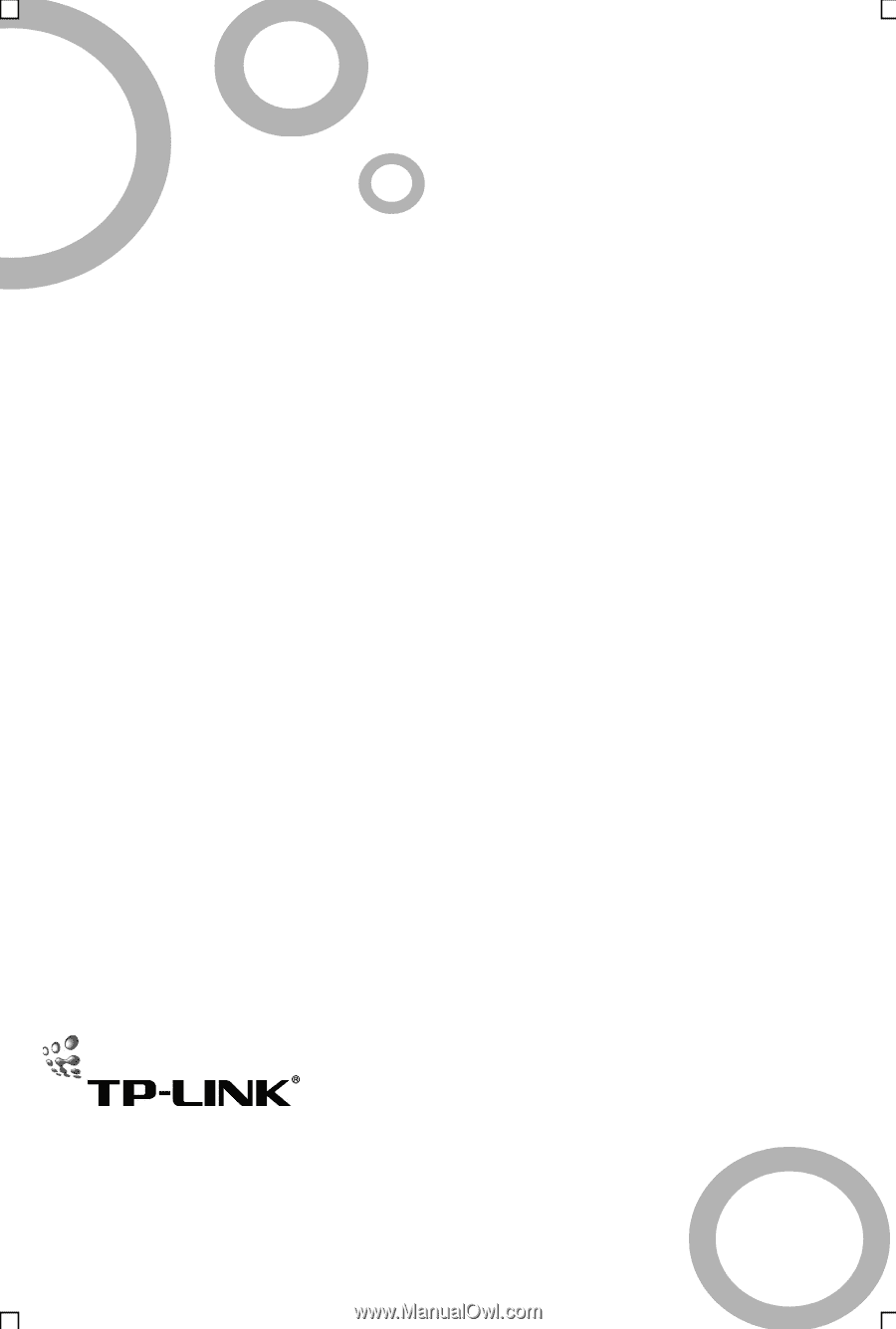
TP-LINK TECHNOLOGIES CO.,LTD.
E-mail
ǖ
Website
ǖ
http:// www.tp-link.com.cn
ADD
ǖ
FI.3,Bldg.R1-B.High-Tech Industrial Park,Shenzhen Road.Shenzhen.China
71035787