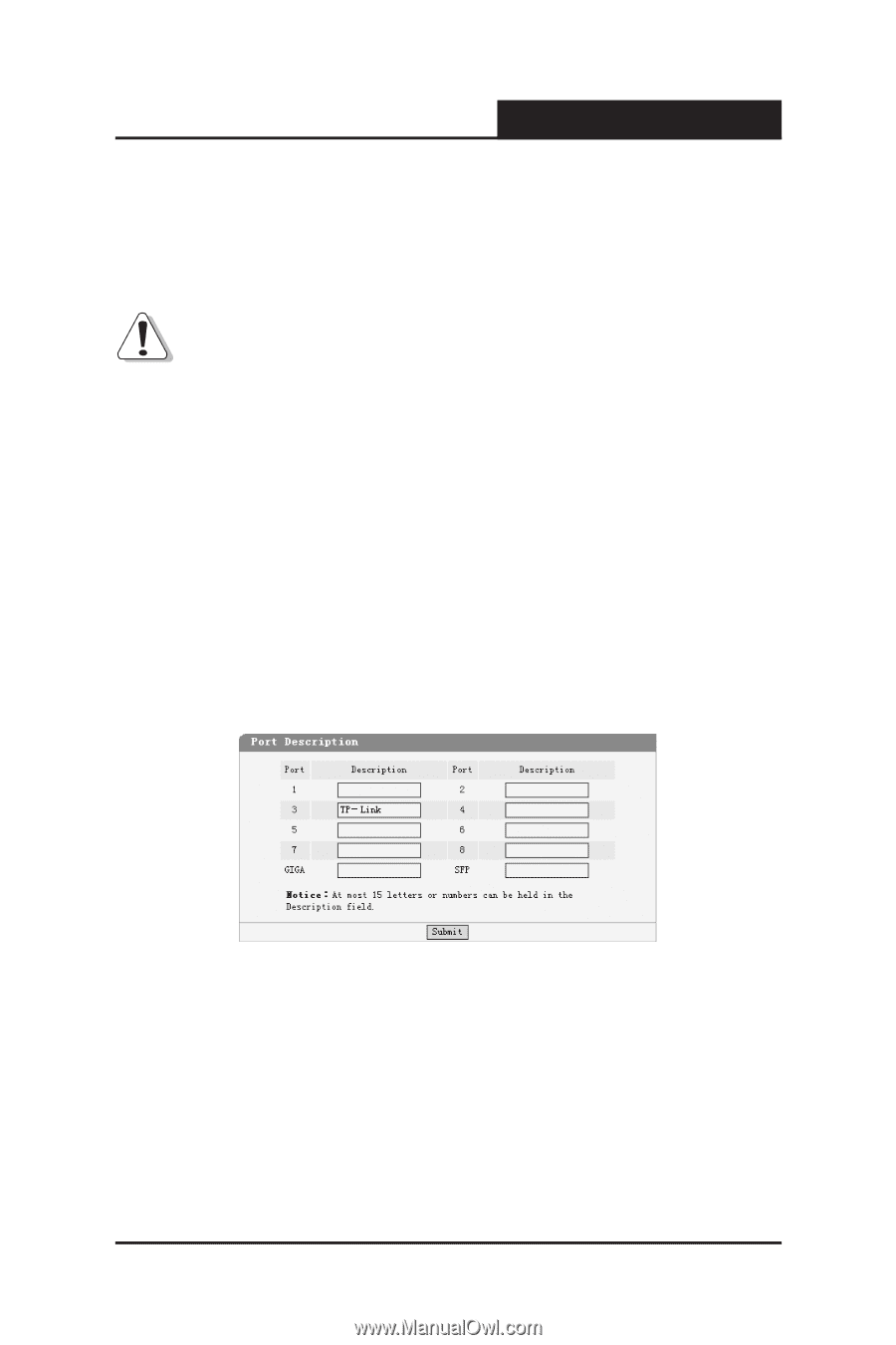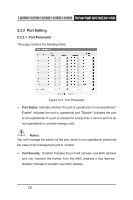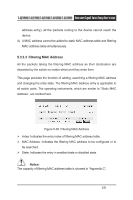TP-Link TL-SL2218WEB User Guide - Page 48
Port Description
 |
UPC - 845973020354
View all TP-Link TL-SL2218WEB manuals
Add to My Manuals
Save this manual to your list of manuals |
Page 48 highlights
TL-SG2109WEB/TL-SL2210WEB/TL-SL2218WEB/TL-SL2428WEB/TL-SL2452WEB Web Smart Gigabit Switch Family User's Guide Limit Rate: Indicates the maximum rate (kilobytes per second) at which the controlled packets configured above are forwarded. For the 1000M port, if set the value of 64K, the actual value is about 70Kbps. Notice: Parameters of Trunk member ports display the parameters of the Trunk they belong to and cannot be configured here (see port 5 and 6 in the figure for example). You can configure parameters of the Trunk in the "Port Trunking" page. 5.3.2.5 Port Description This page configures the description to indicate the ports. Input description words in the Description filed for each port. Notice that at most 15 letters or numbers can be held in each field. Figure 5-25 Port Description 5.3.3 Network Setting This page contains the following topics: switch IP address, static MAC address, filtering MAC address, dynamic binding, bound MAC address, aging time and ping. 41