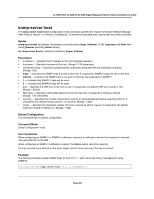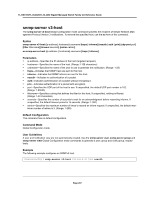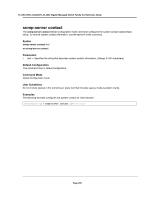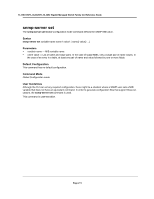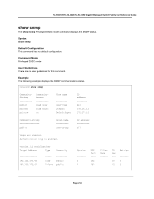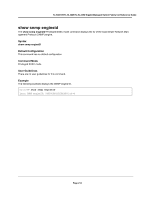TP-Link TL-SL3428 User Guide - Page 212
snmp-server set
 |
UPC - 845973020491
View all TP-Link TL-SL3428 manuals
Add to My Manuals
Save this manual to your list of manuals |
Page 212 highlights
TL-SG3109/TL-SL3428/TL-SL3452 Gigabit Managed Switch Family CLI Reference Guide snmp-server set The snmp-server set Global Configuration mode command defines the SNMP MIB value. Syntax snmp-server set variable-name name1 value1 [ name2 value2 ...] Parameters • variable-name - MIB variable name. • name value - List of name and value pairs. In the case of scalar MIBs, only a single pair of name values. In the case of an entry in a table, at least one pair of name and value followed by one or more fields. Default Configuration This command has no default configuration. Command Mode Global Configuration mode User Guidelines Although the CLI can set any required configuration, there might be a situation where a SNMP user sets a MIB variable that does not have an equivalent command. In order to generate configuration files that support those situations, the snmp-server set command is used. This command is case-sensitive. Page 211