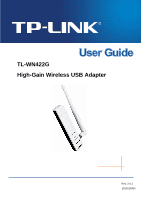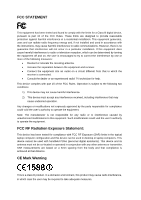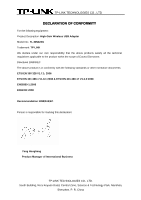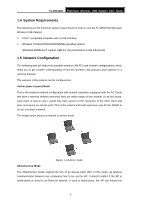CONTENTS
Package Contents
....................................................................................................
1
Conventions:
............................................................................................................
1
Chapter 1.
Introduction
........................................................................................
2
1.1
Overview of the product
......................................................................................................
2
1.2
Feature
...............................................................................................................................
2
1.3
LED Status
.........................................................................................................................
2
1.4
System Requirements
........................................................................................................
3
1.5
Network Configuration
........................................................................................................
3
Chapter 2.
Installation Guide
...............................................................................
5
2.1
Before You Begin
...............................................................................................................
5
2.2
Hardware Installation
..........................................................................................................
5
2.3
Software Installation
...........................................................................................................
5
2.3.1
For windows XP
..........................................................................................................
5
2.3.2
For Windows Vista
....................................................................................................
10
2.3.3
For Windows 7
..........................................................................................................
13
Chapter 3.
Configuration
....................................................................................
17
3.1
For Windows XP
...............................................................................................................
17
3.1.1
Current Status
...........................................................................................................
17
3.1.2
Profile Management
..................................................................................................
19
3.1.3
Diagnostics
................................................................................................................
27
3.1.4
Check Driver Information
...........................................................................................
27
3.1.5
Check Receive and Transmit Statistical Information
.................................................
28
3.2
For Windows Vista
............................................................................................................
28
3.3
For Windows 7
.................................................................................................................
31
Chapter 4.
Example for Application
..................................................................
33
4.1
Configuration of PSP XLink Online game
.........................................................................
33