TRENDnet TEW-634GRU Quick Installation Guide - Page 15
Storage
 |
UPC - 710931600629
View all TRENDnet TEW-634GRU manuals
Add to My Manuals
Save this manual to your list of manuals |
Page 15 highlights
5. The multi-function printer scanner software will appear. Follow the scanner software instructions. 6. Repeat steps 3, 4 and 5 to scan additional documents. Otherwise, click Close. Storage Note: Only one user can connect to the USB storage device at a time. 1. Double click on the TRENDnet USB Control Center icon. 13 English
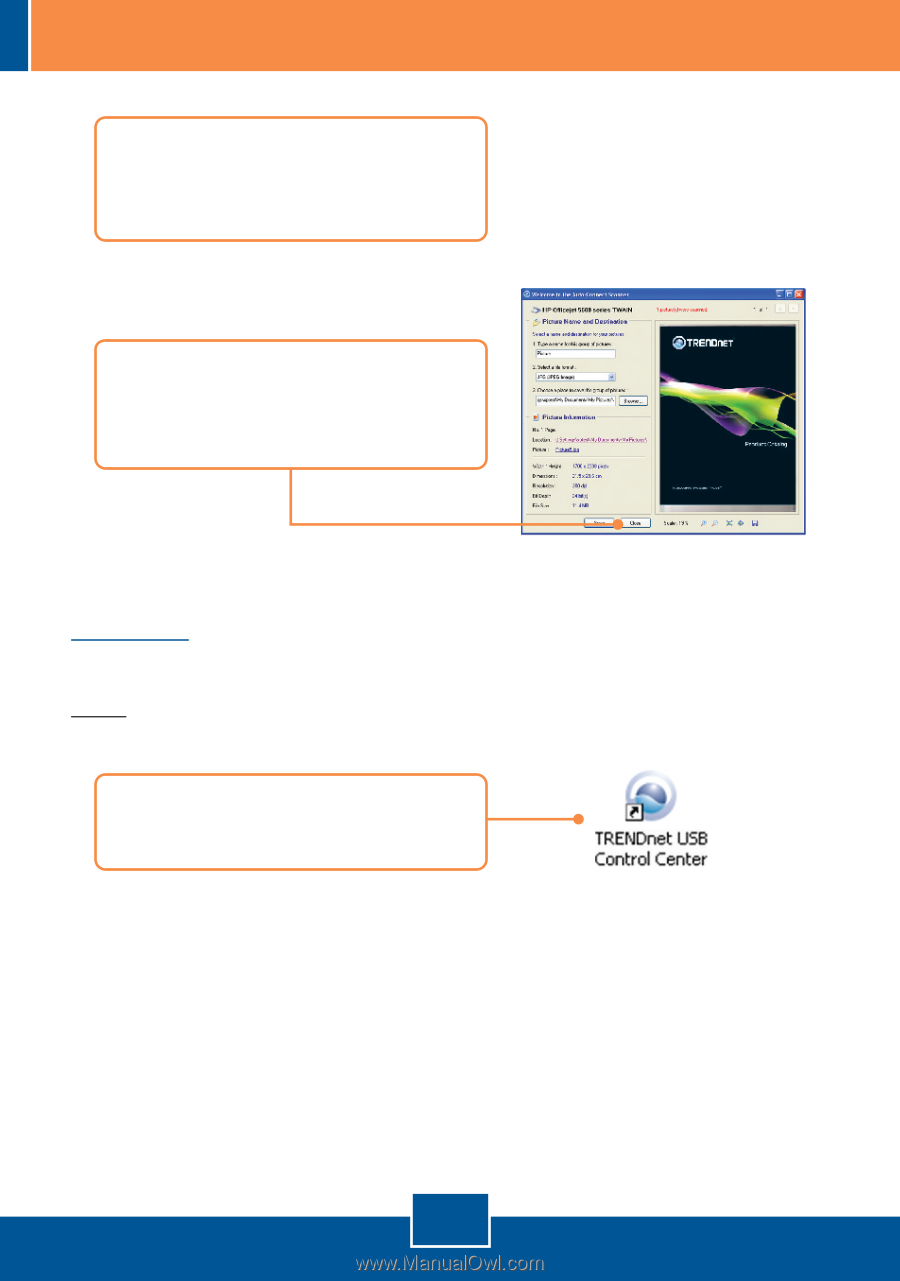
English
13
1.
Double click on the TRENDnet
USB Control Center icon.
Note:
Only one user can connect to the USB storage device at a time.
Storage
5.
The multi-function printer scanner
software will appear.
Follow the
scanner software instructions.
6.
Repeat steps 3, 4 and 5 to scan
additional documents. Otherwise,
click
Close
.














