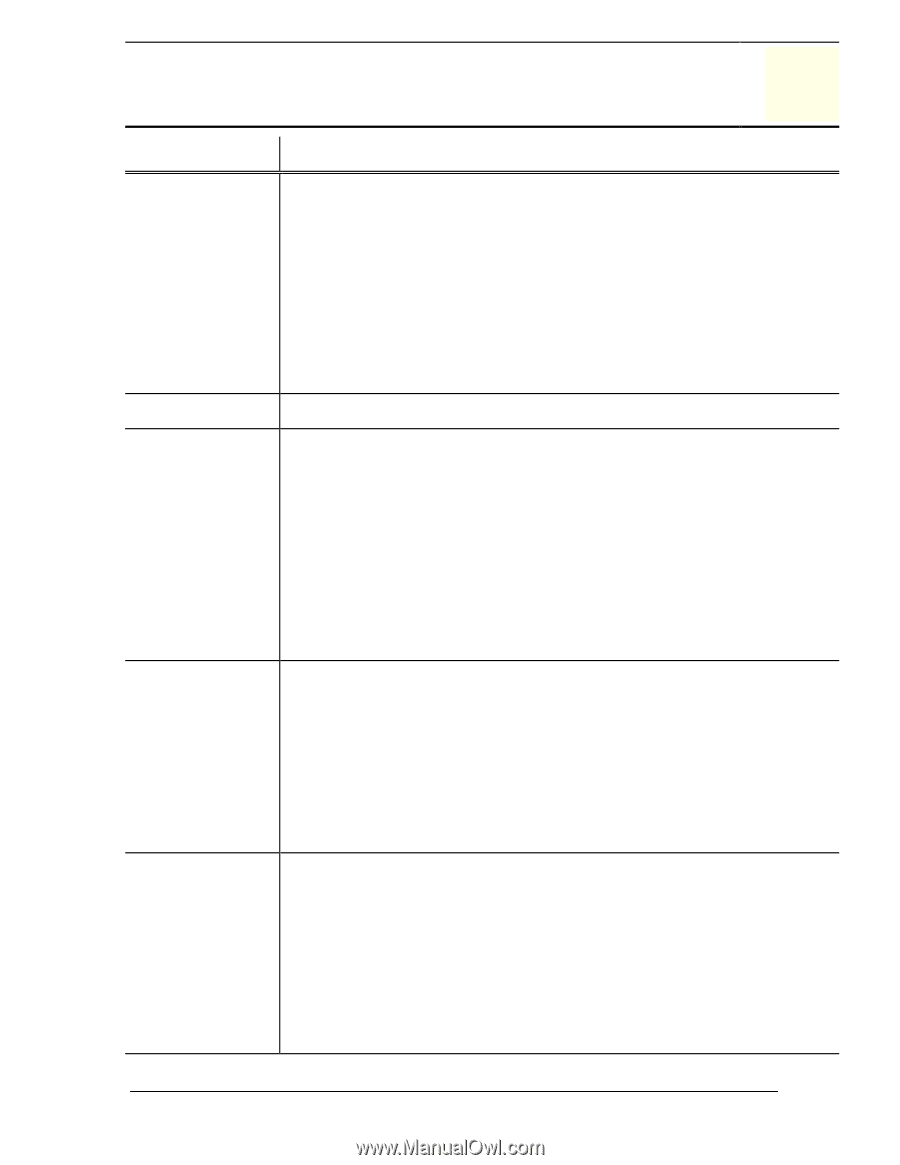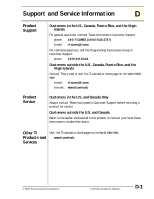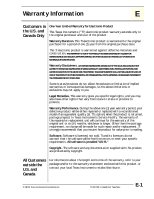Texas Instruments TI-30XIIS Teachers Guide - Page 112
Also, press - permutation function
 |
UPC - 033317200849
View all Texas Instruments TI-30XIIS manuals
Add to My Manuals
Save this manual to your list of manuals |
Page 112 highlights
Quick Reference to Keys (Continued) A KEY H % h % % k % d FUNCTION Displays the following menu of functions. nPr Calculates the number of possible permutations. nCr Calculates the number of possible combinations. ! Calculates the factorial. RAND Generates a random 10-digit real number between 0 and 1. RANDI Generates a random integer between 2 numbers that you specify. Separate the 2 numbers with a comma. Recalls the stored values to the display. Displays the RESET menu. RESET: N Y Press < when N (no) is underlined to return to the previous screen without resetting the calculator. Press < when Y (yes) is underlined to reset the calculator. The message MEM CLEARED is displayed. Also, press & and - simultaneously to reset the calculator immediately. No menu or message is displayed. Displays the following menu that lets you convert rectangular coordinates (c,y) to polar coordinates (r,q) or vice versa. R4Pr Converts rectangular coordinate to polar coordinate r. R4Pq Converts rectangular coordinate to polar coordinate q. P4Rc Converts polar coordinate to rectangular coordinate c. P4Ry Converts polar coordinate to rectangular coordinate y. Displays the following numeric notation mode menu. FLO Restores standard mode (floating decimal). SCI Turns on scientific mode and displays results as a number from 1 to 10 (1 n < 10) times 10 to an integer power. ENG Turns on engineering mode and displays results as a number from 1 to 1000 (1 n < 1000) times 10 to an integer power. The integer power is always a multiple of 3. © 1999 TEXAS INSTRUMENTS INCORPORATED TI-30X ÙS: A Guide for Teachers A-4