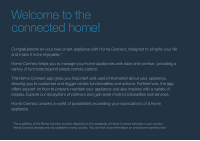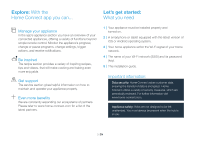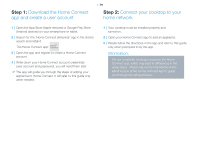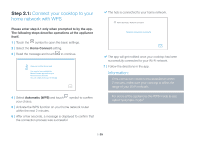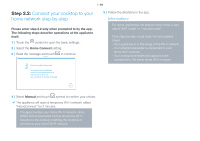Thermador CIT36XWBB HC Home Connect leaflet - Page 7
Step 3
 |
View all Thermador CIT36XWBB manuals
Add to My Manuals
Save this manual to your list of manuals |
Page 7 highlights
Step 3: Connect your cooktop to the Home Connect app Please enter step 3 only when prompted to by the app. The following steps describe operations at the appliance itself. Once your appliance is successfully connected to your home network, it automatically tries to connect to the app. 1 | Follow the directions in the app. DDOnce the login process is complete, a message is displayed to confirm that it has been successful. 2 | Touch the symbol to continue. 3 | To exit the menu, touch the symbol. DDThe symbol will appear in the main area on the control panel. Information: If the connection could not be established, make sure your smartphone/tablet is within range of your Wi-Fi network. 7 EN

7
EN
Step 3:
Connect your cooktop to the
Home Connect app
Please enter step 3 only when prompted to by the app.
The following steps describe operations at the appliance
itself.
Once your appliance is successfully connected to your home
network, it automatically tries to connect to the app.
1 |
Follow the directions in the app.
D
Once the login process is complete, a message is displayed
to confirm that it has been successful.
2 |
Touch the
symbol to continue.
3 |
To exit the menu, touch the
symbol.
D
The
symbol will appear in the main area on the control
panel.
Information:
If the connection could not be established, make
sure your smartphone/tablet is within range of your
Wi-Fi network.