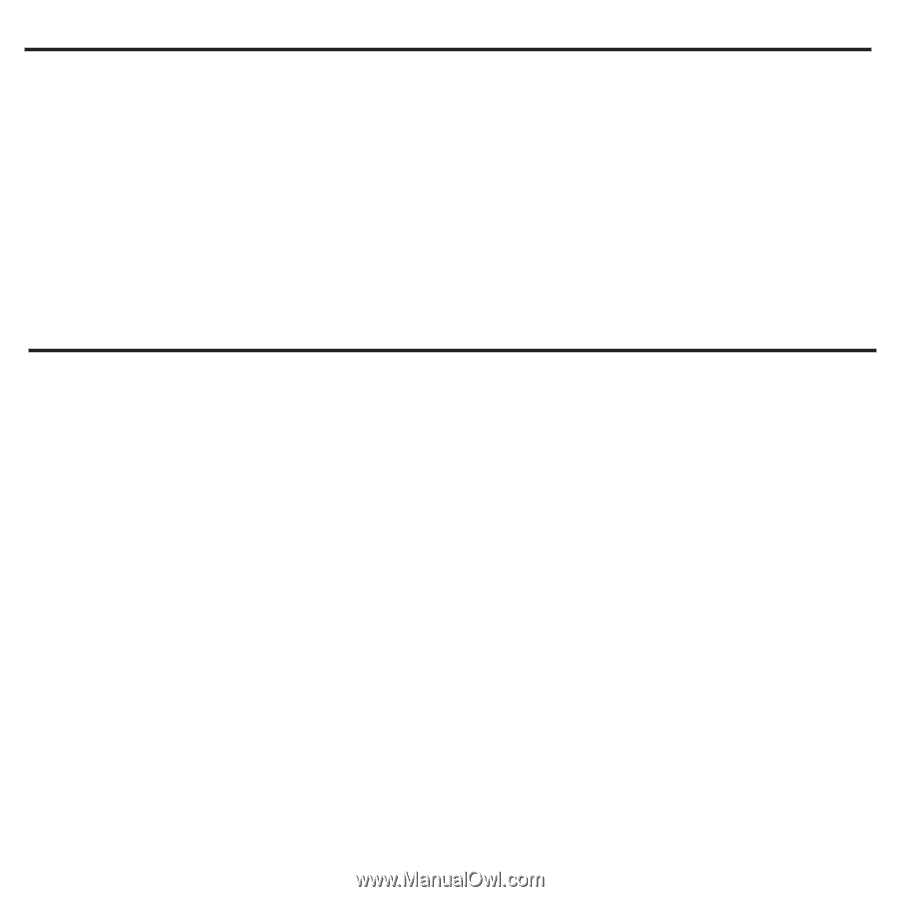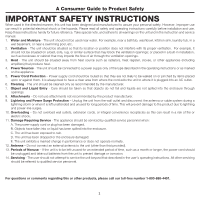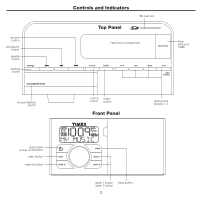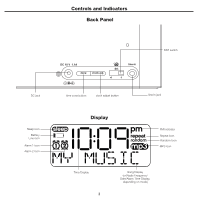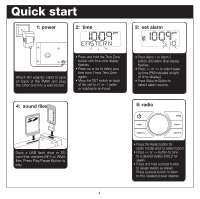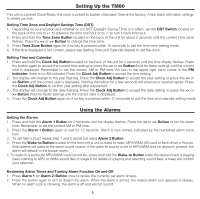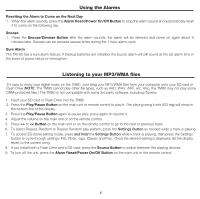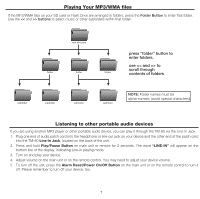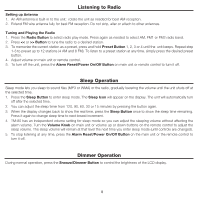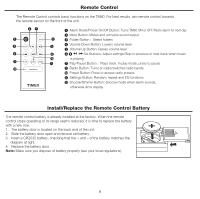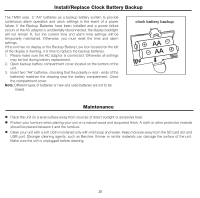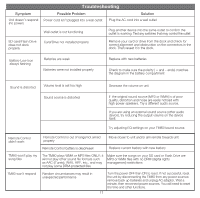Timex TM80 User Guide - Page 8
Using the Alarms - line in
 |
UPC - 758859205472
View all Timex TM80 manuals
Add to My Manuals
Save this manual to your list of manuals |
Page 8 highlights
Using the Alarms Resetting the Alarm to Come on the Next Day 1. When the alarm sounds, press the Alarm Reset/Power On/Off Button to stop the alarm sound and automatically reset it to come on the following day. Snooze 1. Press the Snooze/Dimmer Button after the alarm sounds; the alarm will be silenced and come on again about 9 minutes later. Snooze can be pressed several times during the 1 hour alarm cycle. Sure Alarm The TM-80 has a sure alarm feature. If backup batteries are installed, the buzzer alarm will still sound at the set alarm time in the event of power failure or interruption. Listening to your MP3/WMA files It's easy to enjoy your digital music on the TM80. Just drag your MP3/WMA files from your computer onto your SD card or Flash Drive (NOTE: The TM80 cannot play other file types, such as AAC, WAV, AIFF, etc. Also, the TM80 may not play some DRM-protected files.) The TM80 is not compatible with some 3rd party software, including iTunes®. 1. Insert your SD card or Flash Drive into the TM80 2. Press the Play/Pause Button on the main unit or remote control to play it. The playing song's info (iD3 tag) will show in the bottom line of the display. 3. Press the Play/Pause Button again to pause play; press again to resume it. 4. Adjust the volume on the main unit or on the remote control. 5. Press >> or