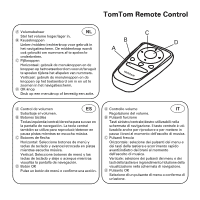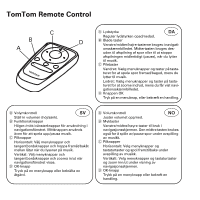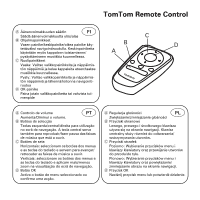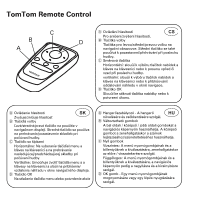TomTom GO 630 Remote Control Guide
TomTom GO 630 - Automotive GPS Receiver Manual
 |
UPC - 636926023566
View all TomTom GO 630 manuals
Add to My Manuals
Save this manual to your list of manuals |
TomTom GO 630 manual content summary:
- TomTom GO 630 | Remote Control Guide - Page 1
to music. C Arrow buttons Horizontal: Select menu buttons and keyboard keys and go forward/rewind tracks while listening to music. Vertical: Select menu buttons and keyboard keys and zoom in/out while viewing the navigation screen. D OK button Press a menu button or confirm an action. A Lautst - TomTom GO 630 | Remote Control Guide - Page 2
TomTom Remote Control A Volumebeheer NL C Stel het volume hoger/lager in. B Keuzeknoppen Linker-/midden-/rechterknop voor gebruik in het navigatiescherm. De middenknop wordt B A D ook gebruikt om - TomTom GO 630 | Remote Control Guide - Page 3
TomTom Remote Control C B A A Lydstyrke DA Reguler lydstyrken opad/nedad. D B Bløde taster Venstre/midter/højre-tasterne bruges i navigati- onsskærmbilledet. Midtertasten bruges des- uden til afspilning - TomTom GO 630 | Remote Control Guide - Page 4
TomTom Remote Control A Äänenvoimakkuuden säädin FI Säädä äänenvoimakkuutta ylös/alas C B Ohjelmapainikkeet Vasen painike/keskipainike/oikea painike käy- B D tettäväksi navigointiruudulla. Keskinpainiketta käytetään myös kappaleen toistamiseen/ A pysäyttämiseen - TomTom GO 630 | Remote Control Guide - Page 5
TomTom Remote Control C B A A Ovládání hlasitosti CS Pro sníűení/zvýšení hlasitosti. / visszatekerésre szolgál. Függőleges: A menü nyomógombjainak és a billentyűknek a kiválasztására, a navigációs képernyőn pedig a nagyításra és a kicsinyítésre szolgál. D OK gomb - Egy menü nyomógombjának - TomTom GO 630 | Remote Control Guide - Page 6
by turning the equipment off and on, the user is encouraged to try to correct the interference by one or more of the following measures: • Reorient or relocate the receiving antenna. • Increase the separation between the equipment and receiver. • Connect the equipment into an outlet on a circuit
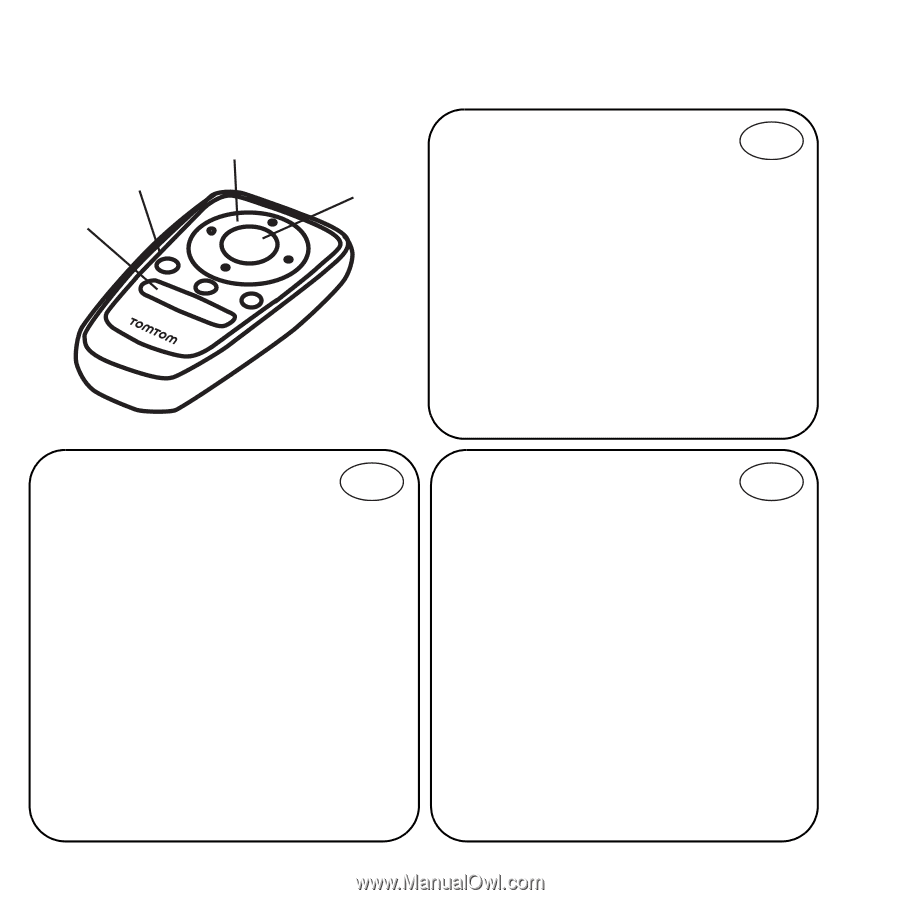
TomTom Remote Control
TomTom Re-
mote Control
A
Volume control
Adjust the volume up/down.
B
Soft buttons
Left/center/right keys for use in the navigation
screen. The center key is also used to play/
pause tracks while listening to music.
C
Arrow buttons
Horizontal: Select menu buttons and keyboard
keys and go forward/rewind tracks while
listening to music.
Vertical: Select menu buttons and keyboard
keys and zoom in/out while viewing the
navigation screen.
D
OK button
Press a menu button or confirm an action.
A
Lautstärkeregelung
Zum Erhöhen/Verringern der Laut-
stärke.
B
Softtasten
Die Tasten Links/Mitte/Rechts werden für die
Navigationsanzeige genutzt. Die mittlere Taste
wird auch für die Funktion Wiedergabe/Pause
beim Abspielen von Musiktiteln verwendet.
C
Pfeiltasten
Waagerecht: Zur Auswahl von Menüschaltflä-
chen und Tastaturtasten und zur Nutzung der
Funktion Vorlauf/Rücklauf bei der Wiedergabe
von Musiktiteln.
Senkrecht: Zur Auswahl von Menüschaltflä-
chen und Tastaturtasten und zum Vergrößern/
Verkleinern der Navigationsanzeige.
D
OK-Taste
Zum Drücken einer Menüschaltfläche oder zum
Bestätigen eines Bedienvorgangs.
A
Réglage du volume
Permet d'augmenter/baisser le volume.
B
Boutons de fonction
Touches gauche/centrale/droite à utiliser dans
l'écran de navigation. La touche centrale sert
également à lire/mettre en pause des titres lors-
que vous écoutez de la musique.
C
Boutons fléchés
Horizontaux : Pour sélectionner des boutons de
menu et des touches de clavier, mais également
avancer/reculer dans le titre que vous écoutez.
Verticaux : Pour sélectionner des boutons de
menu et des touches de clavier, mais également
effectuer un zoom avant/arrière dans l'écran de
navigation.
D
Bouton OK
Pour appuyer sur un bouton de menu ou confir-
mer une action.
A
B
C
D
EN
DE
FR