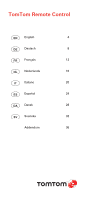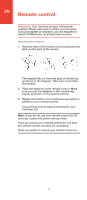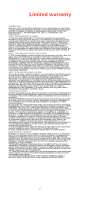TomTom GO 630 Remote Control User Guide
TomTom GO 630 - Automotive GPS Receiver Manual
 |
UPC - 636926023566
View all TomTom GO 630 manuals
Add to My Manuals
Save this manual to your list of manuals |
TomTom GO 630 manual content summary:
- TomTom GO 630 | Remote Control User Guide - Page 1
TomTom Remote Control EN English 4 DE Deutsch 8 FR Français 12 NL Nederlands 16 IT Italiano 20 ES Español 24 DA Dansk 28 SV Svenska 32 Addendum 36 - TomTom GO 630 | Remote Control User Guide - Page 2
environments such as hospitals or airplanes, you are required to switch off Bluetooth, on all electronic devices. Inserting the batteries 1. Hold the sides of the remote control and press the latch on the back of the device. The keypad lifts out from the back of the device, as shown in the - TomTom GO 630 | Remote Control User Guide - Page 3
To show all menu options, tap Show ALL menu options in the Preferences Menu. 2. Tap Enable Bluetooth. 3. Press any button on your remote control to switch it on. Your remote control communicates with your GO and you are asked if you want to accept the connection. 4. Tap Yes to accept the connection - TomTom GO 630 | Remote Control User Guide - Page 4
A EN Remote control Buttons B C D A Arrow buttons: • Move the cursor in menus. • Up and down buttons: zoom in and out on the map. • Left and right buttons: go - TomTom GO 630 | Remote Control User Guide - Page 5
outside the United States and Canada, this Limited Warranty is accident, abuse, non-compliance with the instructions supplied with the Hardware, neglect or misapplication and the provision of or failure to provide support or other services, information, software, and related content through the - TomTom GO 630 | Remote Control User Guide - Page 6
Fernbedienung Feenrunnbgedi- Wichtig: Dieses TomTom-Produkt verwendet die Bluetooth®-Funktechnologie. Bitte beachten Sie, dass in bestimmten Umgebungen - zum Beispiel in DE Krankenhäusern und Flugzeugen - Bluetooth® bei allen elektronischen Geräten ausgeschaltet werden muss. Batterien - TomTom GO 630 | Remote Control User Guide - Page 7
Um die Verbindung herzustellen, gehen Sie wie folgt vor: 1. Schalten Sie Ihren TomTom GO ein, und tippen Sie im Menü Einstellungen auf Bluetooth®- DE Einstellungen. BluetoothEinstellungen Hinweis: Diese Schaltfläche ist möglicherweise nur sichtbar, wenn alle Menüoptionen angezeigt werden. Um - TomTom GO 630 | Remote Control User Guide - Page 8
A Fernbedienung Tasten DE B C D A Pfeiltasten: • Zum Bewegen der Auswahlmarkierung in den Menüs. • Tasten Auf/Ab: Kartendarstellung vergrößern/ verkleinern. • Tasten Links/Rechts: zum nächsten bzw. vorhergehenden Lied springen. B Auswahltaste: • Öffnet das Hauptmenü. • Wählt eine Menüschaltfläche - TomTom GO 630 | Remote Control User Guide - Page 9
ännische Ausführung, Virenfreiheit, angemessene Anstrengungen, und zwar alles bezüglich der Hardware, der Erbringung oder Nichterbringung von Support- oder anderen Leistungen, Informationen, Computerprogrammen und zu Hardware dazugehörigen Inhalten oder die aus der Nutzung der Hardware resultieren - TomTom GO 630 | Remote Control User Guide - Page 10
Télécommande Tméaléncdoem- Important : ce produit TomTom est doté de la fonctionnalité Bluetooth. Veuillez noter que dans certains environnements comme les hôpitaux ou les avions, il est obligatoire de couper la fonctionnalité Bluetooth sur tous les appareils électroniques. Insertion des batteries - TomTom GO 630 | Remote Control User Guide - Page 11
Télécommande Préférences Bluetooth dans le menu Préférences. Préférences Bluetooth Remarque : Ce bouton est disponible uniquement si toutes les options du menu sont visibles. Pour afficher toutes les options du menu, touchez Afficher TOUTES les options dans le menu Préférences. 2. Touchez - TomTom GO 630 | Remote Control User Guide - Page 12
A Télécommande Boutons B C D FR A Boutons fléchés : • Déplacer le curseur dans les menus. • Boutons fléchés supérieur et inférieur : zoom avant ou arrière sur la carte. • Boutons gauche et droit : aller à la chanson précédente ou suivante. B Bouton de sélection : • Ouvrir le Menu principal. • Sé - TomTom GO 630 | Remote Control User Guide - Page 13
Canada : Si vous avez effectué votre achat en dehors des États-unis ou du Canada accident, l'usage abusif, l'utilisation non conforme aux instructions livrées avec le Matériel, la né la fourniture ou l'absence de fourniture de support ou autres services, informations, logiciels et contenu associés - TomTom GO 630 | Remote Control User Guide - Page 14
Afstandsbediening Belangrijk: Adifesntainngdsbe- dit TomTom-product maakt gebruik van Bluetooth. Let op dat je in bepaalde omgevingen, zoals ziekenhuizen of vliegtuigen, je Bluetooth op alle elektronische apparaten moet uitschakelen. Batterijen plaatsen 1. Houd de afstandsbediening aan de zijkanten - TomTom GO 630 | Remote Control User Guide - Page 15
1. Schakel je TomTom GO in en raak Bluetoothvoorkeuren aan in het menu Voorkeuren. Bluetoothvoorkeuren Opmerking: deze knop is mogelijk alleen beschikbaar als alle menuopties worden getoond. Om alle menu-opties weer te geven, raak je Toon ALLE menu-opties aan in het menu Voorkeuren. 2. Raak - TomTom GO 630 | Remote Control User Guide - Page 16
Afstandsbediening Functie van de knoppen B C D A A Pijlknoppen: • De cursor in menu's verplaatsen. NL • Knoppen omhoog en omlaag: in- en uitzoomen op de kaart. • Knoppen links en rechts: naar het vorige of volgende nummer gaan. B Selectieknop: • Het hoofdmenu openen. • Een menuknop - TomTom GO 630 | Remote Control User Guide - Page 17
: Indien u uw aankoop hebt gedaan buiten de Verenigde Staten van Amerika en Canada wordt deze Beperkte Garantie u gegeven en deze Beperkte Aansprakelijkheid bedongen door TomTom International B.V., Rembrandtplein 35, 1017 CT Amsterdam (Nederland). WAT ONDER DE DEKKING VAN DEZE - TomTom GO 630 | Remote Control User Guide - Page 18
Telecomando Importante: Tdeolecoman- questo prodotto TomTom è abilitato Bluetooth. In alcune situazioni, ad esempio all'interno di ospedali o aerei, è richiesta la disattivazione della funzionalità Bluetooth in tutti i dispositivi elettronici. Inserimento delle batterie 1. Tieni il telecomando per - TomTom GO 630 | Remote Control User Guide - Page 19
Preferenze Bluetooth Nota: questo pulsante potrebbe essere disponibile solo se sono visualizzate tutte le opzioni di menu. Per visualizzare tutte le opzioni dei menu, tocca Mostra TUTTE le opzioni di menu nel menu Preferenze. 2. Tocca Attiva Bluetooth. 3. Premi un pulsante sul telecomando per - TomTom GO 630 | Remote Control User Guide - Page 20
Telecomando Pulsanti B C D A A Pulsanti freccia: • Consentono di spostare il cursore nei menu. • Pulsanti su e giù: consentono di ingrandire e ridurre le dimensioni della mappa. • Pulsanti sinistra e destra: consentono di passare al brano precedente e successivo. B Pulsante di selezione: • - TomTom GO 630 | Remote Control User Guide - Page 21
CHE FORNISCE LA GARANZIA TGLioammraitTnaoztaima Acquisti effettuati fuori dagli Stati Uniti o dal Canada: In caso di acquisto effettuato al di fuori del territorio degli Stati Uniti o del Canada, la Garanzia Limitata e Limitazione di Responsabilità qui presenti devono intendersi rilasciate da - TomTom GO 630 | Remote Control User Guide - Page 22
Mando a distancia Mdisatnadnociaa Importante: Este producto TomTom lleva Bluetooth activado. Recuerde que en ciertos lugares como hospitales o aviones, deberá apagar Bluetooth en todos los dispositivos electrónicos. Insertar las pilas 1. Sujete el mando a distancia por ambos lados y presione el - TomTom GO 630 | Remote Control User Guide - Page 23
Preferencias de Bluetooth Nota: este botón sólo está disponible si se muestran todas las opciones de menú. Para mostrar todos los botones del menú, toque Mostrar TODAS opciones menú en el menú Preferencias. 2. Toque Activar Bluetooth. 3. Pulse cualquier botón del mando para encenderlo. El mando se - TomTom GO 630 | Remote Control User Guide - Page 24
Mando a distancia Botones B C D A A Botones de flecha: • Mueven el cursor en los menús. • Botones arriba y abajo: amplían y reducen el mapa. • Botones izquierda y derecha: para ir a la canción anterior y a la siguiente B Seleccionar botón: • Abre el menú principal. • Selecciona un botón de - TomTom GO 630 | Remote Control User Guide - Page 25
TomTom Garantía Limitada GARANTE TGLioammraitTnaotdímaa Compras realizadas fuera de los EE.UU y Canadá: Si ha realizado su compra fuera de los Estados Unidos y Canadá, TomTom International B.V., Rembrandtplein 35, 1017 CT Ámsterdam (Países Bajos) le otorga la presente Garantía Limitada, - TomTom GO 630 | Remote Control User Guide - Page 26
Fjernbetjening Vigtigt Finjegrnbetjen- : Dette TomTom produkt kan bruges med Bluetooth. Bemærk, at i visse omgivelser, f.eks. på hospitaler eller i fly, skal der slukkes for Bluetooth på alle elektroniske enheder. Isætning af batterierne 1. Tag fat i siderne af fjernbetjeningen, og tryk nedad på lå - TomTom GO 630 | Remote Control User Guide - Page 27
Bluetoothindstillinger Bemærk: Denne tast kan muligvis kun ses, hvis alle menupunkter vises. Hvis du vil have vist alle menupunkter, skal du trykke let på Vis ALLE menupunkter i menuen Indstillinger. 2. Tryk let på Aktiver Bluetooth. 3. Tryk på en vilkårlig tast på fjernbetjeningen for at tænde - TomTom GO 630 | Remote Control User Guide - Page 28
Fjernbetjening Taster B C D A DA A Piletaster: • Flyt markøren i menuer. • Op- og ned-taster: zoom ind og ud af kortet. • Venstre og højre taster: gå til forrige og næste sang. B Valgknap: • Åbner hovedmenuen. • Vælger en menutast. • Vælger et element på en liste, f.eks. en liste over IP'er. C Bl - TomTom GO 630 | Remote Control User Guide - Page 29
er købt uden for USA og Canada: Hvis du har købt produktet uden for USA og Canada, stilles denne begrænsede garanti af omhu med hensyn til hardwaren, og for levering eller mangel på levering af support eller andre tjenesteydelser, information, software og tilhørende indhold via hardwaren eller på - TomTom GO 630 | Remote Control User Guide - Page 30
Fjärrkontroll Viktigt: Fjärrkontroll Denna TomTom produkt är Bluetoothaktiverad. Observera att du i vissa miljöer som exempelvis sjukhus och flygplan måste stänga av Bluetooth-funktionen på all elektronisk utrustning. Sätta i batterierna 1. Håll i fjärrkontrollens sidor och tryck på spärren på - TomTom GO 630 | Remote Control User Guide - Page 31
Skapa en anslutning Innan din fjärrkontroll kan kommunicera med din TomTom GO, måste du upprätta en Bluetoothanslutning mellan din fjärrkontroll och din GO. Denna Bluetooth-rutin kallas även för "parning". Första gången du startar din fjärrkontroll försöker den skapa en anslutning till närmsta GO. - TomTom GO 630 | Remote Control User Guide - Page 32
A Fjärrkontroll Knappar B C D A Pilknappar: • Flyttar markören i menyer. • Upp- och nerknappar: Zoomar in och ut på kartan. • Vänster- och högerknappar: Går till föregående eller nästa låt. B Valknapp: • Öppnar Huvudmeny. • Väljer en menyknapp. • Väljer ett alternativ i listan, exempelvis i en - TomTom GO 630 | Remote Control User Guide - Page 33
TomTom Begränsad garanti GARANTIGIVARE: TBgaoergmarnTätnoi smad Inköp utanför USA och Kanada: Om Hårdvaran inhandlats utanför USA eller Kanada är denna begränsade garanti lämnad av och denna ansvarsbegränsning upprättad till förmån för TomTom International B.V., Rembrandtplein 35, 1017 CT - TomTom GO 630 | Remote Control User Guide - Page 34
and, if not installed and used in accordance with the instructions, may cause harmful interference to radio communications. However, 20 cm / 7 inches from any part of the product. Emissions information for Canada This Class B digital apparatus complies with Canadian ICES003. Cet appareil numérique - TomTom GO 630 | Remote Control User Guide - Page 35
Addendum entsorgt werden darf. In Übereinstimmung mit der Richtlinie 2002/96/EG des Europäischen Parlaments und des Rates über Elektro- und Elektronik-Altgeräte (WEEE) darf dieses Elektrogerät nicht im normalen Hausmüll oder dem Gelben Sack entsorgt werden. Wenn Sie dieses Produkt entsorgen möchten, - TomTom GO 630 | Remote Control User Guide - Page 36
v miestnom zbernom zariadení na recyklovanie. This Document Great care was taken in preparing this manual. Constant product development may mean that some information is not entirely up-to-date. The written consent from TomTom International B.V. Part numbers TomTom Remote Control: 9M00.002 38 - TomTom GO 630 | Remote Control User Guide - Page 37
Copyright notices © 2007 TomTom International B.V., The Netherlands.Cnootpicyerisght Patents Pending. All rights reserved. TomTom and the TomTom logo are registered trademarks of TomTom International B.V., The Netherlands. All other trademarks are the property of their respective owners. Our end
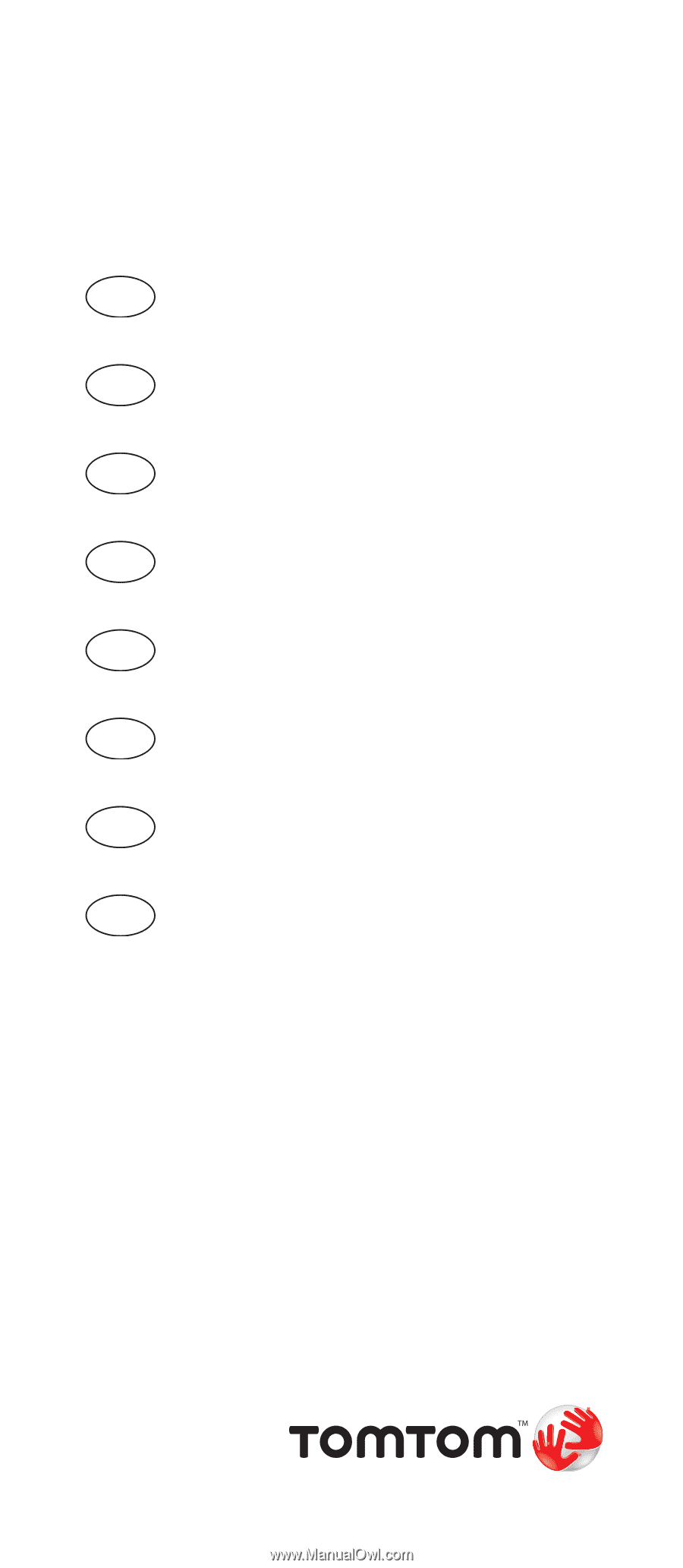
TomTom Remote Control
English
4
Deutsch
8
Français
12
Nederlands
16
Italiano
20
Español
24
Dansk
28
Svenska
32
Addendum
36
EN
DE
FR
NL
IT
ES
DA
SV