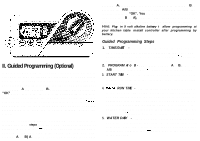Toro LD6 Operation Manual
Toro LD6 - CO M/R IRRIGATION 6 Zone Controller Timer Manual
 |
UPC - 022381202064
View all Toro LD6 manuals
Add to My Manuals
Save this manual to your list of manuals |
Toro LD6 manual content summary:
- Toro LD6 | Operation Manual - Page 1
/ - Toro LD6 | Operation Manual - Page 2
I, Introduction: What is a Watering Cycle? Each watering cycle opens and closes all the valves assigned to a program, in sequence, starting with the lowest valve number. For example, in the sample watering plan shown, program A has two start times which initiate two watering cycles. All four valves - Toro LD6 | Operation Manual - Page 3
programming session, the controller will flash the message and prompt you for the missing data. The purpose of guided programming is to allow you to enter a program without this manual. To begin, set dial to GUlDED PROGRAM. This will lead you through five easy steps. Use the + and - buttons to - Toro LD6 | Operation Manual - Page 4
Note: Programs A and B II Each program is simply a set of instructions that direct which valve to run for how long and on which days dial programming to set all elements of your program without the help of guided programming or to simply review and update existing program information. Setting Time - Toro LD6 | Operation Manual - Page 5
/ Canceling a Program Start Time 1. With the dial set to the START TIME position, use the + and buttons to set the start time to Off, (which is between the times of 1159pm.. .OFF.. .12:00am.. .12:01 am.. .). To accomplish this, you can go forward or backward in time. 2. If a program has both start - Toro LD6 | Operation Manual - Page 6
Selecting Days to Water 1. Set the dial to WATER DAYS. 2. Select program A or B. 3. The controller displays currently programmed day information. This dial position provides three different water day options: specific days of the week, odd days, or even days. Selecting Specific Days of the Week 1. - Toro LD6 | Operation Manual - Page 7
and all subsequent valves in the selected program will water in sequence. 5. Return the dial to the RUN position to begin the manual watering cycle. Display shows MANUAL PROGRAM CYCLE A, program A or B, valve number A, and counts down the remaining run time for each active valve. 1. Set the dial to - Toro LD6 | Operation Manual - Page 8
operation). Note: You may advance through a running cycle by pressing the 4 key to skip any undesired valve(s). To Select Valves for Timed Manual 1. Set the dial to the MANUAL VALVE position. 2. The valve 1 A will flash. You may use the + and - buttons to select the amount of time for valve 1 to - Toro LD6 | Operation Manual - Page 9
Connecting the Valves & Transformer DO NOT try to connect the controller directly to an outlet. This WILL destroy the controller and may result in electric shock or fire hazard. Please use only single strand multi-colored irrigation wire for your installation. Do not plug transformer into power - Toro LD6 | Operation Manual - Page 10
of 6VA, (which is equivalent to one Lawn Genie, Hardie, or Richdel valve), may be a high pressure relief mechanism is recommended. See your pump dealer for more information. PUMP START RELAY TO PUMP o r C at the controller. l Valves 5 & 6 located on model LD-6 only. PUMP POWER W A R N I N G : - Toro LD6 | Operation Manual - Page 11
with this controller. Further replacements can be obtained from the dealer who supplied this controller. DO NOT connect the master valve purchase. We will replace, free of charge, the part, or parts found to be defective under normal use and service for a period of three years after purchase, proof - Toro LD6 | Operation Manual - Page 12
installed and used in accordance with the instructions, may cause harmful interference to radio that to which the receiver is connected. 0 Consult the dealer or an experienced radio/TV technician for help. This equipment Support Call: l-800-231 -5117 Part Number LD-4/6 MAN Rev.B OLawn Genie 12196

/