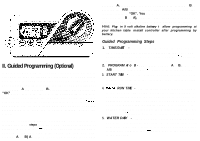Toro LD6 Operation Manual - Page 8
Installation
 |
UPC - 022381202064
View all Toro LD6 manuals
Add to My Manuals
Save this manual to your list of manuals |
Page 8 highlights
6. Turn the dial to the OFF position for longer than 2 seconds to discontinue the manual program cycle. (Always return dial to RUN position to enable automatic operation.) Manual Valve Use this feature to start one or more valves watering sequentially for a selected period of time. 4. Set the dial to the RUN position. Valves will water sequentially for the set time with the operating valve's A blinking during its manual watering operation. 5. Turn the dial to OFF position for longer than 2 seconds to discontinue the manual valve program. (Always return dial to RUN position to enable automatic operation). Note: You may advance through a running cycle by pressing the 4 key to skip any undesired valve(s). To Select Valves for Timed Manual 1. Set the dial to the MANUAL VALVE position. 2. The valve 1 A will flash. You may use the + and - buttons to select the amount of time for valve 1 to water or skip to the next desired valve by pressing the 4 button. 3. Select the valves to water and their watering duration by repeating step 2 for the remaining valves. V. Installation Selecting an Installation Site Install the controller with the display at eye level. The controller must be mounted at least 15 feet away from your pump start relay and pump. Do not plug the controller into any power circuit serving a refrigerator, a pump or an air conditioner. WARNING: This controller is designed for indoor installation only. Installing this controller outdoors will void the warranty and may result in an electric shock hazard. Mounting the Con troller 1. Determine mounting height and center position. From this location mark a point 2 l/4" (57 mm) to the right and 2 l/4" (57mm) to the left. Drive a screw into the wall at each point leaving approximately l/8" (3mm) of the screw exposed. Hang the controller on the two exposed screw heads. 2. To secure the controller, remove door and drive the third screw through the bottom mounting hole in the controller.