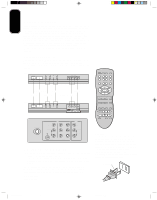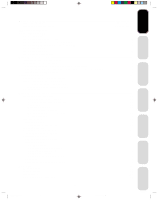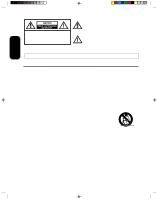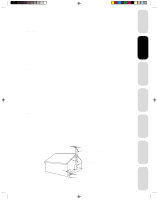Toshiba 20AF41 Owners Manual
Toshiba 20AF41 Manual
 |
View all Toshiba 20AF41 manuals
Add to My Manuals
Save this manual to your list of manuals |
Toshiba 20AF41 manual content summary:
- Toshiba 20AF41 | Owners Manual - Page 1
16/08/2001, 15:57 1 3I70401D COVER 20AF41 24AF41 Appendix Using the TV's Features Setting up your TV Using the Remote Control Connecting your TV TM TM Important Safeguards Welcome to Toshiba - Toshiba 20AF41 | Owners Manual - Page 2
on the market. The goal of this manual is to guide you through setting up and operating your Toshiba TV as quickly as possible. Please make sure you've received the following items: TV, remote control, batteries, manual, registration card, and extended service plan literature. If you did not receive - Toshiba 20AF41 | Owners Manual - Page 3
Important Safeguards Connecting your TV Using the Remote Control Welcome to Toshiba Inside front cover Exploring your new TV ...Inside front cover Selecting a location for the TV Inside front cover Important Safeguards ...2 Connecting your TV ...4 Connecting a VCR ...4 Connecting a cable - Toshiba 20AF41 | Owners Manual - Page 4
point within an equilateral triangle is intended to alert the user to the presence of important operating and maintenance (servicing) instructions in the literature accompanying the appliance. CAUTION: Changes or modifications not expressly approved by the party responsible for compliance - Toshiba 20AF41 | Owners Manual - Page 5
Welcome to Toshiba Important Safeguards Connecting your TV Using the Remote Control 13. LIGHTNING To protect your unit during a lightning storm, or when it is left unattended and unused for long periods of time, unplug it - Toshiba 20AF41 | Owners Manual - Page 6
the stereo (or mono) left channel. If you look at the rear panel of the TV, you will see that the terminals are color coded in the same manner as the cables. used with ColorStream compatible components. Caution: Do not plug the TV in until you have finished connecting all of your equipment. ANTENNA - Toshiba 20AF41 | Owners Manual - Page 7
Toshiba Important Safeguards Connecting your TV the cable company. For Subscribers to Basic Cable TV Service For basic cable service not requiring a Converter/Descrambler box, connect the converter box with your TV, there may be features that you cannot program using the remote control, such as - Toshiba 20AF41 | Owners Manual - Page 8
. You can record from one source and watch a program from another source. Your TV is capable of using ColorStream (component video). Connecting your TV to a ColorStream compatible DVD, such as a Toshiba DVD, can greatly enhance picture quality and performance. DVD Player with ColorStream™ OUT - Toshiba 20AF41 | Owners Manual - Page 9
Welcome to Toshiba Important Safeguards Connecting your TV Using the Remote Control Connecting two VCRs This connection allows you to record from one VCR to another VCR while watching a video program. You will also be able to record from one TV channel while watching another channel. Stereo - Toshiba 20AF41 | Owners Manual - Page 10
Using the remote control Preparing the remote control for use With the remote control, you can operate your TV, most VCR models, and cable TV converters together, even if they are different brands. If you will be using your TV with a Toshiba VCR, your remote control is already programmed and ready - Toshiba 20AF41 | Owners Manual - Page 11
Important Safeguards Connecting your TV Using the Remote Control Programming the remote control for use with a VCR or a cable TV converter This remote control is pre-programmed to operate Toshiba VCRs. To use VCRs or cable converters other than Toshiba models, you must follow the steps below - Toshiba 20AF41 | Owners Manual - Page 12
Learning about the remote control POWER turns the TV on and off (page 8) Sleep timer sets the TV to go off at a set time (page 21) TV/Video selects video input source (page 21) Channel + / - cycles through programmed channels (page 12) TV/VCR/Cable switches between TV, VCR and Cable (page 9) - Toshiba 20AF41 | Owners Manual - Page 13
Welcome to Toshiba Important Safeguards Setting up your TV After you've installed the batteries and programmed the remote control, you need to set some preferences on the TV using the menu. You can access the menu with the buttons on the remote control. • When you make a menu selection, your - Toshiba 20AF41 | Owners Manual - Page 14
or w to view the programmed channels. Adding and erasing channels manually After you've programmed the channels, you can add or erase programmed channels using the remote control • select a channel directly using the remote control • scan the channels using the TV buttons To change to the - Toshiba 20AF41 | Owners Manual - Page 15
Welcome to Toshiba Important Safeguards Connecting your TV Using the Remote Control Using the TV's features watch. You can still use Channel vw to scan through all the channels you programmed in the TV's memory. To program your favorite channels: 1. Select a channel you want to program. 2. Press - Toshiba 20AF41 | Owners Manual - Page 16
AUDIO SET UP OPTION FAVORITE CH : CH 12 SET/CLEAR SET CLEAR SET UP CH TV CABLE 7 36 4 1 12 125 63 40 13 28 97 112 SELECT SET ENTER END PICTURE AUDIO SET UP OPTION FAVORITE CH : CH 12 SET/CLEAR SET CLEAR SET UP CH TV CABLE 7 36 4 1 12 125 63 40 13 28 97 112 SELECT CLEAR ENTER END - Toshiba 20AF41 | Owners Manual - Page 17
Welcome to Toshiba Important Safeguards Connecting your TV 3. Press to or display VOL + CH - EXIT RECALL TV/VIDEO FAV RESET CAP/TEXT 1/2 FAV Channel Numbers Menu/ Enter Exit CODE MTS SLEEP MUTE Using the Remote Control Setting up your TV Using the TV's Features Appendix 3I70401D P12-21 - Toshiba 20AF41 | Owners Manual - Page 18
for children under 13. Parental guidance suggested. Some material may not be appropriate for children. General audience. Appropriate for all ages. Youth TV Ratings Y7, Y7 FV Y Directed to older children. This program is designed for children age 7 and above. For those programs where fantasy - Toshiba 20AF41 | Owners Manual - Page 19
Welcome to Toshiba Important Safeguards Connecting your TV To use the V-Chip to block programs by rating: 1. Press MENU, then "Blocking unrated movies or programs", page 18. Using the Remote Control Setting up your TV Using the TV's Features Appendix 3I70401D P12-21 17 17 16/08/2001, 15:56 - Toshiba 20AF41 | Owners Manual - Page 20
the ratings of their programming. You can choose to block up to four TV channels and four cable channels. To block channels: 1. Use the Channel AUDIO SET UP OPTION CH BLOCK : CH 12 SET/CLEAR SET CLEAR BLOCKED CH TV CABLE 0000 0000 SELECT SET ENTER END EXIT 6. Press or to: • SET the - Toshiba 20AF41 | Owners Manual - Page 21
Welcome to Toshiba Important Safeguards Connecting your TV Using the Remote Control 8. Repeat steps 1 through 7 to block other channels. When you are finished blocking channels, press EXIT to return to normal viewing. If you try to display a blocked channel, the TV will not display it, but will - Toshiba 20AF41 | Owners Manual - Page 22
tint, and sharpness. The qualities you choose will be stored automatically in your TV's memory so you can recall them at any time. To adjust the picture will change as below. - 0 • • • 9 A • • • Z SPACE + - POWER TV 12 VCR CABLE CH RTN 3 ENT 4 5 6 100 7 VOL - 89 CH + MENU/ ENTER - Toshiba 20AF41 | Owners Manual - Page 23
Welcome to Toshiba Important Safeguards Connecting your TV Using the Remote Control Watching video input You can use the TV/VIDEO button on the remote to view a signal coming from other devices, such as VCRs or video disc players that may be connected to your TV. (See "Connecting your TV" on - Toshiba 20AF41 | Owners Manual - Page 24
, the word STEREO is displayed in light blue. You should leave your TV set to STEREO so you can automatically receive stereo or monaural sound, depending . The word STEREO or SAP is displayed in light blue when the TV receives the signal. To select desired sound Press the MTS button to select - Toshiba 20AF41 | Owners Manual - Page 25
Welcome to Toshiba Important Safeguards Connecting your TV Adjusting the sound quality You can change the sound quality of your TV by adjusting the bass, BBE Sound, Inc. Using the Remote Control Setting up your TV Using the TV's Features Appendix 3I70401D P22-BACK 23 23 16/08/2001, 15 - Toshiba 20AF41 | Owners Manual - Page 26
from turning on in your absence. Appendix Cleaning and care WARNING: TV sets use high voltage. Do not try to remove the cabinet back. Refer servicing to qualified service technicians. To clean the TV screen: 1. Unplug the TV to avoid possible shock hazard. 2. Use a clean cellulose sponge or chamois - Toshiba 20AF41 | Owners Manual - Page 27
Welcome to Toshiba Important Safeguards Connecting your TV Troubleshooting Before calling a service technician, please check the following table for a possible cause of the problem and some solutions. Problem TV will not turn on Solution • Make sure the power cord is plugged in, then press - Toshiba 20AF41 | Owners Manual - Page 28
Supplied accessories 20AF41 24AF41 Type 20 (508 Type 24 (600 mm diagonal) NTSC standard VHF: 2 ~ 13 UHF: 14 ~ 69 Cable TV: 4A, A-5 ~ A-1, A-I, J ~ W, W+1 ~ W+48 120V AC, 60 Hz 105 Ibs. (23 kg) 72.7 Ibs. (33 kg) Remote control with two size "AAA" batteries Design and specifications are - Toshiba 20AF41 | Owners Manual - Page 29
alI of the operating instructions in this manual and checking the section "Troubleshooting," you find that service is needed; • Call the TACP toll free number 1-800-631-3811 after you find a defective product or part to find the nearest Toshiba Authorized Service Station. • Please present your - Toshiba 20AF41 | Owners Manual - Page 30
repair and returned to your home at no cost to you. In the Continental U.S. If your TV requires service, call toll free: 1-800-631 -3811 Toll Free 1-800-631-3811 In Hawaii If your TV requires service, call: (808) 521-5377 327 Kamakee Street, Honolulu, HI 96814 Limitations All warranties implied by - Toshiba 20AF41 | Owners Manual - Page 31
3I70401D P22-BACK 29 29 16/08/2001, 15:55 - Toshiba 20AF41 | Owners Manual - Page 32
PRINTED IN THAILAND 3I70401D U 01/07 3I70401D P22-BACK 30 16/08/2001, 15:55 23563690
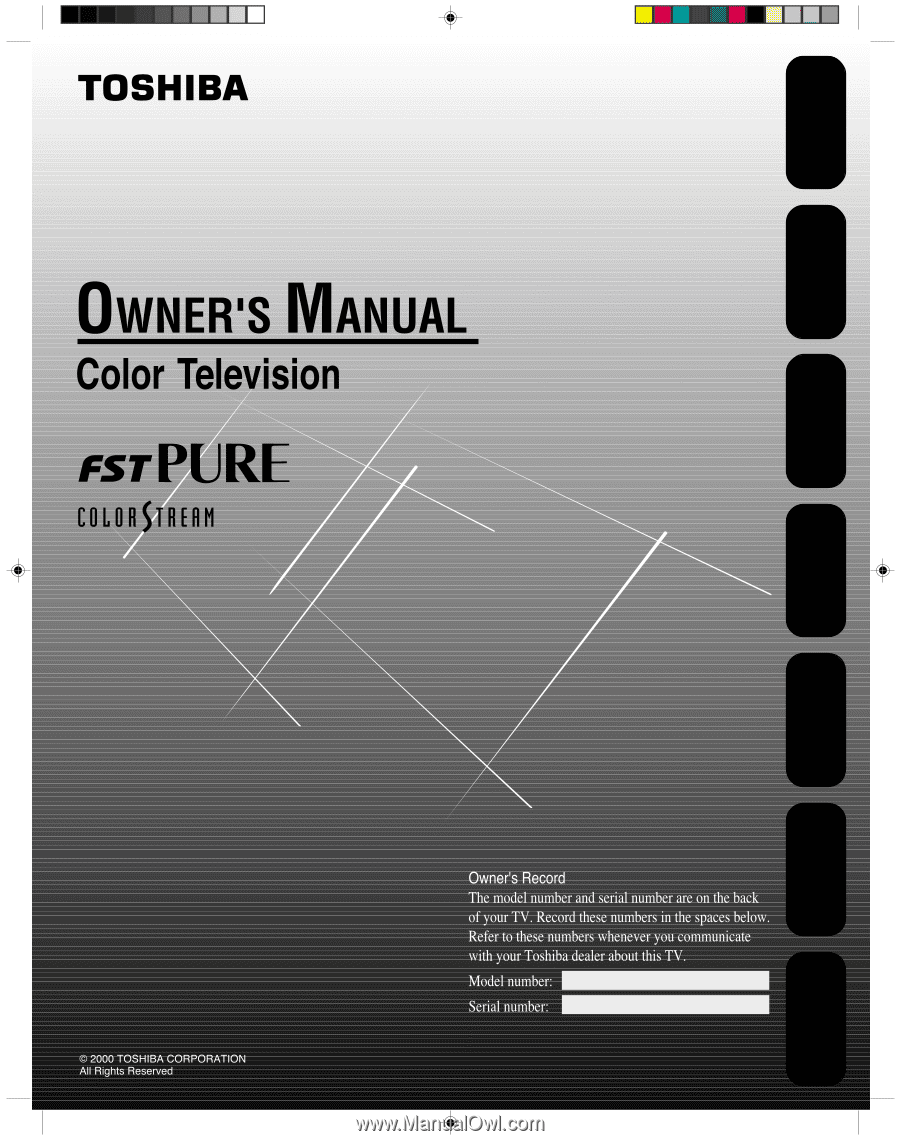
20AF41
24AF41
TM
TM
Appendix
Using the TV’s
Features
Setting up
your TV
Using the
Remote Control
Connecting
your TV
Welcome to
Toshiba
Important
Safeguards
3I70401D COVER
16/08/2001, 15:57
1