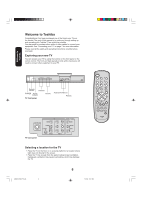Toshiba 24AF46 User Manual
Toshiba 24AF46 Manual
 |
View all Toshiba 24AF46 manuals
Add to My Manuals
Save this manual to your list of manuals |
Toshiba 24AF46 manual content summary:
- Toshiba 24AF46 | User Manual - Page 1
Important Safeguards Welcome to Toshiba Connecting your TV Using the Remote Control Setting up your TV Using the TV's Features Appendix 24AF46 2006 J3M61021A(E)_COVER 1 12/1/06, 9:59 AM - Toshiba 24AF46 | User Manual - Page 2
screw anything directly into the TV). Carefully read and understand the other enclosed instructions for proper use of this product. Do not allow children to climb on or play with furniture and TVs. Avoid placing any item on top of your TV (such as a VCR, remote control, or toy) that a curious child - Toshiba 24AF46 | User Manual - Page 3
Important Safeguards Welcome to Toshiba Connecting your TV Using the Remote Control Important Safety Instructions 1) Read these instructions. 2) Keep these instructions. 3) Heed all warnings. 4) Follow all instructions. 5) Do not use this apparatus near water. 6) Clean only with a dry cloth. 7) - Toshiba 24AF46 | User Manual - Page 4
sounds become frequent or continuous, unplug the power cord and contact a Toshiba Authorized Service Center. 33) Possible Adverse Effects on TV Picture Display: If a fixed (non-moving) pattern or image remains on the TV screen for extended periods of time, the image can become permanently ingrained - Toshiba 24AF46 | User Manual - Page 5
19 Using the LOCK menu ...19 Locking channels ...19 Locking video input ...20 Setting the GameTimerTM ...20 Labeling channels ...21 Setting the clock ...22 Setting the ON/OFF timer ...22 Setting the on timer ...22 Setting the off timer ...23 Adjusting the picture quality ...24 Watching video input - Toshiba 24AF46 | User Manual - Page 6
operating instructions carefully before you begin. Exploring your new TV You can operate your TV by using the buttons on the front panel or the remote control. The front and back panels provide all the inputs you will need to connect other equipment to your TV. Welcome to Toshiba POWER CHANNEL - Toshiba 24AF46 | User Manual - Page 7
Safeguards Welcome to Toshiba Connecting your TV Using the Remote Control Connecting your TV • A coaxial cable is the standard cable that comes in from your antenna or cable converter box. Coaxial cables use "F" connectors. • Standard A/V (audio/video) cables are usually color coded according to - Toshiba 24AF46 | User Manual - Page 8
Antenna Jack on the back of the television. For Subscribers to Scrambled Cable TV Service If you subscribe to a cable service that requires the use of a Converter a converter box with your TV, there may be features that you cannot program using the remote control, such as labeling channels, blocking - Toshiba 24AF46 | User Manual - Page 9
to a component video compatible DVD player, such as a Toshiba DVD player with ColorStream®, can greatly enhance picture quality and performance. DVD player with ColorStream® S-VIDEO OUT L R AUDIO VIDEO OUT COLORSTREAM TM Y Cb Cr TV ANT (75Ω) IN VIDEO L/MONO S-VIDEO AUDIO R VIDEO 1 Y PB - Toshiba 24AF46 | User Manual - Page 10
quality sound. This also allows you to use external speakers. To control the audio, turn on the TV the output and input jacks on the TV at the same time. For better picture quality, if your VCR has Svideo, you recording, use, distribution or revision of television programs, videotapes, DVDs, and other - Toshiba 24AF46 | User Manual - Page 11
Important Safeguards Welcome to Toshiba Connecting your TV Using the Remote Control Using the remote control Installing the remote control batteries To install the batteries: 1. Open the battery cover on the back of the remote control. 2. Install two "AAA" size batteries. Match the + and - signs - Toshiba 24AF46 | User Manual - Page 12
remote control, you need to set some preferences on the TV using the menu system. You can access the menu system with the buttons on the remote control. • When you make a menu a language: 1. Press MENU, then press a or b until the OPTION menu appears. CH PICTURE AUDIO SETUP OPTION LANGUAGE - Toshiba 24AF46 | User Manual - Page 13
Important Safeguards Welcome to Toshiba Connecting your TV Using the Remote Control Adding channels to the TV's memory When you press CH +/- on the remote control or CHANNEL L/M on the TV front panel, your TV will stop only on the channels stored in the TV's channel memory. Follow the steps - Toshiba 24AF46 | User Manual - Page 14
Press the FAV LM buttons on the remote control to select your favorite channels. The FAV LM buttons will not work until you have programmed your favorite channels. Channel Numbers CH RTN Channel Numbers cd ab Exit Menu/ Enter 16:9 FAV Using the TV's Features J3M61021A(E)_P14-25 14 14 12 - Toshiba 24AF46 | User Manual - Page 15
: The PIN code you programmed is also used in the LOCK menu; see pages 19 and 20. 15 J3M61021A(E)_P14-25 15 Channel Numbers cd ab Exit Menu/ Enter cd ab Menu 12/1/06, 10:03 AM Appendix Using the TV's Features Setting up your TV Using the Remote Control Connecting your TV Welcome to Toshiba - Toshiba 24AF46 | User Manual - Page 16
NEW PIN CODE menu. 6. Use the Channel Number buttons (0-9) to enter a new code. Press ENTER. 7. Press EXIT to return to normal viewing. Blocking programs by ratings The Motion Picture Association of America (MPAA) uses a rating system to qualify motion picture content. Television broadcasters employ - Toshiba 24AF46 | User Manual - Page 17
Important Safeguards Welcome to Toshiba Connecting your TV MPAA Ratings X NC17 R PG13 PG G For adults only. Not intended you are viewing, press RECALL at any time. Using the Remote Control Setting up your TV Using the TV's Features Appendix J3M61021A(E)_P14-25 17 17 12/1/06, 10:04 AM - Toshiba 24AF46 | User Manual - Page 18
the first time, select a four-digit number to be your PIN code. Press ENTER. The BLOCKING menu appears. CH PICTURE AUDIO SETUP OPTION V-CHIP ENABLE BLOCKING ON OFF SET RATING START BLOCKING OPTION START NEW PIN CODE START SELECT ADJUST 5. Press c or d to highlight ENABLE BLOCKING. • Press - Toshiba 24AF46 | User Manual - Page 19
Important Safeguards Welcome to Toshiba Connecting your TV Using the Remote Control Blocking unrated movies or programs Some movies and programs are not rated. You can block these movies and programs using the V-Chip. To block unrated movies or programs: 1. Press MENU, then press a or b to - Toshiba 24AF46 | User Manual - Page 20
OFF 30 60 90 120 NEW PIN CODE START SELECT ADJUST Channel Numbers cd ab Exit Menu/ Enter Note: After programming VIDEO LOCK, change channels or activate the TV/VIDEO key before turning off the television. Channel Numbers cd ab Exit Menu/ Enter Using the TV's Features J3M61021A(E)_P14-25 20 20 - Toshiba 24AF46 | User Manual - Page 21
Toshiba Connecting your TV Using the Remote Control Labeling channels Channel labels appear over the channel number display each time you turn on the TV 4. Press a or b to display the CH LABEL menu. SET/CLEAR will be highlighted. CH PICTURE AUDIO SETUP OPTION CH LABEL : CH 12 SET/CLEAR SET - Toshiba 24AF46 | User Manual - Page 22
highlight the hour position. CH PICTURE AUDIO SETUP OPTION ON/OFF TIMER CLOCK ON TIMER 12:00 AM OFF TIMER 12:00 AM SELECT END EXIT 12:00 AM CH 001 CLEAR CLEAR ADJUST 22 cd ab Exit Menu/ Enter Note: If the power source for the TV is interrupted (for example, the - Toshiba 24AF46 | User Manual - Page 23
Toshiba Connecting your TV Using the Remote Control 5. Press c or d to set the desired hour, then press b. CH PICTURE ENTER. The ON/OFF TIMER menu appears. 4. Press c or d to highlight OFF TIMER, then press a or b to highlight the hour position. CH PICTURE AUDIO SETUP OPTION ON/OFF TIMER - Toshiba 24AF46 | User Manual - Page 24
you choose will be stored automatically in your TV's memory so you can recall them at any time. To adjust the picture quality: 1. Press MENU, then press a or b to display the PICTURE menu. CH PICTURE AUDIO SETUP OPTION CONTRAST BRIGHTNESS COLOR TINT SHARPNESS SELECT 64 32 32 0 32 ADJUST 2. Press - Toshiba 24AF46 | User Manual - Page 25
Toshiba Setting the sleep timer You can set the TV so it turns off automatically. To set the sleep timer: Repeatedly press SLEEP on the remote control to set the length of time until the TV ADVERSE EFFECTS ON TV PICTURE DISPLAY Avoid displaying stationary images on your TV screen for extended - Toshiba 24AF46 | User Manual - Page 26
feature is not available in the VIDEO mode. You can leave your TV in STEREO mode because it will automatically output stereo or monaural sound, depending noise. The word STEREO or SAP is displayed in light blue when the TV receives the signal. To select the desired MTS setting: Repeatedly press the - Toshiba 24AF46 | User Manual - Page 27
Welcome to Toshiba Connecting your TV Using the Remote Control Adjusting the sound quality You can change the sound quality of your TV by adjusting the bass, treble, and balance. To adjust the sound quality: 1. Press MENU, then press a or b until the AUDIO menu appears. CH PICTURE AUDIO SETUP - Toshiba 24AF46 | User Manual - Page 28
and deeper to create exceptional sound quality from the TV's speakers. The feature uses stereo signals from a TV broadcast or video input. To turn Press MENU, then press a or b until the AUDIO menu appears. 2. Press c or d to highlight STABLE SOUND. 3. Press a or b to highlight ON. CH PICTURE AUDIO - Toshiba 24AF46 | User Manual - Page 29
Welcome to Toshiba Connecting your TV Using the Remote Control Appendix Troubleshooting Before calling a service technician, please check the following table for a possible cause of the problem and some solutions. Problem TV will not turn on No picture, no sound No sound, picture OK Poor - Toshiba 24AF46 | User Manual - Page 30
notice. • This model may not be compatible with features and/or specifications that may be added in the future. Picture Tube Television system Channel coverage Power source Power consumption Audio power Speaker type Video/Audio terminals Dimensions Weight Supplied accessories 24 Inch (600 mm - Toshiba 24AF46 | User Manual - Page 31
Important Safeguards Welcome to Toshiba Connecting your TV Using the Remote Control Limited United States Warranty For 24'' FST PURE® and All Smaller Television Models Toshiba America Consumer Products, L.L.C. ("TACP") makes the following limited warranties to original consumers in the United - Toshiba 24AF46 | User Manual - Page 32
National Service Division ColorStream®, FST Pure® and StableSound® are registered trademarks of Toshiba America Consumer Products, L.L.C. GameTimer is a trademark of Toshiba America Consumer Products, L.L.C. PRINTED IN THAILAND 32 J3M61021A(E)_P26-BACK 32 12/1/06, 10:08 AM - Toshiba 24AF46 | User Manual - Page 33
Información importante sobre seguridad Bienvenido a Toshiba Conectando su TV Usando el control Configurando su remoto televisión Usando las funciones de la televisión 24AF46 Apéndice 2006 J3M61021A SH 06/01 N 12/1/06, 10:10 AM J3M61021A(S)_COVER 1 - Toshiba 24AF46 | User Manual - Page 34
TOSHIBA. Este manual le ayudará a utilizar las numerosas e interesantes funciones de su nuevo televisor. Antes de hacer funcionar el televisor, lea este manual DE TELEVISIÓN POR CABLE (CABLE TV, CATV) Este es un recordatorio del televisor (la videocasetera, el control remoto o los juguetes) que un - Toshiba 24AF46 | User Manual - Page 35
sseegguurriiddaadd Bienvenido a Toshiba Conectando su TV Usando el control Configurando su remoto Instrucciones , en particular cerca del enchufe, en el enchufe en sí y en el punto en que sale del aparato. 11) Use únicamente los accesorios especificados por el fabricante. 12) Use únicamente el - Toshiba 24AF46 | User Manual - Page 36
24 hacer que la imagen se vea distorsionada o que el color parezca apagado. Si esto ocurre, apague el televisor y con un centro de servicio autorizado de TOSHIBA. 33) Posibles efectos adversos sobre el de juegos de video, logotipos de estaciones de TV, subtítulos ocultos y sitios Web. • Formatos - Toshiba 24AF46 | User Manual - Page 37
ssoobbrree sseegguurriiddaadd Bienvenido a Toshiba Conectando su TV Usando el control Configurando su Información importante sobre seguridad ...2 - 4 Bienvenido a Toshiba ...6 Explorando su nueva TV ...6 Seleccionando una localización para la TV ...6 Conectando su TV ...7 Conectando una - Toshiba 24AF46 | User Manual - Page 38
Bienvenido a Toshiba ¡Felicitaciones! Usted ha comprado una de las televisiones a colores más finas en el mercado. La meta de este manual es guiarlo completamente a . Explorando su nueva TV Usted podrá operar su televisión al usar los botones en el panel frontal o el control remoto. Los paneles - Toshiba 24AF46 | User Manual - Page 39
Toshiba CCoonneeccttaannddoo ssuu TTVV Usando el control Configurando su remoto Conectando su TV • Un cable coaxial es un cable normal que entra de su antena o de la caja convertidora de cable TV ón, verá que las terminales están codificadas con colores de la misma manera que los cables. • - Toshiba 24AF46 | User Manual - Page 40
la compañía de cable. PARA LOS ASOCIADOS A UN SERVICIO DE TV POR CABLE BASICO Para un servicio de cable básico que no requiera convertidor/ descodificador, conecte el televisión, podrán haber funciones que no pueda programar al usar el control remoto, como etiquetar los canales, bloquear los canales, y programar sus - Toshiba 24AF46 | User Manual - Page 41
sobre seguridad Bienvenido a Toshiba CCoonneeccttaannddoo ssuu TTVV Usando el control Configurando su remoto Conectando como un reproductor de DVD Toshiba con ColorStream®, podrá realzar la calidad de la imagen y el desempeño. Reproductor de DVD con ColorStream® S-VIDEO TV ANT (75Ω) OUT L - Toshiba 24AF46 | User Manual - Page 42
ANT (75Ω) IN VIDEO L/MONO S-VIDEO AUDIO R VIDEO 1 Y PB PR VIDEO 2 OUT VIDEO L/MONO AUDIO R Videograbadora estéreo/Grabación IN from ANT OUT to TV CH 3 CH 4 IN OUT VIDEO L R AUDIO Conectando una videocámara Esta conexión le permite ver los materiales de videos grabados en una videocámara - Toshiba 24AF46 | User Manual - Page 43
ón importante sobre seguridad Bienvenido a Toshiba Conectando su TV Usando el control Configurando su remoto Usando el control remoto Instalando las baterías del control remoto Para instalar las baterías: 1. Abra la tapa de baterías en la parte de atrás del control remoto. 2. Instale dos bater - Toshiba 24AF46 | User Manual - Page 44
ú con los botones en el control remoto. • Cuando haga una selección del menú, sus cambios ocurrirán inmediatamente. No tiene que apretar MENU o EXIT para ver sus cambios lo siguiente: 1. Presione MENU, luego presione a o b despliegue el menú de OPTION. CH PICTURE AUDIO SETUP OPTION IDIOMA ESPANOL - Toshiba 24AF46 | User Manual - Page 45
Información importante sobre seguridad Bienvenido a Toshiba Conectando su TV Usando el control remoto Agregando canales a la memoria de la televisión Cuando presione CH +/- en su control remoto o CHANNEL L/M en el panel frontal de su TV, su televisión sólo se detendrá en los canales almacenados - Toshiba 24AF46 | User Manual - Page 46
favoritos: 1. Seleccione un canal que desee programar como un canal favorito. 2. Presione MENU, luego presione a o b despliegue el menú de OPTION. 3. Presione c o d para resaltar CAN FAVORITO. CH PICTURE AUDIO SETUP OPTION IDIOMA ESPANOL TITULO CANAL SIGUIENTE CAN FAVORITO SIGUIENTE V-CHIP - Toshiba 24AF46 | User Manual - Page 47
Toshiba Conectando su TV Usando el control Configurando su remoto Para limpiar sus canales favoritos: 1. Seleccione un canal que desee limpiar. 2. Presione MENU PICTURE AUDIO SETUP OPTION CAN FAVORITO : CAN 012 AJUSTE/CANCELAR AJUSTE CANCELAR COLOCAR CAN TV V: 1. Presione MENU, luego presione - Toshiba 24AF46 | User Manual - Page 48
PICTURE código de PIN. CH PICTURE AUDIO SETUP OPTION V-CHIP ACTIVAR gina 19). Para cambiar su código de PIN: 1. Presione MENU, luego presione a o b despliegue el menú de OPTION América (MPAA - Motion Picture Association of America) usa un clasificaciones de MPAA, Youth TV y la televisión trabajan - Toshiba 24AF46 | User Manual - Page 49
Información importante sobre seguridad Bienvenido a Toshiba Conectando su TV Usando el control Configurando su Clasificaciones de MPAA X NC17 R PG13 PG G Sólo para adultos. No se remoto televisión Usando las funciones de la televisión Apéndice J3M61021A(S)_P13-24 17 17 12/1/06, 10:16 AM - Toshiba 24AF46 | User Manual - Page 50
CLASIF. Channel Numbers (Numéro de canal) cd ab Exit Menu/ Enter CH PICTURE AUDIO SETUP OPTION SEL. CLASIF. CLASIF. MPAA CLASIF. TV JUVENIL MORE SELECCION X NC17 R PG13 PG G Y7FV Y7 Y ADJUST CH PICTURE AUDIO SETUP OPTION CLASIF. TV DIALOGO MA 14 PG G CON LENGUAJE DE SEXO VIOLENCIA SIN DLSV - Toshiba 24AF46 | User Manual - Page 51
Toshiba Conectando su TV Usando el control para bloquear los CH PICTURE AUDIO SETUP OPTION BLOQUEAR BLOQUEO Menu/ Enter Nota: Después de programar BLOQUEO CANAL, cambie los canales antes de apagar la televisión. 19 televisión Usando las funciones de la televisión Apéndice J3M61021A(S)_P13-24 - Toshiba 24AF46 | User Manual - Page 52
MENU el botón de TV/ VIDEO o los lo siguiente: 1. Presione MENU, luego presione a o presione ENTER. Aparecerá CH PICTURE AUDIO SETUP OPTION el menú u OFF). CH PICTURE AUDIO SETUP OPTION BLOQUEAR Menu/ Enter Nota: Después de programar BLOQUEO VIDEO, cambie los canales o active la tecla de TV - Toshiba 24AF46 | User Manual - Page 53
Toshiba Conectando su TV Usando el control MENU, luego presione a o b desplieque el menú de OPTION. 3. Presione c o d para resaltar TITULO CANAL. CH PICTURE PICTURE CH PICTURE AUDIO SETUP al CH PICTURE AUDIO SETUP una etiqueta. 2. Presione MENU, luego presione a o cd ab Exit Menu/ Enter Nota: El - Toshiba 24AF46 | User Manual - Page 54
MENU, luego presione a o b despliegue el menú de OPTION. 2. Presione c o d para resaltar ON/OFF TIMER. CH PICTURE de la hora. CH PICTURE AUDIO SETUP OPTION ON/OFF ab Exit Menu/ Enter Nota CH PICTURE AUDIO ) 1. Presione MENU, luego presione . cd ab CH PICTURE AUDIO SETUP OPTION ON Menu - Toshiba 24AF46 | User Manual - Page 55
Toshiba Conectando su TV Usando el control Configurando su remoto 5. Presione c o d para fijar la hora deseada, luego presione b. CH PICTURE DIARIO. CH PICTURE AUDIO SETUP PM) 1. Presione MENU, luego presione a las horas. CH PICTURE AUDIO SETUP OPTION PICTURE CH PICTURE AUDIO Menu/ - Toshiba 24AF46 | User Manual - Page 56
el botón de TV/VIDEO repetidamente para seleccionar el modo deseado. La fuente de la señal en que usted se conecta, se despliega en azul claro. TV VIDEO 1 VIDEO 2 VIDEO 3 COLOR STREAM Recall cd ab Exit Menu TV/Video Usando las funciones de la televisión J3M61021A(S)_P13-24 24 12/1/06, 10 - Toshiba 24AF46 | User Manual - Page 57
importante sobre seguridad Bienvenido a Toshiba Conectando su TV Usando el control remoto Configurando el cronómetro de dormir Podrá configurar la televisión para que se apague automáticamente. Para ajustar el cronómetro de dormir: Presione repetidamente SLEEP en el control remoto para fijar la - Toshiba 24AF46 | User Manual - Page 58
presione MUTE. Seleccionando las estaciones en estéreo/SAP Podrá escuchar el sonido estereofónico de alta fidelidad con la función Multi-channel TV Sound (MTS). MTS también podrá transmitir un segundo programa de audio (SAP - Second Audio Program) conteniendo un segundo idioma u otra información de - Toshiba 24AF46 | User Manual - Page 59
, el tiple y el equilibrio. Para ajustar la calidad del sonido, haga lo siguiente: 1. Presione MENU, luego presione a o b hasta que aparezca el menú de AUDIO. Bienvenido a Toshiba Conectando su TV Usando el control remoto GRAVE AGUDO BALANCE BBE SURROUND SONIDO EST. SELECCION OFF OFF OFF ADJUST - Toshiba 24AF46 | User Manual - Page 60
: 1. Seleccione el modo ESTEREO, si está disponible (vea "Seleccionando las estaciones en estéreo/SAP" en la página 26.) 2. Presione MENU, y luego presione a o b hasta que el menú de AUDIO aparezca. 3. Presione c o d para resaltar SURROUND. 4. Presione a o b para resaltar ON. GRAVE AGUDO BALANCE - Toshiba 24AF46 | User Manual - Page 61
Toshiba Conectando su TV Usando el control remoto Apéndice Solución de problemas Antes de llamar a un técnico de servicio, por favor verifique la tabla por una posible causa del problema y algunas soluciones. Problema Solución La TV opción TINTE y/o COLOR en el menú de PICTURE. • Si cambia - Toshiba 24AF46 | User Manual - Page 62
/Audio Dimensiones Peso Accesorios provistos 24" (600 mm diagonalmente) (El tamaño de pantalla es appoximado.) NTSC standard VHF: 2 à 13 UHF: 14 à 69 Cable TV: 4A, A-5 à A-1, A-I, J à W, W+1 à W+84 120V CA, 60 Hz (33 kg) Control remoto con dos pilas "AAA" Apéndice J3M61021A(S)_P25-BACK 30 30 - Toshiba 24AF46 | User Manual - Page 63
Información importante sobre seguridad Bienvenido a Toshiba Conectando su TV Usando el control remoto Garantía limitada de los Estados Unidos Para el FST PURE® de 24" y todos los modelos de televisores más pequeños Toshiba America Consumer Products, L.L.C. ("TACP") le ofrecen las siguientes - Toshiba 24AF46 | User Manual - Page 64
National Service Division ColorStream®, FST PURE® et StableSound® es una marca registrade de Toshiba America Consumer Products, L.L.C. GameTimer es una marca comercial de Toshiba America Consumer Products, L.L.C. IMPRESO EN TAILANDIA 32 J3M61021A(S)_P25-BACK 32 12/1/06, 10:21 AM
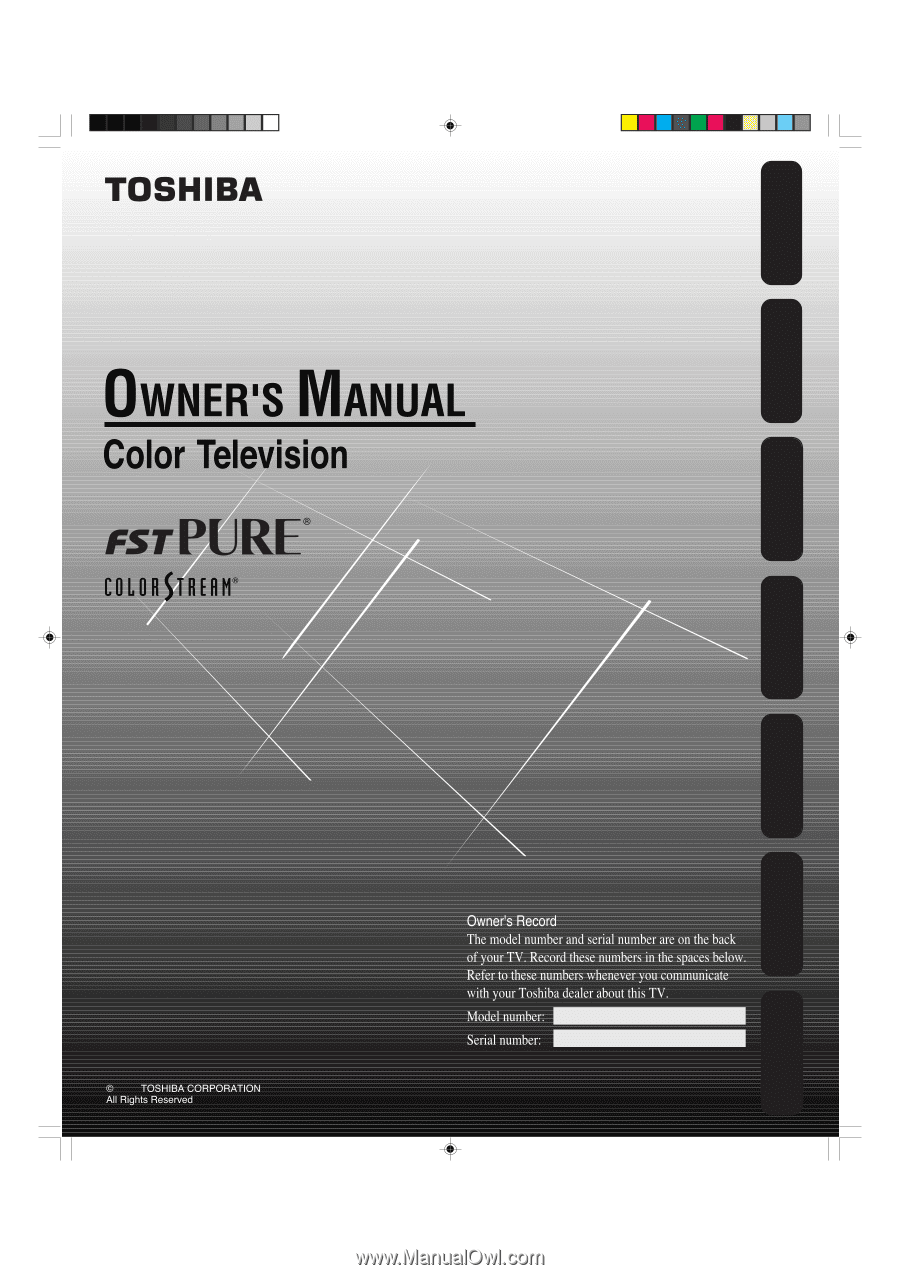
24AF46
2006
Appendix
Using the TV’s
Features
Setting up
your TV
Using the
Remote Control
Connecting
your TV
Welcome to
Toshiba
Important
Safeguards
J3M61021A(E)_COVER
12/1/06, 9:59 AM
1