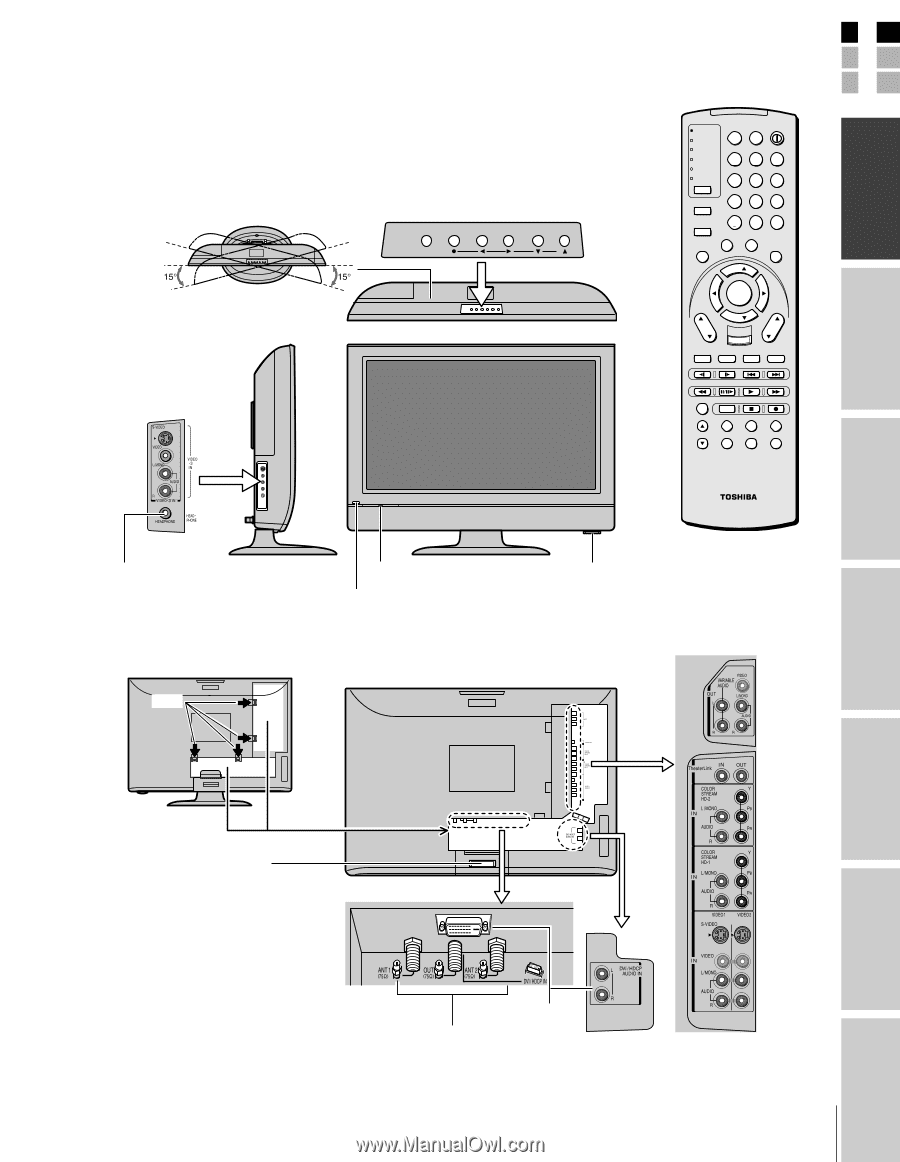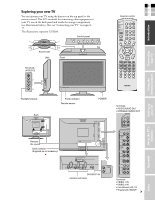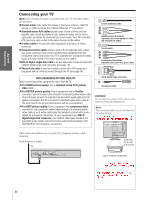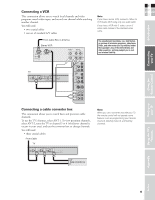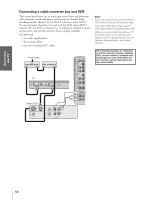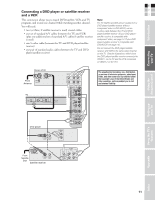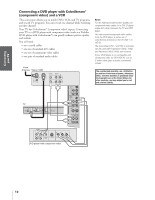Toshiba 32HL84 Owner's Manual - English - Page 7
Exploring your new TV - panel
 |
UPC - 022265240267
View all Toshiba 32HL84 manuals
Add to My Manuals
Save this manual to your list of manuals |
Page 7 highlights
Introduction Connecting your TV Using the Remote Control Exploring your new TV You can operate your TV using the buttons on the top panel or the remote control. The A/V terminals for connecting other equipment to your TV are on the back panel and inside the storage compartment (see illustrations below). Also see "Connecting your TV" on pages 817. The illustrations represent 32HL84. Control panel TV/VIDEO MENU VOLUME CHANNEL Top Swivel base Side Front Terminals (VIDEO 3) E F S Remote control POWER TV CABLE/SAT LIGHT SLEEP VCR DVD 123 AUDIO1 AUDIO2 456 MODE 789 S PIC SIZE ACTION MENU GUIDE ETUP +10 100/ 0 ENT INFO FAVORITE TLHINEKATER TITLE SUB TITLE FAV AUDI O ENTER FAV CH VOL EXIT DVD RTN DVD CLEAR CH RTN INPUT RECALL MUTE SLOW/DIR SKIP/SEARCH REW PAUSE/STEP PLAY FF AM/FM STOP REC TV/ VCR DISC POP CH SPLIT POP DIRECT CH FREEZE SWAP CH SCAN SOURCE Headphones jack Back Push Power indicator Remote sensor POWER POWER Terminals • VIDEO/AUDIO OUT • VARIABLE AUDIO OUT Remove the covers Cable clamper (Supplied as on accessory) Setting up your TV Using the TV's Features Appendix DVI/HDCP IN Antenna terminals Terminals • VIDEO 1 IN • VIDEO 2 IN • ColorStream HD-1/2 • TheaterLink IN/OUT 7 Index