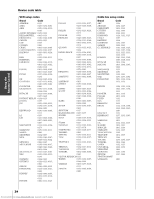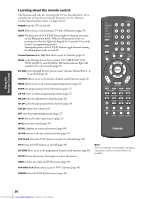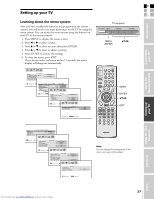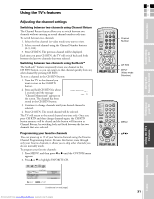Toshiba 32HLX84 Owners Manual - Page 27
Setting up your TV
 |
View all Toshiba 32HLX84 manuals
Add to My Manuals
Save this manual to your list of manuals |
Page 27 highlights
Connecting your TV Using the Remote Control E Setting up your TV F S Introduction Learning about the menu system After you have installed the batteries and programmed the remote control, you will need to set some preferences on the TV by using the menu system. You can access the menu system using the buttons on your TV or the remote control. 1. Press MENU to display the menu system. 2. Press x or • to select a menu. 3. Press y or z to select an item, then press ENTER. 4. Press y or z to select or adjust a setting. 5. Press ENTER to activate the settings. 6. To close the menu, press EXIT. If you do not make a selection within 15 seconds, the menu display will disappear automatically. P I CTURE MODE P I CTURE SETT I NGS C I NEMA MODE P I CTURE S I ZE AUTO ASPECT P I CTURE SCROLL SPORTS V I DEO OFF : SELECT EXT : END P I CTURE SETT I NGS MODE ANTENNA PREFERENCE BACK L I GHT I NG 100 CONTRAST 100 BR I GHTNESS 50 COLOR 50 T I NT 0 SHARPNESS 50 RESET SAVE : MOVE ENTER : SELECT MTS AUDIO AUDIO SETTINGS WOW SRS 3D FOCUS TruBass Dolby Virtual STEREO ON OFF H I GH OFF : SELECT E X I T : END AUDIO STABLE SOUND SPEAKERS AUD I O OUT OFF ON MA I N : MOVE ENTER : SELECT TV top panel MENU (ENTER) yzx • TV CABLE/SAT POWER LIGHT SLEEP VCR DVD 123 AUDIO1 AUDIO2 MODE 456 789 S PIC SIZE ACTION MENU GUIDE ETUP +10 100/ 0 ENT INFO FAVORITE TLHINEKATER TITLE SUB TITLE FAV AUDI O ENTER FAV CH VOL EXIT DVD RTN DVD CLEAR CH RTN INPUT RECALL MUTE SLOW/DIR SKIP/SEARCH REW PAUSE/STEP PLAY FF AM/FM STOP REC TV/ VCR DISC POP CH SPLIT POP DIRECT CH FREEZE SWAP CH SCAN SOURCE MENU ENTER yzx • EXIT BASS TREBLE BA L A N C E RESET AUD I O MENU AUD I O SETT I NGS 70 50 0 RESET SAVE : MOVE : ADJUST LANGUAGE ANT 1 / 2 TV / CABLE CH PROGRAM ADD / ERASE GRAY LEVEL SET UP ENGLISH ANT1 CABLE ADD 2 : SELECT EX I T: SENLEDCT CUSTOM ON T I MER SLEEP T I MER CC FAVOR I TE CH CH LABEL I NG V I DEO LABEL BACKGROUND 00h00m 0h00m OFF SHADED : SELECT EX I T : END LOCKS V - CH I P CH LOCK V I DEO LOCK NEW P I N CODE OFF Note: You can change the background of the menu. See page 60 for details. Appendix : SELECT EXIT : END Setting up your TV Using the TV's Features Index 27 Downloaded from www.Manualslib.com manuals search engine