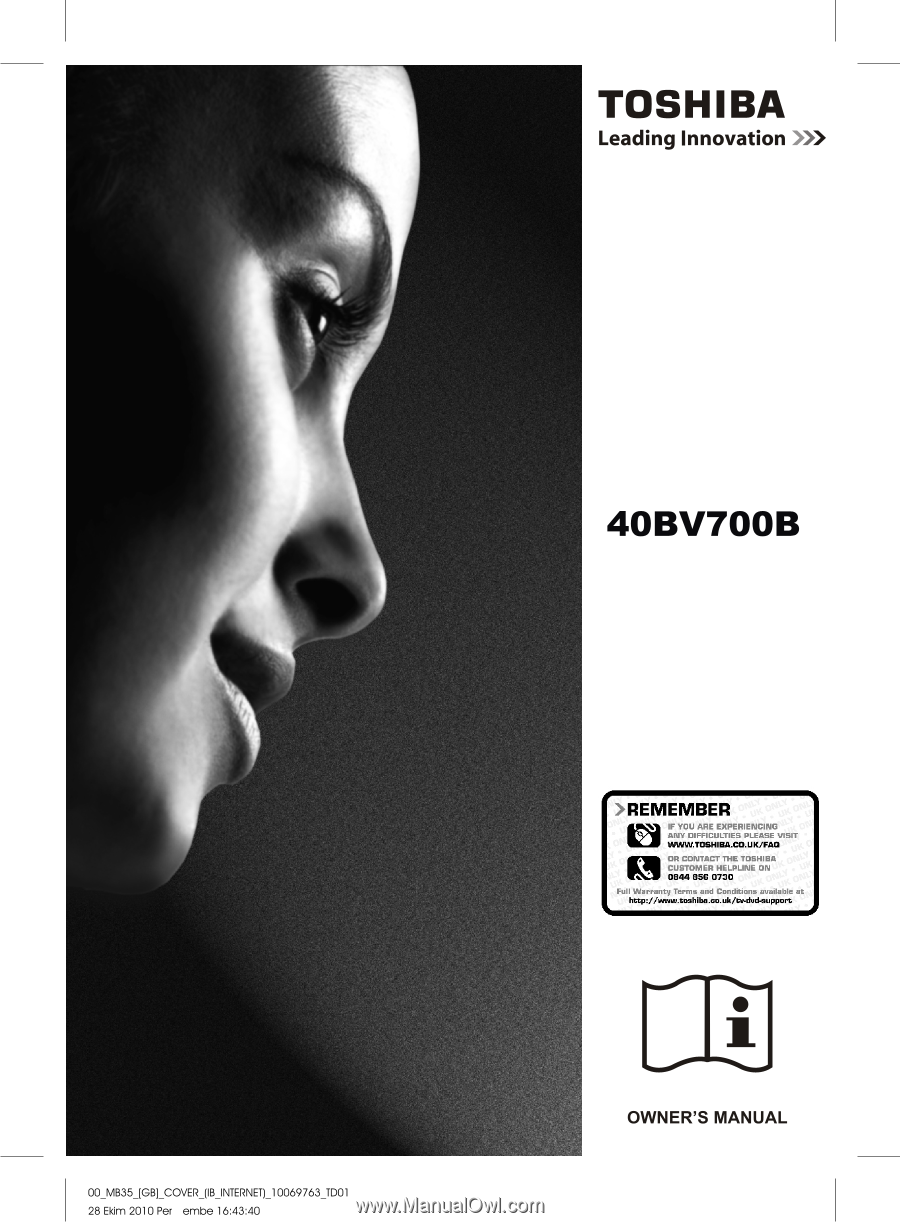Toshiba 40BV700B Owners Manual
Toshiba 40BV700B Manual
 |
View all Toshiba 40BV700B manuals
Add to My Manuals
Save this manual to your list of manuals |
Toshiba 40BV700B manual content summary:
- Toshiba 40BV700B | Owners Manual - Page 1
40BV700B OWNER'S MANUAL - Toshiba 40BV700B | Owners Manual - Page 2
2 Mains Supply 2 Warning 2 Do 2 Do not 2 Installation and Important Information ........ 3 EXCLUSION CLAUSE 3 Digital Switchover 4 Inserting Batteries and Effective Range of the Remote Control 5 To Connect an HDMI Device 7 To Connect a DVI Device 7 To Connect a Computer 7 To Connect a USB - Toshiba 40BV700B | Owners Manual - Page 3
always fit the manufacturers' approved stand, bracket or legs with the fixings provided according to the instructions. DON'T leave equipment switched on when it is unattended, unless it is specifically stated that it is designed for unattended operation or has a standby mode. Switch off by withdrawing - Toshiba 40BV700B | Owners Manual - Page 4
screen. Also, please be certain that small items cannot be inserted into slots or openings in the case. Cleaning the screen and cabinet... Turn off the power, and clean the screen operation or misuse of the product. Note: A Toshiba wall bracket or stand, where available, must be used. English - 3 - Toshiba 40BV700B | Owners Manual - Page 5
and can be used to update the channel list. Digital UK remote control unit. • Select SETUP and then INSTALLATION option. Select Automatic Search. • A screen screen will display the total number of service found. When the TV switchover happens in your area, there NOTE: Further detailed instructions - Toshiba 40BV700B | Owners Manual - Page 6
Simple at-a-glance reference of your remote control. Mono-Stereo / Dual I-II Image size Expand (in TXT mode) Digital Services Green button Teletext / Mix / PAT Return / Exit menu SCREEN LANG SUBTTL PIP 123 456 789 0 BACK MENU Navigation buttons Programme guide Info Reveal (in TXT mode) AV - Toshiba 40BV700B | Owners Manual - Page 7
turn off the On/Off switch and remove the mains plug from the wall socket. Cable Holder Input Side View COMMON INTERFACE The Common Interface is for a Conditional Access Module (CAM). USB . PC format signals will manuals for all additional equipment must be referred to for exact instructions - Toshiba 40BV700B | Owners Manual - Page 8
DVD player with HDMI or DVI output). NOTE: • Some early HDMI equipment may not work properly with your latest HDMI TV. • Supported Audio format: Linear PCM, sampling rate 32/44.1/48kHz. To Connect an HDMI Device Connect an HDMI cable (type A connector) to the HDMI ter- minal. For proper operation - Toshiba 40BV700B | Owners Manual - Page 9
responsible for any file damage or data loss. • The TV supports only FAT32 disk formatting. NTFS format is not supported. If you connect a USB disk with NTFS format, "usb is unformatted" osd will be displayed. • Do not pull out USB module while playing a file. CAUTION: Quickly plugging and unplugging - Toshiba 40BV700B | Owners Manual - Page 10
going away for longer time. • Note that annually, using the TV set in Power Save Mode has more power efficiency than disconnecting the TV from the mains plug instead of keeping stand-by mode. Therefore disconnect the TV from the mains plug to save energy when you do not use. However it is highly - Toshiba 40BV700B | Owners Manual - Page 11
Switching on If the standby LED is unlit, check that the mains plug is con- nected to the power and press the button on the left side of the television to switch the television on. Then the LED lights up white. If the picture does not appear, press on the remote control; it may take a few - Toshiba 40BV700B | Owners Manual - Page 12
remote control as detailed on page 4. 1. Connect the mains plug and switch the TV into standby using the side On/Off switch. Press any numbered or standby button on the remote control, then the language selection menu will be displayed. This screen only). • Do not turn off the TV while initializing - Toshiba 40BV700B | Owners Manual - Page 13
to adjust the volume. Sound Mute Press " " once to turn the sound off and again to cancel. Viewing Main Menu • Press " "/ " " buttons on the TV at the same time to view main menu. • Press MENU button on the remote control to view main menu. Input Selection Use the Input Selection window if the - Toshiba 40BV700B | Owners Manual - Page 14
List from the main DTV menu and press OK. Electronic Programme Guide • Select the on-screen guide by pressing EPG, the guide screen will appear highlighting , you must enter the correct four numeric code to view the channel. "Enter PIN" will be displayed on the screen in such a case: • Enter the - Toshiba 40BV700B | Owners Manual - Page 15
Basic Operations, continued Other Features Programme Searching From the guide screen, you can use search feature. • Press "0" button on the remote control to view Guide Search menu. Using this feature, you can search the programme guide database in accordance with the genre selected or with name - Toshiba 40BV700B | Owners Manual - Page 16
of frames per second to normal television programmes. Turn this feature on when you are watching films the television. All buttons on the remote control can still be used. Default Zoom While or absent, the TV will automatically change to a blue screen. To enable this, set Blue Background to On. Menu - Toshiba 40BV700B | Owners Manual - Page 17
to adjust the screen ratio correctly. visible. Backlight This setting controls the backlight level. Select Backlight Analogue The television can be set to turn itself Off after a certain length of service provider. Media Browser This TV allows you to enjoy photo, music or video files stored on a USB - Toshiba 40BV700B | Owners Manual - Page 18
MENU button on the remote control and then select Media Browser by pressing Up or Down button. • Press OK button to continue. Media Browser menu contents (depending on the contents of your USB drive) will be displayed. Auto Start • When you plug a USB device, the following screen will be displayed - Toshiba 40BV700B | Owners Manual - Page 19
Subtitle" language. See the section, "Movie Subtitle" in "Language Settings" for selecting Movie Subtitle language. • Press RETURN button to switch back to previous menu. To Close the Media Player • Press MENU button on the remote control. . English - 18 - 00_MB35_[GB]_3910UK_IDTV_NICKEL1_40740W_ - Toshiba 40BV700B | Owners Manual - Page 20
16:9, 14:9, 20:9 etc.) black bars may be visible on the top and bottom of the screen. 4:3 Use this setting to view a true 4:3 broadcast. SUBTITLE When subtitles are included on a letterbox format broadcast, this setting will raise the picture to ensure that all the text is displayed. 14:9 This - Toshiba 40BV700B | Owners Manual - Page 21
5mm stereo Dimensions (approx.) (Height dimension includes foot stand) Weight (approx.) 65.3cm (H) 97cm (W) 21.9cm (D) 15.10kg (without stand 14.40kg) Operating Conditions Supplied Accessories Temperature 5°C - 35°C (41°F - 94°F) Humidity 20 - 80% (non-condensing) Remote Control 2 batteries (AAA - Toshiba 40BV700B | Owners Manual - Page 22
License Information HDMI, the HDMI logo, and High-Definition Multimedia Interface are trademarks or registered trademarks of HDMI Licensing, LLC. DVB is a registered trademark of the DVB Project. [1] EIA/CEA-861-D compliance covers the transmission of uncompressed digital video with high-bandwidth - Toshiba 40BV700B | Owners Manual - Page 23
format sound may be received. Check the volume has not been turned down or that sound mute has not been selected. Q Why doesn't the remote control or garbled, check the aerial. Go to the main index page of the analogue text service and look for the User Guide . Q What is DVB-T? A Digital Video - Toshiba 40BV700B | Owners Manual - Page 24
or inserted incorrectly. Q Why doesn't the remote control work? A Check the batteries aren't dead or inserted incorrectly. Q Why doesn't the Media Browser feature operate? A Make sure that USB is connected correctly. Incorrect behavior may occur with a USB Hub connection. Q Why only certain digital - Toshiba 40BV700B | Owners Manual - Page 25
set-up and usage instructions in the Product safety instruction and user's manuals, as provided. If you fail to do so, the Product may not function properly. Even if you follow the instructions, Toshiba does not warrant that compliance with the instructions in the above manuals will ensure that the - Toshiba 40BV700B | Owners Manual - Page 26
Television Central Europe Sp. z o.o. All rights reserved. Reproduction in whole or part without written permission is strictly prohibited. TOSHIBA Television Central Europe Sp. z o.o. ul. Pokoju 1, Biskupice Podgórne, 55-040 Kobierzyce, Poland Specification is subject to change without notice.