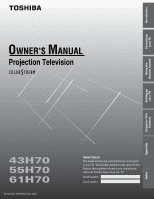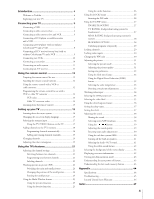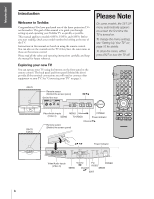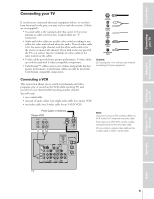Toshiba 43H70 Owners Manual
Toshiba 43H70 Manual
 |
View all Toshiba 43H70 manuals
Add to My Manuals
Save this manual to your list of manuals |
Toshiba 43H70 manual content summary:
- Toshiba 43H70 | Owners Manual - Page 1
Introduction Connecting your TV OWNER'S MANUAL Projection Television TM Using the Remote Control Setting up your TV Using the TV's Features Appendix Index 43H70 55H70 61H70 © TOSHIBA CORPORATION, 2000 Owner's Record The model number and serial number are on the back of your TV. Record these - Toshiba 43H70 | Owners Manual - Page 2
TRY TO SERVICE THIS PRODUCT YOURSELF. The exclamation mark in the triangle tells you that important operating and maintenance instructions follow this the TV on a soft floor, make sure that the floor is not damaged by the weight of the TV. • Model 43H70 must be used only with the Toshiba stand - Toshiba 43H70 | Owners Manual - Page 3
the stable sound feature 42 Selecting the background of the menu display 42 Displaying on-screen information 42 Viewing the demonstration mode 43 Understanding the auto power off feature 43 Understanding the last mode memory feature 43 Appendix 44 Specifications 44 Troubleshooting 45 - Toshiba 43H70 | Owners Manual - Page 4
is to guide you through setting up and operating your Toshiba TV as quickly as possible. This manual applies to models 43H70, 55H70, and 61H70. Before you start reading, check your model number by looking at the rear of the TV. Instructions in this manual are based on using the remote control. You - Toshiba 43H70 | Owners Manual - Page 5
come in sets of three and provide the best picture performance. ColorStream cables can only be used with ColorStream compatible components. ANTENNA Coaxial Cable AUDIO Cables VIDEO Cable S-VIDEO Cable Color Stream Cable Caution: Do not plug the TV in until you have finished connecting all of your - Toshiba 43H70 | Owners Manual - Page 6
Y VIDEO Y L/ MONO L/ PB L MONO PB L AUDIO R PR R R COLOR VIDEO-1 VIDEO-2 STREAM AUDIO HD 1 IN IN AUDIO OUT AUDIO PR R COLOR STREAM HD 2 IN ANT-2 From Cable OUT IN Cable converter box Note: When you use a converter box with your TV, the remote control will not operate some - Toshiba 43H70 | Owners Manual - Page 7
receiver) Stereo VCR From Antenna IN from ANT OUT to TV CH 3 CH 4 TV VIDEO AUDIO LR IN OUT Note: For the highest possible picture quality from a non-ColorStream DVD player/satellite receiver, you must use an S-video cable between the TV and DVD player/satellite receiver. (If your DVD player - Toshiba 43H70 | Owners Manual - Page 8
video inputs. Connecting your TV to a ColorStream-compatible DVD player (such as a Toshiba ColorStream-equipped DVD player) can greatly enhance picture quality and realism. You will need: • one coaxial cable • three pairs of audio cables (two single and one pair of audio cables for a mono VCR - Toshiba 43H70 | Owners Manual - Page 9
VIDEO Y L/ MONO L/ PB L MONO PB L AUDIO R PR R R COLOR VIDEO-1 VIDEO-2 STREAM AUDIO HD 1 IN IN AUDIO OUT AUDIO PR R COLOR STREAM HD 2 IN ANT-2 Note: For the highest possible picture quality, you must use ColorStream video cables between the TV and DTV receiver. You can connect - Toshiba 43H70 | Owners Manual - Page 10
Video-1. * The Video OUT jack does not output the PIP picture. **The Audio OUT jacks can output the sound of either the Main or PIP picture (see "Selecting the Audio OUT sound" on page 41). Setting up your TV Using the TV's Features Appendix Connecting a camcorder This connection allows you to - Toshiba 43H70 | Owners Manual - Page 11
speaker Right speaker Setting up your TV Using the TV's Features Appendix Note: Refer to the instructions provided with your A/V receiver for details about your surround sound system. When the Audio Center Channel ON/OFF switch is in the ON position, the TV speakers will function only as center - Toshiba 43H70 | Owners Manual - Page 12
Introduction Connecting your TV Using the remote control Preparing the remote control for use The remote control will operate your TV, most VCR models, and most cable TV converters together, even if they are different brands. If you will be using your TV with a Toshiba VCR, your remote control is - Toshiba 43H70 | Owners Manual - Page 13
LIGHT RECALL POWER TV CABLE VCR MUTE TV/VIDEO TIMER 123 CH 456 789 CH RTN VOL 100 0 ENT ADV/ PIP CH POWER Channel yz Channel Number Enter FAVORITE EXIT STROBE PREVIEW FAV MENU/ ENTER FAV ADV/ PIP CH Note: • Each time you replace the batteries, you must reprogram the remote control - Toshiba 43H70 | Owners Manual - Page 14
Using the TV's Features Setting up your TV Using the Remote Control Connecting your TV Introduction VCR Shogun Singer Sony STS Sylvania Symphonic Tatung Teac Technics Teknika Telefunken TMK Toshiba Totevision Unitech Vector Vector Research Video Concepts Videosonic Wards XR-1000 Yamaha - Toshiba 43H70 | Owners Manual - Page 15
remote control LIGHT back-lights the remote control buttons for five seconds RECALL displays on-screen information (page 42) POWER turns the TV on and off (pages 13 and 37) TV/CABLE/VCR Switch switches between TV, cable, and VCR input sources (page 13) MUTE mutes the sound (page 38) TV pictures VCR - Toshiba 43H70 | Owners Manual - Page 16
VOLUME CHANNEL MENU x •zy 2. Press x or • to select a menu. 55H70/61H70 3. Press y or z to select an item. 4. Press x or • to select or adjust a setting. MENU VOL CH EXIT TV/VIDEO DEMO VOL POWER CH P I CTURE ANTENNA MODE SPORTS CONTRAST 100 BR I GHTNESS 50 COLOR 50 T I NT - Toshiba 43H70 | Owners Manual - Page 17
highlight your desired language. MENU x •zy 55H70/61H70 MENU VOL CH EXIT TV/VIDEO DEMO VOL CH POWER MENU yzx • Selecting the antenna input You 2, depending on the antenna terminal you wish to use. LIGHT RECALL POWER TV CABLE VCR MUTE TV/VIDEO TIMER 123 CH 456 789 CH RTN VOL 100 0 - Toshiba 43H70 | Owners Manual - Page 18
your TV Using the Remote Control Adding channels to the TV's memory Your TV will stop on specific channels that are stored in the TV's channel . 7. Press Channel y or z to view the programmed channels. LIGHT RECALL POWER TV CABLE VCR MUTE TV/VIDEO TIMER 123 CH 456 789 CH RTN VOL 100 0 ENT - Toshiba 43H70 | Owners Manual - Page 19
can see a clear picture only when they converge correctly. Convergence may drift over time or if you move the TV. If you can see clear images on the screen, skip this procedure. This adjustment should be made after the TV has been on for at least 30 minutes. LIGHT RECALL POWER TV CABLE VCR MUTE - Toshiba 43H70 | Owners Manual - Page 20
TV Using the Remote Control Setting up your TV To check and adjust the color convergence: 1. Press MENU, then press x or • until the PICTURE menu appears. 2. Press y or z to highlight CONVERGENCE twice to close the CONVERGENCE menu. LIGHT RECALL POWER TV CABLE VCR MUTE TV/VIDEO TIMER 123 CH - Toshiba 43H70 | Owners Manual - Page 21
TV Using the Remote Control Setting up your TV Using the TV 1 and FAVORITE 2 modes using the Favorite Channel Programming 4 and 5 for other channels. LIGHT RECALL POWER TV CABLE VCR MUTE TV/VIDEO TIMER 123 CH 456 789 picture multi-window, press FAVORITE (see page 25 for details). Using the - Toshiba 43H70 | Owners Manual - Page 22
your TV Using the Remote Control Setting up your TV To Press y or z to highlight CLEAR, then press • or x until "0" replaces the channel numbers you have programmed. 1 2 3 4 5 6 7 8 35 5. Press z to highlight LABEL. LIGHT RECALL POWER TV CABLE VCR MUTE TV/VIDEO TIMER 123 CH 456 789 CH - Toshiba 43H70 | Owners Manual - Page 23
Introduction Connecting your TV Using the Remote Control 6. Assign the label to the channel. once to display a small picture. A window 1/9 the size of the screen will appear. Press PIP a second time to display a 1/16 size window. LIGHT RECALL POWER TV CABLE VCR MUTE TV/VIDEO TIMER 123 CH 456 - Toshiba 43H70 | Owners Manual - Page 24
Press SWAP while you are using the PIP feature to switch the main and small pictures. The main and small pictures will switch each time you press the SWAP button. LIGHT RECALL POWER TV CABLE VCR MUTE TV/VIDEO TIMER 123 CH 456 789 CH RTN VOL 100 0 ENT FAVORITE ADV/ PIP CH STROBE FAV MENU - Toshiba 43H70 | Owners Manual - Page 25
. • The PREVIEW, FAVORITE, STROBE, and CH PROGRAM features do not work when the main picture source is ColorStream. • The PREVIEW feature does not work when the ANT 2 mode is selected. LIGHT RECALL POWER TV CABLE VCR MUTE TV/VIDEO TIMER 123 CH 456 789 CH RTN VOL 100 0 ENT STROBE FAVORITE ADV - Toshiba 43H70 | Owners Manual - Page 26
picture source is ColorStream. Connecting your TV Using the Remote Control Setting up your TV 2. Press y or z to display the PIN code entering mode. • Factory reset status: Set your 4-digit code by pressing 30 31 32 33 34 35 LIGHT RECALL POWER TV CABLE VCR MUTE TV/VIDEO TIMER 123 CH 456 789 - Toshiba 43H70 | Owners Manual - Page 27
TV age-based ratings and content themes you can lock are listed in the table below. Ratings MA 14 PG G Y7, Y7FV Y Description and Content themes Mature Audience Only (This program is specifically item: Press z or y . LIGHT RECALL POWER TV CABLE VCR MUTE TV/VIDEO TIMER RECALL 123 CH 456 789 - Toshiba 43H70 | Owners Manual - Page 28
TV's Features Setting up your TV Using the Remote Control Connecting your TV 26 27 28 29 30 31 32 33 34 35 Note: The picture-in-picture is not locked even if ON is selected. V-CHIP MENU: Press each item: Press z or y . LIGHT RECALL POWER TV CABLE VCR MUTE TV/VIDEO TIMER 123 CH 456 789 CH - Toshiba 43H70 | Owners Manual - Page 29
(0-9) to enter the 4-digit code you have stored. LIGHT RECALL POWER TV CABLE VCR MUTE TV/VIDEO TIMER 123 CH 456 789 CH RTN VOL 100 the lock mode will be released and the normal picture will appear. All locking is disabled until the TV is turned off. It will be enabled when the power is reapplied - Toshiba 43H70 | Owners Manual - Page 30
23 24 25 26 27 28 29 30 31 32 33 34 35 3. Press ENTER. The new PIN code is now active. 30 LIGHT RECALL POWER TV CABLE VCR MUTE TV/VIDEO TIMER 123 CH 456 789 CH RTN VOL 100 0 ENT STROBE FAVORITE ADV/ PIP CH FAV MENU/ ENTER FAV Channel Number MENU - Toshiba 43H70 | Owners Manual - Page 31
Connecting your TV Using the Remote Control Adjusting the picture Selecting the picture mode You can select your desired picture type from four picture quality modes: SPORTS, STANDARD, MOVIE, and PREFERENCE. To select the picture mode: 1. Press MENU, then press x or • until the PICTURE menu - Toshiba 43H70 | Owners Manual - Page 32
TV's Features Setting up your TV Using the Remote Control Connecting your TV Introduction Saving new preference You can save the PICTURE items (contrast, brightness, color, tint, and sharpness) you have adjusted in the picture preference mode CONVERGENCE LIGHT RECALL POWER TV CABLE VCR MUTE TV - Toshiba 43H70 | Owners Manual - Page 33
DNR AUTO 13 14 COLOR 15 TEMPERATURE 14 COOL / MED I UM / WARM 15 16 CONVERGENCE 16 17 SAVE NEW PREFERENCE 17 18 18 1 2 3 4 5 6 7 8 9 10 center (50) color temperature cool DNR off picture mode sports LIGHT RECALL POWER TV CABLE VCR MUTE TV/VIDEO TIMER 123 CH 456 789 CH RTN - Toshiba 43H70 | Owners Manual - Page 34
TV/VIDEO VOLUME CHANNEL TV/VIDEO Selecting the 1080i picture size 55H70/61H70 If the 1080i feature is ON, when the TV receives a 1080i letter box program on digital broadcasts, the picture 30 31 32 33 34 35 ON OFF LIGHT RECALL POWER TV CABLE VCR MUTE TV/VIDEO TIMER 123 CH 456 789 CH RTN - Toshiba 43H70 | Owners Manual - Page 35
To return to the previous menu, press y or z to highlight CUSTOM MENU, and then press x or •. 7. To exit the menu, press EXIT. LIGHT RECALL POWER TV CABLE VCR MUTE TV/VIDEO TIMER 123 CH 456 789 CH RTN VOL 100 0 ENT FAVORITE ADV/ PIP CH FAV MENU/ ENTER FAV MENU STROBE PREVIEW EXIT ADV - Toshiba 43H70 | Owners Manual - Page 36
x or • to highlight the closed caption mode. • Select C1, C2, C3, or C4 to view captions. Select C1 for translation of the primary language in your area. Giant pandas eat leaves. • Select T1, T2, T3, or T4 to view Text. LIGHT RECALL POWER TV CABLE VCR MUTE TV/VIDEO TIMER 123 CH 456 789 CH - Toshiba 43H70 | Owners Manual - Page 37
Introduction Connecting your TV Using the Remote Control Setting the sleep timer You can set the TV so it power source for the TV is interrupted (for example, if the power cord is unplugged or a power outage occurs), you will have to reset the clock. LIGHT RECALL POWER TV CABLE VCR MUTE TV - Toshiba 43H70 | Owners Manual - Page 38
available while in the VIDEO mode. MENU 55H70/61H70 x •zy To listen to stereo sound: 1. Press MENU, then press x or • until the AUDIO menu appears. MENU VOL CH EXIT TV/VIDEO DEMO VOL CH POWER Using the Remote Control Setting up your TV Using the TV's Features 1 2 3 4 5 6 7 8 9 10 11 12 - Toshiba 43H70 | Owners Manual - Page 39
TV Using the Remote Control Using the feature The feature expands the audio listening field wider and deeper to create exceptional sound quality from the TV's speakers. The feature uses stereo signals from a TV broadcast or video input. To turn on the feature: 1. Select the stereo mode - Toshiba 43H70 | Owners Manual - Page 40
TV Using the Remote Control Resetting your audio adjustments 1. Press MENU, then press x or • until the AUDIO when the sound volume is low). To turn on the Sub-Bass System: 1. Press MENU, then press x or • until the AUDIO menu 3 above. LIGHT RECALL POWER TV CABLE VCR MUTE TV/VIDEO TIMER RECALL - Toshiba 43H70 | Owners Manual - Page 41
27 28 29 30 31 32 33 34 35 • MAIN : Main picture sound you are now watching. • PIP : Selected PIP sound. Note: Make sure the volume control of your audio amplifier is set to a moderate listening level. LIGHT RECALL POWER TV CABLE VCR MUTE TV/VIDEO TIMER RECALL 123 CH 456 789 CH RTN VOL 100 - Toshiba 43H70 | Owners Manual - Page 42
32 33 34 35 LIGHT RECALL POWER TV CABLE VCR MUTE TV/VIDEO TIMER RECALL 123 mode (when in TV mode) • Channel number or VIDEO mode selected • Time (if set) • Channel label (if set) • Stereo or SAP (second audio program) audio status • V-CHIP rating status STEREO SAP TV - PG L V Using the TV - Toshiba 43H70 | Owners Manual - Page 43
for the day. This feature does not work in VIDEO mode. Understanding the last mode memory feature If the power is cut off while you are viewing the TV, the Last Mode Memory feature turns the TV on automatically when the power is resupplied. If the power is going to be off for a long time and you - Toshiba 43H70 | Owners Manual - Page 44
kg) Supplied Accessories Remote Control with 2 size "AA" alkaline batteries Audio Power 14 W + 14 W Optional TV Stand 43H70: ST4315, ST4305 Speaker Type 43H70: Two 4-3/4 inches (12 cm) round 55H70: Two 6-1/4 inches (16 cm) round 61H70: Two 6-1/4 inches (16 cm) round Design and specifications are - Toshiba 43H70 | Owners Manual - Page 45
a service technician, please check the following table for a possible cause of the problem and some solutions. Problem TV will not turn on Solution • Make sure the power cord is plugged in, then press POWER. • The remote control batteries may be dead. Replace the batteries. No picture, no sound - Toshiba 43H70 | Owners Manual - Page 46
TV Using the TV's Features If, after following all of the operating instructions in this manual and checking the section "TROUBLESHOOTING," you find that service is needed: (1) Call the TACP toll free number 1-800-631-3811 after you find a defective product or part to find the nearest TOSHIBA - Toshiba 43H70 | Owners Manual - Page 47
Connecting your TV Using the Remote Control Setting up your TV Index A A/V receiver connection 11 ANT 1/2 17 Antenna cables 5 Audio cables 5 AUDIO OUT sound, selecting 41 Audio system connection 11 Auto power off 43 B BACKGROUND selection 42 C Cable box connection 6 Cable TV converter - Toshiba 43H70 | Owners Manual - Page 48
, WAYNE, NEW JERSEY 07470 NATIONAL SERVICE DIVISION: 1420-B TOSHIBA DRIVE, LEBANON, TN 37087 HEAD OFFICE/327 KAMAKEE STREET, HONOLULU, HI 96814, U.S.A. TEL: (808) 591-8377 HEAD OFFICE/191 McNABB STREET MARKHAM, ONTARIO L3R 8H2, CANADA TEL: (905) 470-5400 SERVICE CENTERS/TORONTO: 191 McNABB STREET
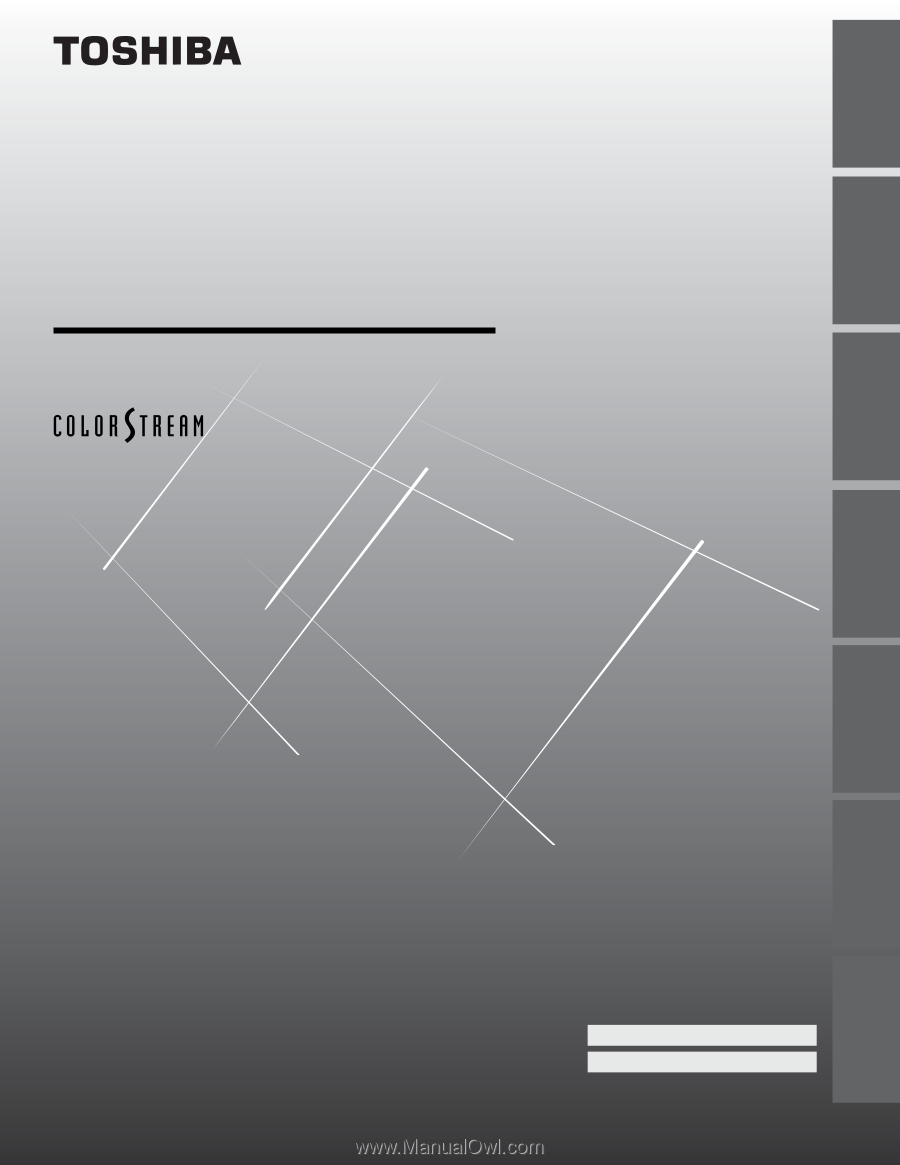
Projection Television
TOSHIBA CORPORATION, 2000
43H70
55H70
61H70
O
WNER'S
M
ANUAL
TM
Owner's Record
The model number and serial number are on the back
of your TV. Record these numbers in the spaces below.
Refer to these numbers whenever you communicate
with your Toshiba dealer about this TV.
Model number:
Serial number:
Introduction
Connecting
your TV
Using the
Remote Control
Setting up
your TV
Using the TV’s
Features
Appendix
Index
©