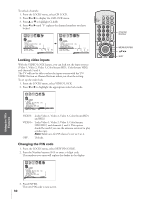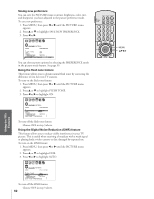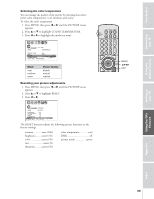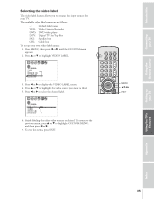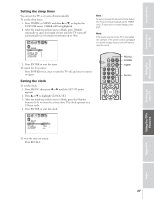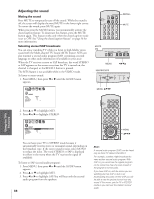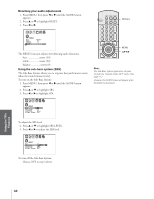Toshiba 43H70 Owners Manual - Page 35
Selecting the Video Label, Digital TV Set Top Box
 |
View all Toshiba 43H70 manuals
Add to My Manuals
Save this manual to your list of manuals |
Page 35 highlights
Introduction Connecting your TV Using the Remote Control Selecting the video label The video label feature allows you to rename the input sources for your TV. The available video label names are as follows: -: VCR: DVD: DTV: SAT: CBL: Default label name Video Cassette Recorder DVD video player Digital TV Set Top Box Satellite box Cable box To set up your own video label names: 1. Press MENU, then press x or • until the CUSTOM menu appears. 2. Press y or z to highlight VIDEO LABEL. 1 2 3 4 5 6 7 8 9 10 11 12 13 14 15 16 17 18 19 20 21 22 23 24 25 26 27 28 29 30 31 32 33 34 35 1 1 2 2 3 3 4 4 5 5 6 6 7 CUSTOM 7 8 8 9 T I MER 9 10 CC C2 OFF 10 11 FAVOR I TE CH1 11 12 FAVOR I TE CH2 12 13 CH L A B E L I NG 13 14 V I DEO L A B E L 14 15 BACKGROUND 15 16 16 17 17 18 18 1 2 3 4 5 6 7 8 9 10 11 12 13 14 15 16 17 18 19 20 21 22 23 24 25 26 27 28 29 30 31 32 33 34 35 3. Press x or • to display the VIDEO LABEL menu. 4. Press y or z to highlight the video source you want to label. 5. Press x or • to select the desired label. 1 2 3 4 5 6 7 8 9 10 11 12 13 14 15 16 17 18 19 20 21 22 23 24 25 26 27 28 29 30 31 32 33 34 35 1 1 2 2 3 3 4 4 5 5 6 6 7 CUSTOM 7 8 9 V I DEO LABEL 10 V I DEO1 11 V I DEO2 12 V I DEO3 13 Color Stream HD1 14 Color Stream HD2 15 CUSTOM MENU 16 8 9 -VCR / DVD / DTV / SAT / CBL 10 - 11 - 12 - 13 - 14 15 16 17 17 18 18 1 2 3 4 5 6 7 8 9 10 11 12 13 14 15 16 17 18 19 20 21 22 23 24 25 26 27 28 29 30 31 32 33 34 35 6. Finish labeling the other video sources as desired. To return to the previous menu, press y or z to highlight CUSTOM MENU, and then press x or •. 7. To exit the menu, press EXIT. LIGHT RECALL POWER TV CABLE VCR MUTE TV/VIDEO TIMER 123 CH 456 789 CH RTN VOL 100 0 ENT FAVORITE ADV/ PIP CH FAV MENU/ ENTER FAV MENU STROBE PREVIEW EXIT ADV/ PIP CH EXIT Setting up your TV Using the TV's Features Appendix Index 35