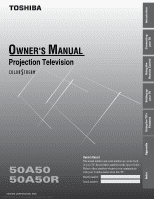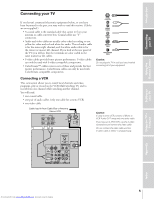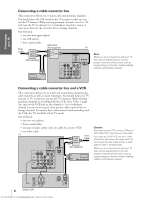Toshiba 50A50 Owners Manual
Toshiba 50A50 Manual
 |
View all Toshiba 50A50 manuals
Add to My Manuals
Save this manual to your list of manuals |
Toshiba 50A50 manual content summary:
- Toshiba 50A50 | Owners Manual - Page 1
Introduction Connecting your TV OWNER'S MANUAL Projection Television TM Using the Remote Control Setting up your TV Using the TV's Features Appendix Index 50A50 50A50R TOSHIBA CORPORATION, 2000 Downloaded from www.Manualslib.com manuals search engine Owner's Record The model number and - Toshiba 50A50 | Owners Manual - Page 2
SERVICE THIS PRODUCT YOURSELF. The exclamation mark in the triangle tells you that important operating and maintenance instructions probably non-standard and must be replaced by a qualified electrician. Do TV screen for extended periods of time. Stationary patterns generated by a picture-in-picture - Toshiba 50A50 | Owners Manual - Page 3
control 15 Setting up your TV 16 Changing the on-screen display language 17 Adding channels to the TV's memory 18 Programming channels automatically 18 Adding and erasing channels manually 19 Changing channels 19 Adjusting the color convergence 19 Using the TV's features 21 Adjusting the - Toshiba 50A50 | Owners Manual - Page 4
Congratulations! You have purchased one of the finest projection TV's on the market. The goal of this manual is to guide you through setting up and operating your Toshiba TV as quickly as possible. Instructions in this manual are based on using this remote control. You can also use the controls - Toshiba 50A50 | Owners Manual - Page 5
rear panel of the TV, you will see that the terminals are color coded in the same manner as the cables. • S-video cables provide better picture performance. S-video cables . Setting up your TV Using the TV's Features Appendix Index 5 Downloaded from www.Manualslib.com manuals search engine - Toshiba 50A50 | Owners Manual - Page 6
cable channels, as well as watch videotapes. You should keep your TV selected to TV so that you can use the TV's features. When viewing premium channels or recording with the VCR, select AUDIO 6 Stereo VCR OUT to TV IN from ANT CH 3 CH 4 Downloaded from www.Manualslib.com manuals search engine - Toshiba 50A50 | Owners Manual - Page 7
record from one source and watch a program from another source. Your TV is capable of using ColorStream (component video). Connecting your TV to a ColorStream compatible DVD, such as a Toshiba DVD, can greatly enhance picture quality and performance. You will need: • one coaxial cable • three pairs - Toshiba 50A50 | Owners Manual - Page 8
R IN OUT 8 VCR2 Downloaded from www.Manualslib.com manuals search engine The unauthorized recording of television programs, video tapes Line IN, and the TV must select Video-1. * Audio OUT jacks can output either sound of Main or PIP picture being displayed on the screen. (See "Selecting the - Toshiba 50A50 | Owners Manual - Page 9
TV TV and remove the video cable. Do not connect TV Using the Remote Control Setting up your TV Using the TV control the audio, turn on the TV and the stereo amplifier, then turn need one pair of audio cables. Amplifier LINE IN LR TV AUDIO CENTER CHANNEL IN ON OFF ANT( 75 ) S-VIDEO - Toshiba 50A50 | Owners Manual - Page 10
want to use the TV speakers as center channel for audio center channel To A/V receiver Video TV out in Center From out Antenna AUDIO : Make sure the TV is turned off before to the instructions furnished with the TV speakers will If you use the TV speakers as normal speakers TV Using the TV - Toshiba 50A50 | Owners Manual - Page 11
operate your TV, most VCR models, and cable TV converters together, even if they are different brands. If you will be using your TV with a Toshiba VCR, your may or may not operate your VCR or cable TV converter. Refer to the owner's manuals supplied with the equipment to see which features are - Toshiba 50A50 | Owners Manual - Page 12
than Toshiba models, you must follow the steps below before you operate your remote control. 1. Refer to the "VCR code table" or "Cable TV converter code table" on pages 13-14 to find the number that corresponds to the brand name of your VCR or converter. If more than one number is listed, try - Toshiba 50A50 | Owners Manual - Page 13
Singer Sony STS Sylvania Symphonic Tatung Teac Technics Teknika Telefunken TMK Toshiba Totevision Unitech Vector Vector Research Video Concepts Videosonic Wards XR-1000 054, 091 057 052, 053, 058 Using the TV's Features Appendix Index 13 Downloaded from www.Manualslib.com manuals search engine - Toshiba 50A50 | Owners Manual - Page 14
Marx Sprucer Standard Components Starcom Stargate Starquest Sylvania Teleview Texscan Tocom Toshiba Tusa Unika United Artists United Cable Universal Viewstar Zenith Zentek 059, , 079, 230 019 419 Using the TV's Features Appendix Index 14 Downloaded from www.Manualslib.com manuals search engine - Toshiba 50A50 | Owners Manual - Page 15
pictures screen information (page 42) Downloaded from www.Manualslib.com manuals search engine This remote control is equipped with buttons (marked ●) that glow in the dark. RECALL MUTE POWER 123 456 78 9 CH RTN 100 0 ENT CH VOL MENU/ ENTER VOL TV CABLE VCR CH EX I T FAV CH TV/VIDEO REC TV - Toshiba 50A50 | Owners Manual - Page 16
disappear within 6 seconds. (However, the Convergence, Clock set and Timer menus will remain until a button is pressed.) • If you want to close all the on-screen displays instantly, press EXIT. Using the TV's Features Appendix Index 16 Downloaded from www.Manualslib.com manuals search engine - Toshiba 50A50 | Owners Manual - Page 17
CH MENU VOL CH VOL TV/ DEMO EXIT VIDEO MENU yzx • RECALL MUTE POWER 123 456 78 9 CH RTN 100 0 ENT CH MENU/ VOL ENTER VOL TV CABLE VCR CH EX I T FAV CH TV/VIDEO MENU yzx • Setting up your TV Using the TV's Features Appendix Index 17 Downloaded from www.Manualslib.com manuals search - Toshiba 50A50 | Owners Manual - Page 18
or z to view the programmed channels. RECALL MUTE POWER 123 456 78 9 CH RTN 100 0 ENT CH MENU/ VOL ENTER VOL TV CABLE VCR CH EX I T FAV CH TV/VIDEO MENU yzx • Channel yz Setting up your TV Using the TV's Features Appendix Index 18 Downloaded from www.Manualslib.com manuals search engine - Toshiba 50A50 | Owners Manual - Page 19
one, a green one, and a blue one. The red, green, and blue images are projected onto the screen where they converge to form a full color picture. You can see a clear picture only when they converge correctly. Convergence may drift over time or if you move the TV. If you can see clear images on the - Toshiba 50A50 | Owners Manual - Page 20
Introduction Connecting your TV Using the Remote Control Setting up your TV To check and adjust the color convergence: 1. Press MENU, then press x or • until the PICTURE menu appears. 2. Press y or z to highlight CONVERGENCE. 1 2 3 4 5 6 7 8 9 10 11 12 13 14 15 16 17 18 19 20 21 22 23 24 25 26 - Toshiba 50A50 | Owners Manual - Page 21
the channels you programmed in the TV's memory. To program your favorite channels: 1. Press MENU, then press x or • until the CUSTOM menu appears. 2. Press y or have programmed your favorite channels. Downloaded from www.Manualslib.com manuals search engine RECALL MUTE POWER 123 456 78 9 CH RTN - Toshiba 50A50 | Owners Manual - Page 22
000 15 16 TV CABLE 16 17 replaces 000 15 16 TV CABLE 16 17 TV, select a MENU, then press x or • until the CUSTOM menu appears. 2. Press y or z to highlight CH LABELING. 3. Press x or • to display the CH LABELING menu MENU/ ENTER VOL TV CABLE VCR CH EX I T FAV CH TV/VIDEO REC TV - Toshiba 50A50 | Owners Manual - Page 23
, you must choose an empty space from the list of characters. Otherwise, a dash will appear in MENU/ VOL ENTER VOL TV CABLE VCR CH EX I T FAV CH TV/VIDEO Channel Number MENU/ ENTER yzx • Setting up your TV Using the TV's Features Appendix Index 23 Downloaded from www.Manualslib.com manuals - Toshiba 50A50 | Owners Manual - Page 24
program lock mode. See "Using LOCKS menu" on page 26. PIP 24 BLOCKED To turn PIP off: Press PIP once or twice, depending on the size of the small picture screen you selected. Setting up your TV Using the TV's Features Appendix Index 24 Downloaded from www.Manualslib.com manuals search engine - Toshiba 50A50 | Owners Manual - Page 25
STILL while you are watching a small picture. The small picture will become a still picture. To return to the moving picture, press STILL again. RECALL MUTE POWER 123 456 78 9 CH RTN 100 0 ENT CH MENU/ VOL ENTER VOL TV CABLE VCR CH EX I T FAV CH TV/VIDEO REC TV/VCR STOP PLAY STILL SOURCE PIP - Toshiba 50A50 | Owners Manual - Page 26
steps on the next page. RECALL MUTE POWER 123 456 78 9 CH RTN 100 0 ENT CH VOL MENU/ ENTER VOL TV CABLE VCR CH EX I T FAV CH TV/VIDEO RECALL Number MENU/ ENTER yzx • Setting up your TV Using the TV's Features Appendix Index 26 Downloaded from www.Manualslib.com manuals search engine - Toshiba 50A50 | Owners Manual - Page 27
Y7 Y 16 17 17 18 V -CH I P MENU 18 1 2 3 4 5 6 7 8 9 10 11 12 13 14 15 16 17 18 19 20 21 22 23 24 25 26 27 28 29 30 31 32 33 34 35 The TV age-based ratings and content themes you can lock are listed in the table below. Ratings MA - Toshiba 50A50 | Owners Manual - Page 28
The picture-in-picture is not locked even if ON is selected. V-CHIP MENU: Press x or • to return to the LOCKS menu. 28 LOCKS menu 1 MENU/ ENTER VOL TV CABLE VCR CH EX I T FAV CH TV/VIDEO yzx • Using the TV's Features Appendix Index Downloaded from www.Manualslib.com manuals search engine - Toshiba 50A50 | Owners Manual - Page 29
mode will be released and the normal picture will appear. All locking is disabled until the TV is turned off. It will be 35 5. Repeat steps 3 and 4 for other channels. LOCKS menu 1 2 3 4 5 6 7 8 9 10 11 12 TV's Features Appendix Index 29 Downloaded from www.Manualslib.com manuals search engine - Toshiba 50A50 | Owners Manual - Page 30
Using the Remote Control Setting up your TV To unlock channels: 1. From the LOCKS menu, select CH LOCK. 2. Press x or • to display the CH LOCK menu. 3. Press y or z to highlight CLEAR. 4. Press x or • until "0" replaces the channel numbers you have locked. 1 2 3 4 5 6 7 8 9 10 11 12 13 14 15 16 - Toshiba 50A50 | Owners Manual - Page 31
feature (page 32). You can keep these settings or choose preset options under the picture mode selection feature shown above. Downloaded from www.Manualslib.com manuals search engine CH MENU VOL CH VOL TV/ DEMO EXIT VIDEO MENU yzx • RECALL MUTE POWER 123 456 78 9 CH RTN 100 0 ENT CH VOL - Toshiba 50A50 | Owners Manual - Page 32
TV stations. To turn on the flesh tone feature: 1. Press MENU, then press x or • until the PICTURE menu 13 14 COLOR 14 15 TEMPERATURE MEDI UM 15 16 CONVERGENCE 16 17 SAVE NEW PREFERENCE 17 18 18 1 TV's Features Appendix Index Downloaded from www.Manualslib.com manuals search engine RECALL - Toshiba 50A50 | Owners Manual - Page 33
/ WARM 15 16 CONVERGENCE 16 17 SAVE NEW picture mode sports RECALL MUTE POWER 123 456 78 9 CH RTN 100 0 ENT CH MENU/ VOL ENTER VOL TV CABLE VCR CH EX I T FAV CH TV/VIDEO MENU yzx • Setting up your TV Using the TV's Features Appendix Index 33 Downloaded from www.Manualslib.com manuals - Toshiba 50A50 | Owners Manual - Page 34
menu, press y or z to highlight CUSTOM MENU and press x or •. To exit the menu, press EXIT. RECALL MUTE POWER 123 456 78 9 CH RTN 100 0 ENT CH VOL MENU/ ENTER VOL TV CABLE VCR CH EX I T FAV CH TV/VIDEO MENU yzx • EXIT TV/VIDEO Appendix Index Downloaded from www.Manualslib.com manuals - Toshiba 50A50 | Owners Manual - Page 35
program that appears on half of the TV screen. To view captions or text: 1. Select the desired program. The captioned programs are usually marked in your local TV listing by "CC." 2. Press MENU, then press x or • until the CUSTOM menu appears. 3. Press z or y to highlight CC. 1 2 3 4 5 6 7 8 9 10 - Toshiba 50A50 | Owners Manual - Page 36
CH TV/VIDEO RECALL POWER Number MENU/ ENTER yzx • Note: If the power source for the TV is interrupted (i.e., AC cord unplugged or power failure), the clock will have to be reset.. Setting up your TV Using the TV's Features Appendix Index 36 Downloaded from www.Manualslib.com manuals search - Toshiba 50A50 | Owners Manual - Page 37
MUTE CH MENU VOL CH VOL TV/ DEMO EXIT VIDEO MENU yzx • RECALL MUTE POWER 123 456 78 9 CH RTN 100 0 ENT CH VOL MENU/ ENTER VOL TV CABLE VCR CH EX I T FAV CH TV/VIDEO MENU yzx • Using the TV's Features Appendix Index 37 Downloaded from www.Manualslib.com manuals search engine - Toshiba 50A50 | Owners Manual - Page 38
TV CABLE VCR CH EX I T FAV CH TV/VIDEO MENU yzx • Note: When the MATRIX surround is selected, the stable sound feature is automatically turned off. See page 41. Using the Remote Control Setting up your TV Using the TV's Features Appendix Index 38 Downloaded from www.Manualslib.com manuals - Toshiba 50A50 | Owners Manual - Page 39
(50) treble center (50) balance center (0) RECALL MUTE POWER 123 456 78 9 CH RTN 100 0 ENT CH MENU/ VOL ENTER VOL TV CABLE VCR CH EX I T FAV CH TV/VIDEO MENU yzx • Setting up your TV Using the TV's Features Appendix Index 39 Downloaded from www.Manualslib.com manuals search engine - Toshiba 50A50 | Owners Manual - Page 40
CH VOL MENU/ ENTER VOL TV CABLE VCR CH EX I T FAV CH TV/VIDEO MENU yzx • Note: Make sure the volume control of your audio amplifier is set to a moderate listening level. Setting up your TV Using the TV's Features Appendix Index 40 Downloaded from www.Manualslib.com manuals search engine - Toshiba 50A50 | Owners Manual - Page 41
: Main picture sound you TV CABLE VCR CH EX I T FAV CH TV/VIDEO MENU yzx • Note: When the stable sound feature is turned on, the surround feature is automatically turned off. See page 38. Setting up your TV Using the TV's Features Appendix Index 41 Downloaded from www.Manualslib.com manuals - Toshiba 50A50 | Owners Manual - Page 42
78 9 CH RTN 100 0 ENT CH MENU/ VOL ENTER VOL TV CABLE VCR CH EX I T FAV CH TV/VIDEO RECALL MENU yzx • ABCD 9 : 2 5 CABLE 6 Viewing the demonstration mode When you press DEMO on the TV, the TV will automatically display a variety of its on-screen menus and special features. This function is - Toshiba 50A50 | Owners Manual - Page 43
a long time or you are going to be away from home for a long time, remove the power plug from the wall outlet to prevent the TV from turning on in your absence. 43 Downloaded from www.Manualslib.com manuals search engine Using the TV's Features Appendix Index - Toshiba 50A50 | Owners Manual - Page 44
System NTSC standard Channel Coverage VHF: 2 through 13 UHF: 14 through 69 Cable TV: Mid band (A-8 through A-1, A through I) Super band (J through W) Hyper without notice. Setting up your TV Using the TV's Features Appendix Index 44 Downloaded from www.Manualslib.com manuals search engine - Toshiba 50A50 | Owners Manual - Page 45
TV Troubleshooting Before calling a service technician, please check the following table for a possible cause of the problem and some solutions. Problem TV will not turn on Solution • Make sure the power cord is plugged in, then press POWER. • The remote control batteries may be dead. Replace - Toshiba 50A50 | Owners Manual - Page 46
sold and used for commercial use have a limited ninety (90) day warranty for all parts, labor and picture tube. How to Obtain Warranty Service Owner's Manual and Demographic Card You should read this owner's manual thoroughly before operating this product. You should complete and mail the enclosed - Toshiba 50A50 | Owners Manual - Page 47
cables 5 Convergence adjustment 19 Color temperature 33 D DEMO button 42 Demonstration mode 42 DVD connection 7 F FAV CH y z buttons 21 FAVORITE CH 21 Front of the TV 4 L M Language selection 17 Last mode memory 43 Locks menu 26 Menu system 16 MTS feature 37 MUTE button 37 P Picture - Toshiba 50A50 | Owners Manual - Page 48
SERVICE CENTER:1420B TOSHIBA DRIVE, LEBANON, TN. 37087 HEAD OFFICE/327 KAMAKEE STREET, HONOLULU, HAWAII 96814, U.S.A. TEL: (808) 591-8377 HEAD OFFICE/191 McNABB STREET MARKHAM, ONTARIO L3R 8H2, CANADA TEL: (905) 470-5400 SERVICE - 5400 MONTREAL: 1643, NORTH SERVICE RD., TRANS-CANADA HIGHWAY, DORVAL
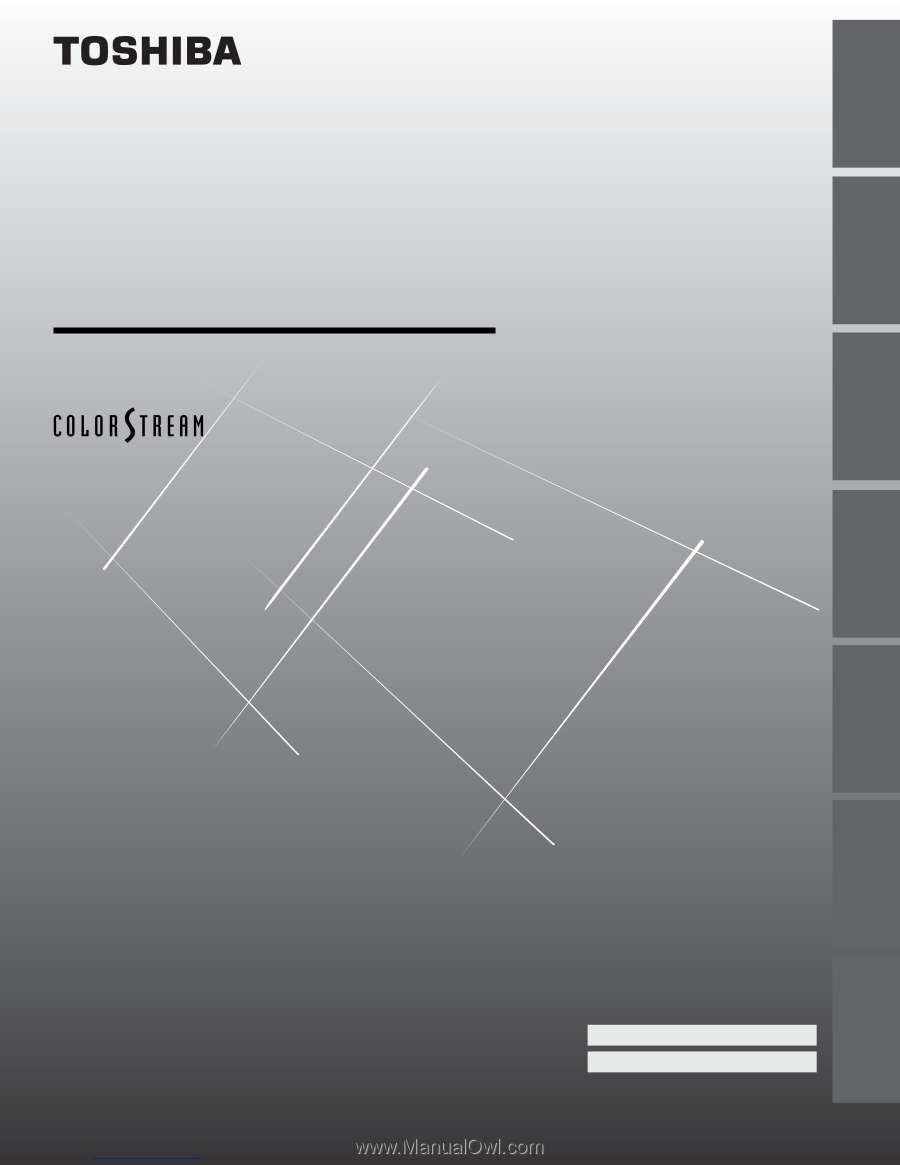
Projection Television
TOSHIBA CORPORATION, 2000
50A50
50A50R
O
WNER'S
M
ANUAL
TM
Owner's Record
The model number and serial number are on the back
of your TV. Record these numbers in the spaces below.
Refer to these numbers whenever you communicate
with your Toshiba dealer about this TV.
Model number:
Serial number:
Introduction
Connecting
y
our TV
Using the
Remote Control
Setting up
y
our TV
Using the TV’s
F
eatures
Appendix
Index
Downloaded from
www.Manualslib.com
manuals search engine