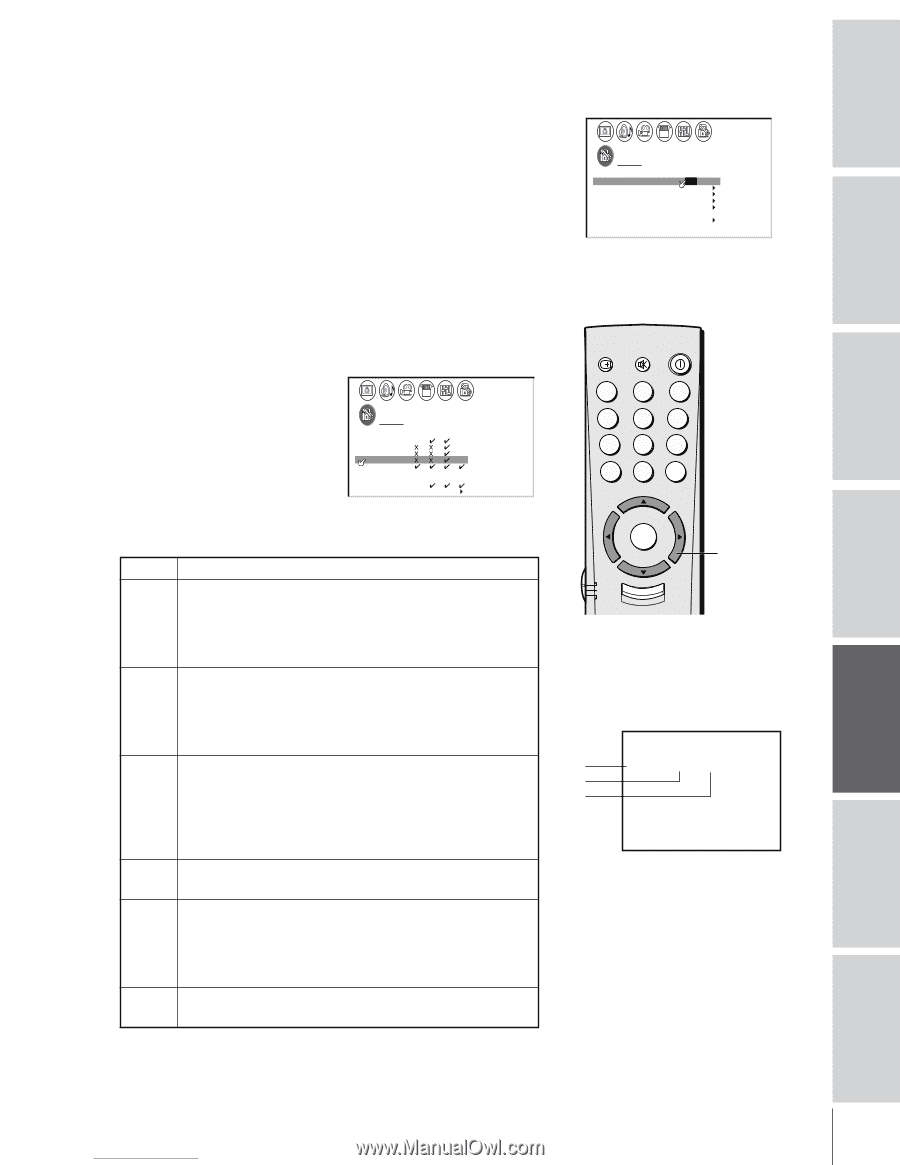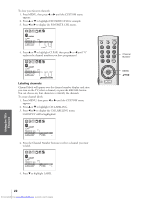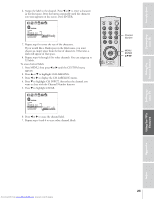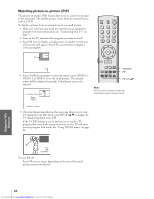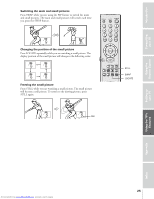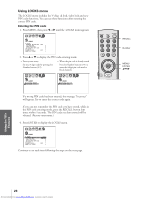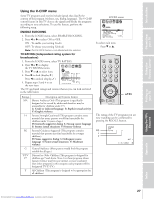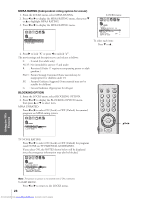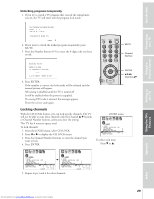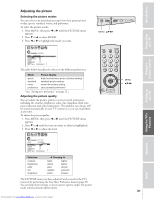Toshiba 50A50 Owners Manual - Page 27
V Graphic violence
 |
View all Toshiba 50A50 manuals
Add to My Manuals
Save this manual to your list of manuals |
Page 27 highlights
Introduction Connecting your TV Using the Remote Control Setting up your TV Using the V-CHIP menu Some TV programs and movies include signals that classify the content of the program (violence, sex, dialog, language). The V-CHIP control feature in this TV detects the signals and blocks the programs according to your selections. To use this feature, perform the following setup. ENABLE BLOCKING 1. From the LOCKS menu, select ENABLE BLOCKING. 2. Press x or • to select ON or OFF. ON : To enable your setting (Lock) OFF: To release your setting (Unlock) Note: The CH LOCK function is not affected with this selection. TV RATING (Independent rating system for broadcasters) 1. From the LOCKS menu, select TV RATING. 2. Press x or • to display the TV RATING menu. 3. Press z or y to select item. 4. Press • to lock (display X ) Press x to unlock (display ✓ ) 5. Repeat steps 3 and 4 to set the next item. 1 2 3 4 5 6 7 8 9 10 11 12 13 14 15 16 17 18 19 20 21 22 23 24 25 26 27 28 29 30 31 32 33 34 35 1 1 2 2 3 3 4 4 5 5 6 6 7 LOCKS 7 8 8 9 TV RAT I NG MA 1 4 PG G 9 10 D I ALOG 10 11 LANGUAGE 11 12 SEX 12 13 V I OLENCE 13 14 NO DLSV 14 15 YOUTH TV RAT I NG 15 16 Y7FV Y7 Y 16 17 17 18 V -CH I P MENU 18 1 2 3 4 5 6 7 8 9 10 11 12 13 14 15 16 17 18 19 20 21 22 23 24 25 26 27 28 29 30 31 32 33 34 35 The TV age-based ratings and content themes you can lock are listed in the table below. Ratings MA 14 PG G Y7FV Y7 Y Description and Content themes Mature Audience Only (This program is specifically designed to be viewed by adults and therefore may be unsuitable for children under 17.) L) Crude or indecent language S) Explicit sexual activity V) Graphic violence Parents Strongly Cautioned (This program contains some material that many parents would find unsuitable for children under 14 years of age.) D) Intensely suggestive dialog L) Strong coarse language S) Intense sexual situations V) Intense violence Parental Guidance Suggested (This program contains material that parents may find unsuitable for younger children.) D) Some suggestive dialog L) Infrequent coarse language S) Some sexual situations V) Moderate violence General Audience (Most parents would find this program suitable for all ages.) Directed to Older Children (This program is designed for children age 7 and above. Note: For those programs where fantasy violence may be more intense or more combative than other programs in this category, such programs will be designated TV-Y7-FV.) All Children (This program is designed to be appropriate for all children) LOCKS menu 1 2 3 4 5 6 7 8 9 10 11 12 13 14 15 16 17 18 19 20 21 22 23 24 25 26 27 28 29 30 31 32 33 34 35 1 1 2 2 3 3 4 4 5 5 6 6 7 LOCKS 7 8 8 9 V-CH I P 9 10 ENABLE BLOCK I NG ON / OFF 10 11 TV RAT I NG 11 12 MPAA RAT I NG 12 13 BLOCK I NG OPT I ON 13 14 CH LOCK 14 15 V I DEO LOCK V I DEO 15 16 NEW P I N CODE 16 17 17 18 18 1 2 3 4 5 6 7 8 9 10 11 12 13 14 15 16 17 18 19 20 21 22 23 24 25 26 27 28 29 30 31 32 33 34 35 To select each item: Press z or y . RECALL MUTE POWER 123 456 78 9 CH RTN 100 0 ENT CH MENU/ VOL ENTER VOL TV CABLE VCR CH EX I T FAV CH TV/VIDEO yzx • The rating of the TV programs you are now watching can be confirmed by pressing the RECALL button. PG STEREO SAP TV-PG L V L V ANT 1 9 : 25 CABLE 4 Using the TV's Features Appendix Index 27 Downloaded from www.Manualslib.com manuals search engine