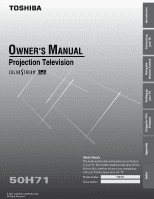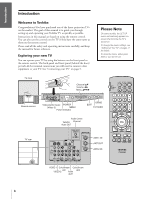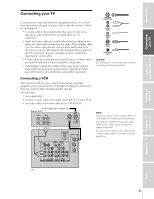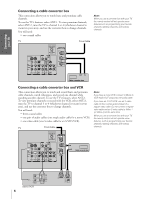Toshiba 50H71 Owners Manual
Toshiba 50H71 Manual
 |
View all Toshiba 50H71 manuals
Add to My Manuals
Save this manual to your list of manuals |
Toshiba 50H71 manual content summary:
- Toshiba 50H71 | Owners Manual - Page 1
Connecting your TV OWNER'S MANUAL Projection Television ® Using the Remote Control Setting up your TV Using the TV's Features Appendix Index 50H71 © 2001 TOSHIBA CORPORATION All Rights Reserved Owner's Record The model number and serial number are on the back of your TV. Record these - Toshiba 50H71 | Owners Manual - Page 2
TO SERVICE THIS PRODUCT YOURSELF. The exclamation mark in the triangle tells you that important operating and maintenance instructions follow this lights. Turn the TV off to check for reflections on the screen. Then remove the source of any reflections while viewing. Cleaning your TV • Clean the TV - Toshiba 50H71 | Owners Manual - Page 3
TV's memory 19 Programming channels automatically 19 Adding and erasing channels manually 19 Changing channels 20 Adjusting the color convergence 21 Using the TV 43 Turning off power off feature 46 Understanding the last mode memory feature 46 Appendix 47 Specifications 47 Troubleshooting - Toshiba 50H71 | Owners Manual - Page 4
Congratulations! You have purchased one of the finest projection TVs on the market. The goal of this manual is to guide you through setting up and operating your Toshiba TV as quickly as possible. Instructions in this manual are based on using the remote control. You can also use the controls - Toshiba 50H71 | Owners Manual - Page 5
white for audio. The red audio cable is for the stereo right channel, and the white audio cable is for the stereo (or mono) left channel. If you look at the rear panel of the TV, you will see that the terminals are color-coded in the same manner as the cables. • S-video - Toshiba 50H71 | Owners Manual - Page 6
for a mono VCR) • one video cable (one S-video cable for an S-VHS VCR) TV From Cable Note: If you have a mono VCR, connect L/Mono to VCR Audio OUT using -2) at the same time. When you use a converter box with your TV, the remote control will not operate some features, such as programming your - Toshiba 50H71 | Owners Manual - Page 7
your DVD player or satellite receiver is ColorStream-compatible, see page 8). Do not connect both an S-video cable and a regular video cable between the TV and DVD player/satellite receiver at the same time. Doing so will distort the picture. Do not connect the DVD player/satellite receiver and VCR - Toshiba 50H71 | Owners Manual - Page 8
. You can record from one source while watching a program from another source. Your TV has ColorStream component video inputs. Connecting your TV to a ColorStream-compatible DVD player (such as a Toshiba ColorStream-equipped DVD player) can greatly enhance picture quality and realism. You will need - Toshiba 50H71 | Owners Manual - Page 9
the DTV receiver, set the VCR to Line IN. To monitor recording from the DTV receiver, set the VCR to Line IN, and set the TV to Video-1. Caution: The unauthorized recording of television programs, videotapes, and other materials may infringe upon the provisions of copyright laws. From DTV Antenna - Toshiba 50H71 | Owners Manual - Page 10
This connection allows you to record (dub/edit) from one VCR to another VCR while watching a videotape. You can also record from one TV channel while watching another TV channel. You will need: • one coaxial cable • two pairs of audio cables (two single audio cables for mono VCRs) • two video cables - Toshiba 50H71 | Owners Manual - Page 11
use external speakers. To control the audio, turn on the TV and the stereo amplifier, and turn off the built-in speakers (see "Turning off the built-in speakers" on page up your TV Using the TV's Features Audio Video Audio center channel Appendix Note: Refer to the instructions provided with - Toshiba 50H71 | Owners Manual - Page 12
TV converter, or other electronic device. Refer to the owner's manuals for your other devices to determine their available features. If your TV's remote control does not operate a specific a non-Toshiba VCR or cable TV converter" on page 13. 12 LIGHT RECALL POWER TV CABLE VCR MUTE TV/VIDEO TIMER - Toshiba 50H71 | Owners Manual - Page 13
Toshiba VCR or cable TV converter The remote control is pre-programmed to operate Toshiba VCRs. To use the remote control to operate a non-Toshiba the TV/CABLE/VCR switch to TV to control the TV. For future reference, write down the code(s) you used: LIGHT RECALL POWER TV CABLE VCR MUTE TV/VIDEO - Toshiba 50H71 | Owners Manual - Page 14
the Remote Control Setting up your TV VCR code table Brand name Adventura Aiko Aiwa Akai Sharp Shintom Shogun Singer Sony STS Sylvania Symphonic Tatung Teac Technics Teknika Telefunken TMK Toshiba Totevision Unitech Vector Vector Research Video Concepts Videosonic Wards XR-1000 Yamaha Zenith - Toshiba 50H71 | Owners Manual - Page 15
Remote Control Setting up your TV Cable TV converter code table Brand name Code number ABC 020 Signature SL Marx Sprucer Standard Components Starcom Stargate Starquest Sylvania Teleview Texscan Tocom Toshiba Tusa Unika United Artists United Cable Universal Viewstar Zenith Zentek 059,163 025, - Toshiba 50H71 | Owners Manual - Page 16
Using the Remote Control Setting up your TV POWER turns the TV on and off RECALL displays screen information (page 45) LIGHT illuminates the keypad for five seconds TIMER sets the TV to turn off at a specific time (page 40) TV/VIDEO selects video input source (pages 18, 38) MUTE mutes the sound - Toshiba 50H71 | Owners Manual - Page 17
OFF CINEMA MODE COLOR COOL TEMPERATURE CONVERGENCE SAVE NEW PREFERENCE AUD I O : MOVE : SELMECTST BASS TREBLE BALANCE RESET STEREO 50 50 0 TV front panel CH MENU VOL CH VOL TV/ DEMO EXIT VIDEO MENU yzx • EXIT LIGHT RECALL POWER TV CABLE VCR MUTE TV/VIDEO TIMER 123 CH 456 789 - Toshiba 50H71 | Owners Manual - Page 18
24 25 26 27 28 29 30 31 32 33 34 35 Pressing TV/VIDEO on the TV changes the current signal source TV front panel CH MENU VOL CH VOL TV/ DEMO EXIT VIDEO MENU yzx • LIGHT RECALL POWER TV CABLE VCR MUTE TV/VIDEO TIMER 123 CH 456 789 CH RTN VOL 100 0 ENT FAVORITE ADV - Toshiba 50H71 | Owners Manual - Page 19
must use the Channel Number buttons on the remote control. LIGHT RECALL POWER TV CABLE VCR MUTE TV/VIDEO TIMER 123 CH 456 789 CH RTN VOL 100 . Adding and erasing channels manually After you have programmed the channels automatically, you can manually add or erase specific channels. To add or - Toshiba 50H71 | Owners Manual - Page 20
the button to display the highlighted channel. To change to a specific channel (programmed or unprogrammed): Press the Channel Number buttons (0-9 and For example, to select channel 125, press 100, 2, 5. LIGHT RECALL POWER TV CABLE VCR MUTE TV/VIDEO TIMER 123 CH 456 789 CH RTN VOL 100 0 ENT - Toshiba 50H71 | Owners Manual - Page 21
the color convergence This projection TV uses three separate TV tubes: red, green, and blue. The red, green, and blue images are projected onto the screen where they converge to form a full-color picture. You can see a clear picture only when the three images converge correctly. Convergence may - Toshiba 50H71 | Owners Manual - Page 22
Channel Number CH RTN FAVORITE EXIT PIC SIZE FAV MENU/ ENTER FAV STROBE ADV/ PIP CH STOP SOURCE PLAY PIP LIGHT RECALL POWER TV CABLE VCR MUTE TV/VIDEO TIMER 123 CH 456 789 CH RTN VOL 100 0 ENT ADV/ PIP CH FAVORITE EXIT PIC SIZE FAV MENU/ ENTER FAV STROBE ADV/ PIP - Toshiba 50H71 | Owners Manual - Page 23
and then press x or • to clear all favorite channels at once. LIGHT RECALL POWER TV CABLE VCR MUTE TV/VIDEO TIMER 123 CH 456 789 CH RTN VOL 100 0 ENT ADV/ labels appear above the on-screen channel number display each time you turn on the TV, change a channel, or press RECALL. You can choose any - Toshiba 50H71 | Owners Manual - Page 24
ENTER. CUSTOM T I MER CC FAVOR I TE CH1 FAVOR I TE CH2 CH L A B E L I NG V I DEO LABEL BACKGROUND 000 OFF CH I NPUT 0 6 LABEL A --- CLEAR LIGHT RECALL POWER TV CABLE VCR MUTE TV/VIDEO TIMER 123 CH 456 789 CH RTN VOL 100 0 ENT ADV/ PIP CH PIC SIZE FAV MENU/ ENTER FAV Channel Number - Toshiba 50H71 | Owners Manual - Page 25
button is pressed in the mode other than the ColorStream HD1 or HD2. HD1 I MAGE SHAPE 0 : NORMAL 1 : LETTERBOX 2 : COMPRESS I ON 0- 2 : TO SELECT LIGHT RECALL POWER CTV CABLE VCR MUTE TV/VIDEO TIMER 123 CH 456 789 CH RTN VOL 100 0 ENT ADV/ PIP CH FAVORITE EXIT PIC SIZE FAV MENU/ ENTER FAV - Toshiba 50H71 | Owners Manual - Page 26
menu" on page 30. Example: PIP mode PIP 24 BLOCKED LIGHT RECALL POWER TV CABLE VCR MUTE TV/VIDEO TIMER 123 CH 456 789 CH RTN VOL 100 0 equipment properly. For more information, see the "Connecting your TV" on page 5. 2. Turn on the TV and select the program you want to watch. 3. Press PIP - Toshiba 50H71 | Owners Manual - Page 27
watching a sub-picture. The sub-picture will become a still picture. To return to the moving picture, press STILL again. Example: PIP mode LIGHT RECALL POWER TV CABLE VCR MUTE TV/VIDEO TIMER 123 CH 456 789 CH RTN VOL 100 0 ENT FAVORITE ADV/ PIP CH PIC SIZE FAV MENU/ ENTER FAV STROBE ADV - Toshiba 50H71 | Owners Manual - Page 28
want to see with a moving picture. 3. Press ENTER to display the channel you selected at step 2 with a normal picture. 6 7 9 X 12 18 33 LIGHT RECALL POWER TV CABLE VCR MUTE TV/VIDEO TIMER 123 CH 456 789 CH RTN VOL 100 0 ENT FAVORITE ADV/ PIP CH PIC SIZE FAV MENU/ ENTER FAV STROBE - Toshiba 50H71 | Owners Manual - Page 29
then press x or • until the LOCKS menu appears. LOCKS V- CH I P ENABLE BLOCK I NG TV RAT I NG MPAA RAT I NG BLOCK I NG OPT I ON CH LOCK V I DEO LOCK FRONT code used for blocking channels, and then press ENTER. LIGHT RECALL POWER TV CABLE VCR MUTE TV/VIDEO TIMER RECALL 123 CH 456 789 CH RTN VOL - Toshiba 50H71 | Owners Manual - Page 30
TV RAT I NG Y7FV Y7 Y V - CH I P MENU The TV age-based ratings and content themes you can lock are listed in the table below. Ratings MA 14 PG G Y7, Y7FV Y Description and Content themes Mature Audience Only (This program is specifically y . LIGHT RECALL POWER TV CABLE VCR MUTE TV/VIDEO TIMER - Toshiba 50H71 | Owners Manual - Page 31
NONE RATING Press x or • to select ON (Lock) or OFF (Unlock) for programs rated NONE in the TV PARENTAL GUIDELINES. LIGHT RECALL POWER TV CABLE VCR MUTE TV/VIDEO TIMER 123 CH 456 789 CH RTN VOL 100 0 ENT FAVORITE ADV/ PIP CH PIC SIZE FAV MENU/ ENTER FAV STROBE ADV/ EXIT PIP - Toshiba 50H71 | Owners Manual - Page 32
the TV is turned off, and will be enabled when the TV is turned on again. Locking channels With the CH LOCK feature, you can lock specific channels. The TV will not 24 25 26 27 28 29 30 31 32 33 34 35 LIGHT RECALL POWER TV CABLE VCR MUTE TV/VIDEO TIMER 123 CH 456 789 CH RTN VOL 100 0 ENT - Toshiba 50H71 | Owners Manual - Page 33
2 3 3 4 4 5 5 6 6 7 LOCKS 7 8 8 9 V-CH I P 9 10 ENABLE BLOCK I NG ON 1 11 TV RAT I NG 1 12 MPAA RAT I NG 1 13 BLOCK I NG OPT I ON 1 14 CH LOCK 15 V I DEO LOCK 16 27 28 29 30 31 32 33 34 35 LIGHT RECALL POWER TV CABLE VCR MUTE TV/VIDEO TIMER 123 CH 456 789 CH RTN VOL - Toshiba 50H71 | Owners Manual - Page 34
OPT I ON CH LOCK V I DEO LOCK FRONT RANEL LOCK NEW P I N CODE ON V I DEO OFF - - - - 3. Press ENTER. The new PIN code is now active. LIGHT RECALL POWER TV CABLE VCR MUTE TV/VIDEO TIMER 123 CH 456 789 CH RTN VOL 100 0 ENT FAVORITE ADV/ PIP CH PIC SIZE FAV MENU/ ENTER FAV STROBE ADV - Toshiba 50H71 | Owners Manual - Page 35
• until the PICTURE menu appears. 2. Press z or y until the item you want to adjust is highlighted. 3. Press x or • to adjust the level. LIGHT RECALL POWER TV CABLE VCR MUTE TV/VIDEO TIMER 123 CH 456 789 CH RTN VOL 100 0 ENT FAVORITE ADV/ PIP CH PIC SIZE FAV MENU/ ENTER FAV STROBE ADV - Toshiba 50H71 | Owners Manual - Page 36
I DEO COLOR TEMPERATURE MEDI UM CONVERGENCE SAVE NEW PREFERENCE DONE You can turn on the flesh tone feature: 1. Press MENU, and then press x or • until the PICTURE menu appears. 2. Press y or z to highlight FLESH TONE. 3. Press x or • to highlight ON. LIGHT RECALL POWER TV CABLE VCR MUTE TV - Toshiba 50H71 | Owners Manual - Page 37
I NEMA MODE F I LM / V I DEO COLOR TEMPERATURE MED I UM CONVERGENCE SAVE NEW PREFERENCE To set the CINEMA MODE to VIDEO (off ): Press x or highlight RESET. 3. Press x or •. The menu displays "DONE". LIGHT RECALL POWER TV CABLE VCR MUTE TV/VIDEO TIMER 123 CH 456 789 CH RTN VOL 100 0 ENT - Toshiba 50H71 | Owners Manual - Page 38
you select ColorStream HD1 or HD2 while the PIP/Double-Window is active, the window will close. TV front panel CH MENU VOL CH VOL TV/ DEMO EXIT VIDEO TV/VIDEO LIGHT RECALL POWER TV CABLE VCR MUTE TV/VIDEO TIMER 123 CH 456 789 CH RTN VOL 100 0 ENT FAVORITE ADV/ PIP CH PIC SIZE FAV - Toshiba 50H71 | Owners Manual - Page 39
captions will display on the screen. LIGHT RECALL POWER TV CABLE VCR MUTE TV/VIDEO TIMER 123 CH 456 789 turn the Closed Caption feature OFF. WORLD WEATHER Temps F C LONDON 51 11 MOSCOW 57 14 PARIS 53 12 ROME 66 19 TOKYO 65 18 Current Weather Clear Cloudy Clear Cloudy Rain To turn - Toshiba 50H71 | Owners Manual - Page 40
to blink, press the Number buttons (0-9) to enter the length of time until the TV turns off automatically. 4. Press ENTER to start the timer. CUSTOM T I MER 120 CC C1 FAVOR I TE CH1 FAVOR I TE CH2 CH L A B E L I NG V I DEO LABEL BACKGROUND LIGHT RECALL POWER TV CABLE VCR MUTE TV/VIDEO - Toshiba 50H71 | Owners Manual - Page 41
). When the TV receives a stereo or SAP broadcast, the word STEREO or SAP appears on-screen every time the TV is turned on, the y or z to highlight MTS. 3. Press x or • to highlight STEREO. LIGHT RECALL POWER TV CABLE VCR MUTE TV/VIDEO TIMER 123 CH 456 789 CH RTN VOL 100 0 ENT FAVORITE ADV/ - Toshiba 50H71 | Owners Manual - Page 42
sound quality from the TV's speakers. The feature uses stereo signals from a TV broadcast or video input. To turn on the SRS 3D . 2. Press y or z to highlight the item you want to adjust. LIGHT RECALL POWER TV CABLE VCR MUTE TV/VIDEO TIMER 123 CH 456 789 CH RTN VOL 100 0 ENT FAVORITE ADV - Toshiba 50H71 | Owners Manual - Page 43
bass performance, even when the sound volume is low. To turn on the SBS: 1. Press MENU, and then press x or • until the AUDIO menu appears. 2. Press y or z to highlight SBS. 3. Press x or • to highlight ON. LIGHT RECALL POWER TV CABLE VCR MUTE TV/VIDEO TIMER 123 CH 456 789 CH RTN VOL 100 0 ENT - Toshiba 50H71 | Owners Manual - Page 44
sure the volume control of your audio amplifier is set to a moderate listening level. LIGHT RECALL POWER TV CABLE VCR MUTE TV/VIDEO TIMER AUDI O SBS SBS LEVEL SPEAKERS AUDI O OUT STABLE SOUND ON 80 ON/ OFF MA I N OFF To turn on the built-in speakers: Highlight ON in step 3 above. Selecting the - Toshiba 50H71 | Owners Manual - Page 45
sudden increase in volume that often happens when a TV program switches to a commercial). To turn on the StableSound feature: 1. Press MENU, and SAP audio status • V-CHIP rating status STEREO SAP TV - PG L V LIGHT RECALL POWER TV CABLE VCR MUTE TV/VIDEO TIMER 123 CH 456 789 CH RTN VOL 100 - Toshiba 50H71 | Owners Manual - Page 46
does not work in VIDEO mode. Understanding the last mode memory feature If the power is cut off while you are viewing the TV, the Last Mode Memory feature turns the TV on automatically when the power is resupplied. If the power is going to be off for a long time and you are going to be - Toshiba 50H71 | Owners Manual - Page 47
Control Appendix Specifications Television System NTSC standard Channel Coverage VHF: 2 through 13 UHF: 14 through 69 Cable TV: Mid band (A-8 through A-1, A through I) Super band (J through W) Hyper band (AA through ZZ, AAA, BBB) Ultra band (65 through 94, 100 through 125) Power Source 120 - Toshiba 50H71 | Owners Manual - Page 48
Introduction Troubleshooting Before calling a service technician, please check the following table for a possible cause of the problem and some solutions. Problem TV will not turn on Solution • Make sure the power cord is plugged in, then press POWER. • The remote control batteries may be dead. - Toshiba 50H71 | Owners Manual - Page 49
after following all of the operating instructions in this manual and checking the "Troubleshooting" section, you find that service is needed: (1) Call the TACP toll-free number 1-800-631-3811 to find the nearest TOSHIBA Authorized Service Station. In Hawaii, contact Toshiba Hawaii, Inc. 327 Kamakee - Toshiba 50H71 | Owners Manual - Page 50
19 TV/CABLE selection 19 Cinema mode 37 Clock, setting 40 Closed caption 39 ColorStream cables 5 Convergence Specifications 47 SRS 3D surround 42 Stable SoundTM 45 Stereo sound 41 STROBE button 28 Sub-bass system (SBS 43 S-video cables 5 T TIMER button 40 Troubleshooting 48 TV - Toshiba 50H71 | Owners Manual - Page 51
WAYNE, NEW JERSEY 07470 NATIONAL SERVICE DIVISION:1420B TOSHIBA DRIVE, LEBANON, TN. 37087 HEAD OFFICE/327 KAMAKEE STREET, HONOLULU, HAWAII 96814, U.S.A. TEL: (808) 591-9281 HEAD OFFICE/191 McNABB STREET MARKHAM, ONTARIO L3R 8H2, CANADA TEL: (905) 470-5400 SERVICE CENTERS/TORONTO: 191 McNABB STREET
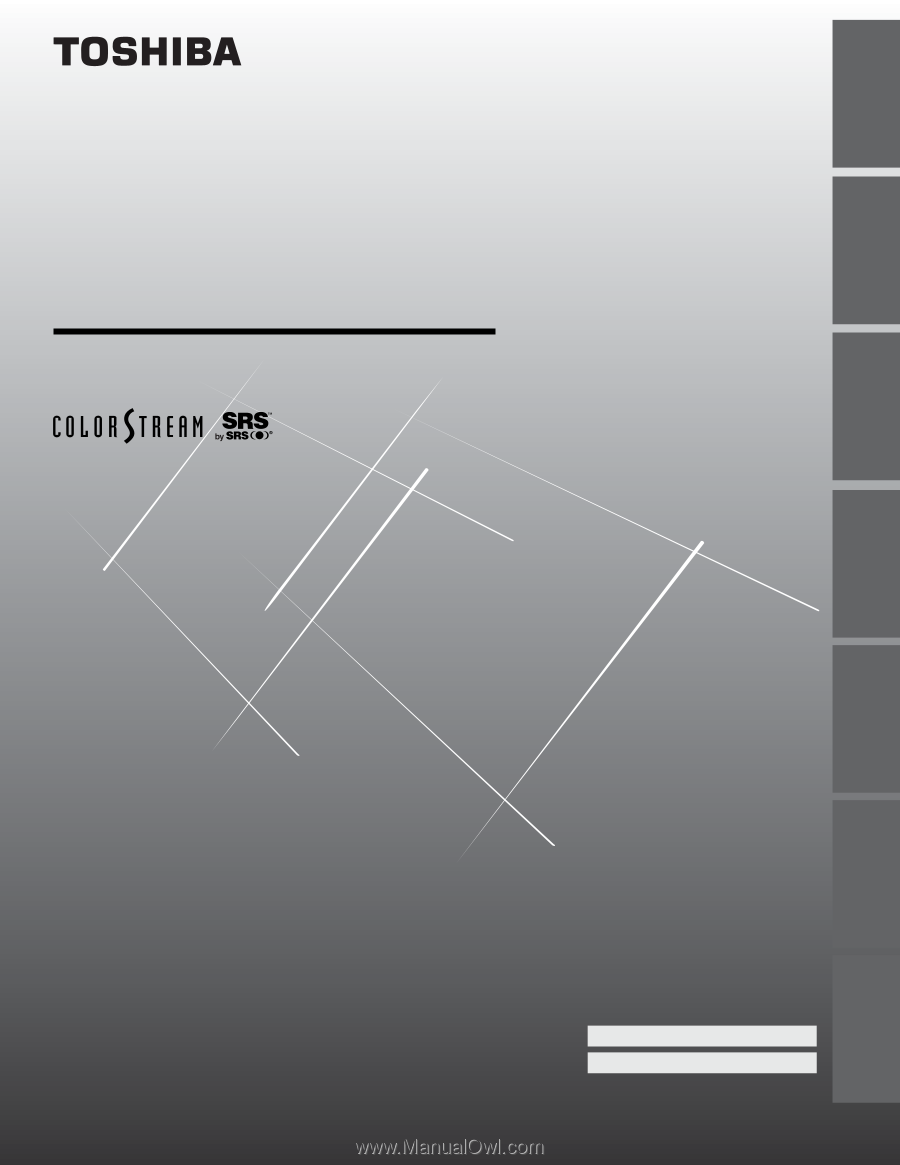
Projection Television
© 2001 TOSHIBA CORPORATION
All Rights Reserved
50H71
O
WNER'S
M
ANUAL
®
Owner's Record
The model number and serial number are on the back
of your TV. Record these numbers in the spaces below.
Refer to these numbers whenever you communicate
with your Toshiba dealer about this TV.
Model number:
Serial number:
50H71
Introduction
Connecting
your TV
Using the
Remote Control
Setting up
your TV
Using the TV
’
s
Features
Appendix
Index