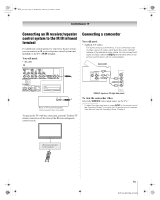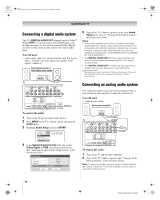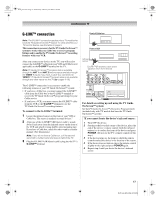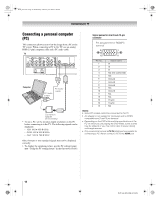Toshiba 62HM196 Installation Guide - English - Page 20
You will need - parts
 |
UPC - 022265251478
View all Toshiba 62HM196 manuals
Add to My Manuals
Save this manual to your list of manuals |
Page 20 highlights
DLP_Inst.book Page 20 Wednesday, February 22, 2006 6:18 PM Connecting your TV Example #3: Connecting the TV to a home network with an Internet connection (for e-mail scheduling and file sharing) You will need: • coaxial or telephone cable (depending on your modem) • standard Ethernet (RJ-45) cables • router/switch[1] • modem (DSL or cable)[2] TV back panel Modem (DSL or cable) Router/switch [1] [2] [3] [3] Cable or phone jack [4] [3] PC [1] Your router/switch may be part of your DSL or cable modem. Your switch may be separate from your router. For assistance, contact your ISP or an IT professional. [2] Coaxial or telephone cable (depending on your modem type) [3] Standard Ethernet (RJ-45) cable [4] Do NOT connect a phone jack directly to the TV's RJ-45 (Ethernet) port. 20 DLP Inst (E/F) Web 213:276