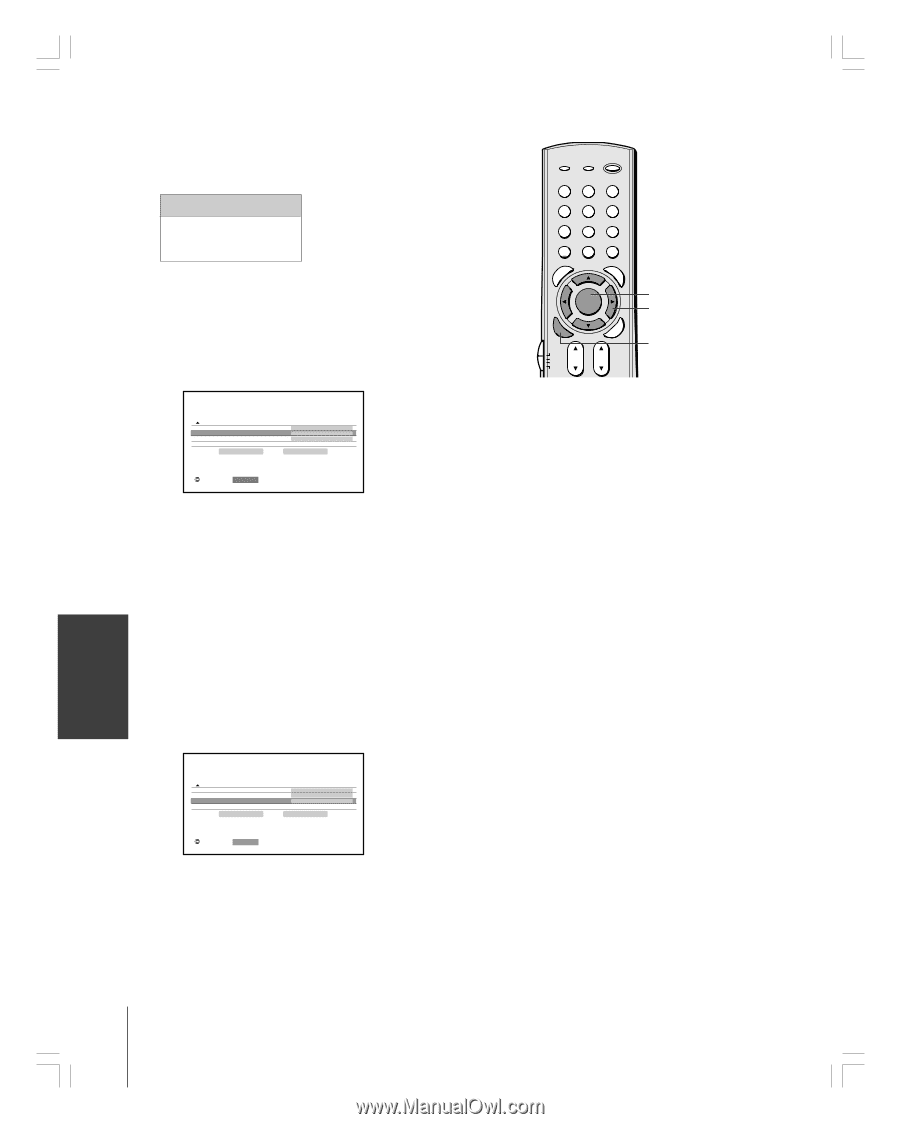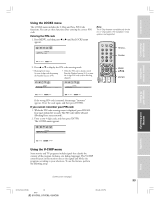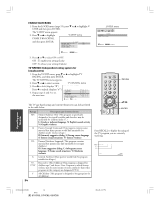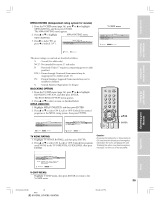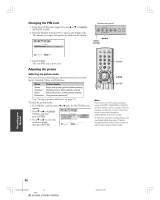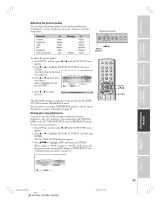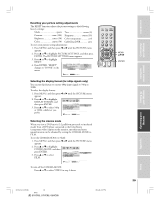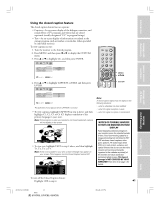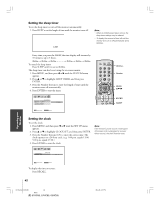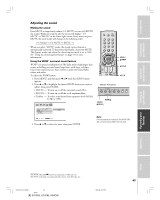Toshiba 65HC85 User Manual - Page 38
Selecting the color temperature, Using the CableClear, DNR feature
 |
View all Toshiba 65HC85 manuals
Add to My Manuals
Save this manual to your list of manuals |
Page 38 highlights
Introduction Connecting your TV Using the Remote Control Setting up your TV Selecting the color temperature You can change the quality of the picture by selecting from three preset color temperatures: cool, medium, and warm. To select the color temperature: Mode cool medium warm Picture Quality bluish neutral reddish 1. Press MENU, and then press x or • until the PICTURE menu appears. 2. Press y or z to highlight PICTURE SETTINGS, and then press ENTER. The PICTURE SETTINGS menu appears. 3. Press y or z to highlight COLOR TEMPERATURE, and then press ENTER. P I CTURE SETT I NGS MODE COLOR TEMPERATURE CableClear DNR P I CTURE MENU RESET VIDEO PREFERENCE COOL OFF SAVE : MOVE ENTER : SELECT TOP AR ENT INPUT RECALL POWER INFO 123 456 78 +10 100 0 MENU 9 ENT PIC SIZE MENU DVDMENU ENTER ER TV CBL/SAT CH VCR DVD EXIT CLE VOL POP DIRECT CH MUTE SLEEP TV/VCR PAUSE STOP PLAY FREEZE SOURCE SPLIT REW FF SKIP / SEARCH CH SCAN SWAP REC POP CH LIGHT MENU yzx • ENTER 4. Press x or • to select the mode you prefer. Using the CableClear® DNR feature CableClear® DNR reduces visible interference in your monitor picture. This is useful when receiving a broadcast with a weak signal (especially a Cable channel) or playing a video cassette or disc damaged by repeated use. To turn on CableClear® DNR: 1. Press MENU, and then press x or • until the PICTURE menu appears. 2. Press y or z to highlight PICTURE SETTINGS, and then press ENTER. The PICTURE SETTINGS menu appears. 3. Press y or z to highlight CableClear DNR, and then press ENTER. Note: • When the monitor is in ColorStream or HDMI mode, the words "CableClear DNR" will change to "DNR" in the menu. • DNR is not selectable when the monitor is in HDMI mode. P I CTURE SETT I NGS MODE COLOR TEMPERATURE CableClear DNR P I CTURE MENU RESET VIDEO PREFERENCE COOL OFF SAVE : MOVE ENTER : SELECT 4. Press x or • to select AUTO. To turn off CableClear® DNR: Select OFF in step 4 above. Operating your Monitor Appendix Index 38 #01E_37-41_51HC85 38 Black (E) 51HC85, 57HC85, 65HC85 05.4.28, 6:17 PM