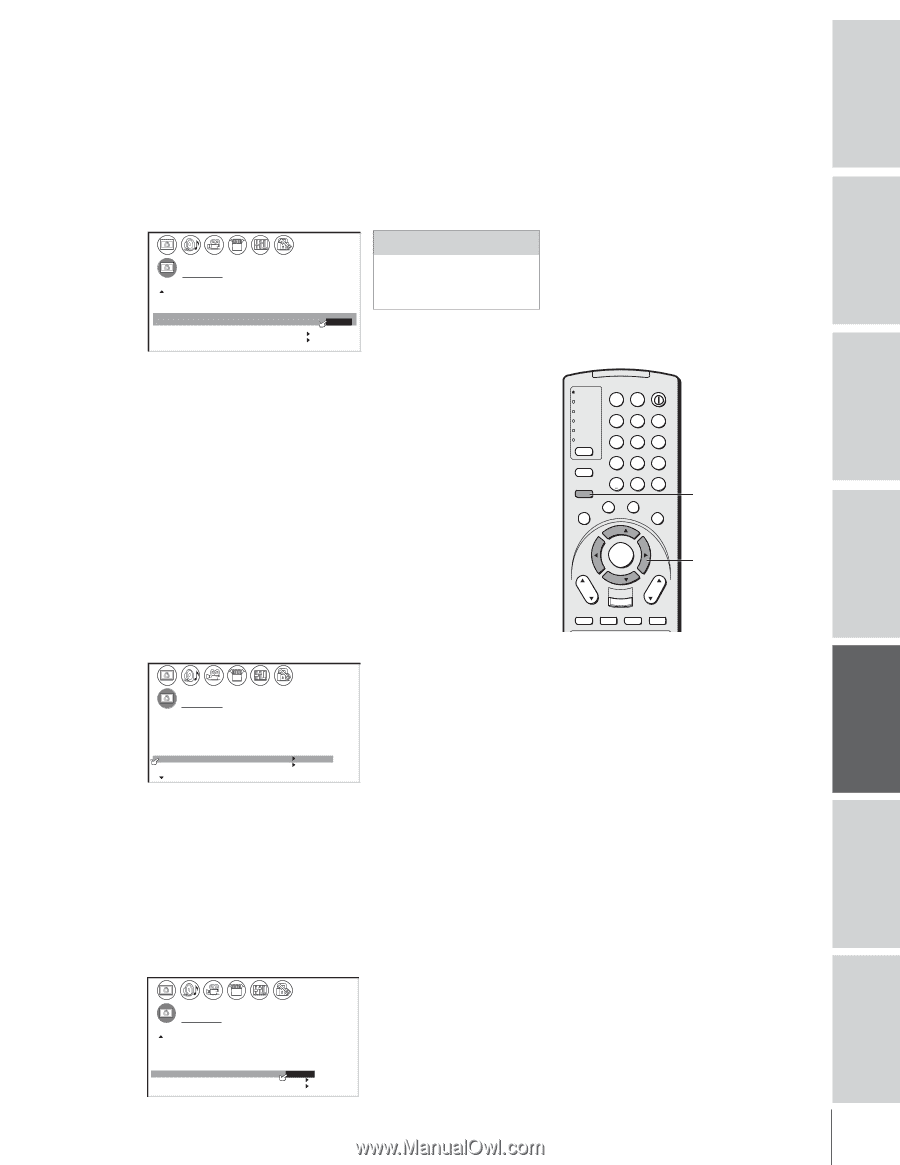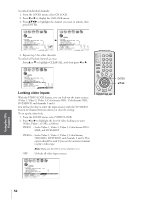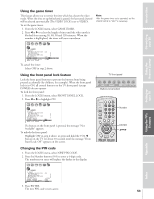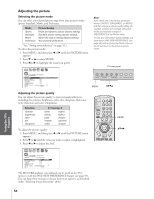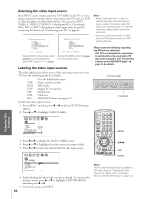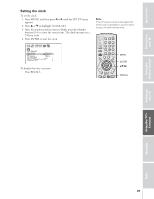Toshiba 65HX83 Owners Manual - Page 57
Selecting the color temperature, Resetting your picture adjustments, Selecting the display format
 |
View all Toshiba 65HX83 manuals
Add to My Manuals
Save this manual to your list of manuals |
Page 57 highlights
Introduction Connecting your TV Using the Remote Control Selecting the color temperature You can change the quality of the picture by selecting from three preset color temperatures: cool, medium, and warm. To select the color temperature: 1. Press MENU, and then press x or • until the PICTURE menu appears. 2. Press y or z to highlight COLOR TEMPERATURE. 3. Press x or • to highlight the mode you prefer. 1 2 3 4 5 6 7 8 9 10 11 12 13 14 15 16 17 18 19 20 21 22 23 24 25 26 27 28 29 30 31 32 33 34 35 1 2 1 2 Mode 3 3 4 4 5 6 5 6 cool 7 P I CTURE ANTENNA 8 9 MODE PREFERENCE 7 8 9 medium 10 11 FLESH TONE 12 CableClaar DNR ON AUTO 10 11 warm 12 13 SVM H I GH 13 14 COLOR 15 TEMPERATURE COOL / MED I UM / WARM 14 16 DISPLAY FORMAT 1080 i 15 17 CONVERGENCE 16 18 SAVE NEW PREFERENCE 17 1 2 3 4 5 6 7 8 9 10 11 12 13 14 15 16 17 18 19 20 21 22 23 24 25 26 27 28 29 30 31 32 33 34 35 18 Picture Quality blueish neutral reddish Resetting your picture adjustments The RESET function adjusts the picture qualities to the following factory settings: Contrast max (100) Color temperature cool Brightness center (50) Color center (50) Tint center (0) CableClear DNR auto Mode sports Sharpness center (50) To reset the picture adjustments: 1. Press MENU, and then press x or • until the PICTURE menu appears. 2. Press y or z to highlight RESET. 3. Press x or •. The menu displays "DONE". 1 2 3 4 5 6 7 8 9 10 11 12 13 14 15 16 17 18 19 20 21 22 23 24 25 26 27 28 29 30 31 32 33 34 35 1 1 2 2 3 3 4 4 5 5 6 6 7 P I CTURE ANTENNA 7 8 8 9 MODE SPORTS 9 10 10 CONTRAST 100 11 11 BR I GHTNESS 50 12 12 COLOR 50 13 13 T I NT 0 14 14 SHARPNESS 50 15 15 RESET DONE 16 16 SAVE NEW PREFERENCE 17 17 ALS ON 18 18 1 2 3 4 5 6 7 8 9 10 11 12 13 14 15 16 17 18 19 20 21 22 23 24 25 26 27 28 29 30 31 32 33 34 35 TV CABLE/SAT POWER LIGHT SLEEP VCR DVD AUDIO1 123 AUDIO2 MODE 456 789 S PIC SIZE ACTION MENU GUIDE ETUP +10 100/ 0 ENT INFO FAVORITE TLHINEKATER TITLE SUB TITLE FAV AUDI O ENTER FAV CH VOL EXIT DVD RTN DVD CLEAR CH RTN INPUT RECALL MUTE SLOW/DIR SKIP/SEARCH MENU yzx • Selecting the display format (for 480p signals only) You can use this feature to convert a 480p input signal to 540p or 1080i. To select the display format: 1. Press MENU, and then press x or • until the PICTURE menu appears. 2. Press y or z to highlight DISPLAY FORMAT. 3. Press x or • to select either 540p or 1080i. Note: • Input signals other than 480p are automatically converted to 1080i. • If you notice flicker in a 480p image, try setting the DISPLAY FORMAT feature to 540p. Setting up your TV Using the TV's Features Appendix Index P I CTURE ANTENNA MODE MOVIE FLESH TONE OFF CableClear DNR AUTO SVM H I GH COLOR TEMPERATURE MEDI UM DISPLAY FORMAT 540P/1080 i CONVERGENCE SAVE NEW PREFERENCE 57