Toshiba BDX1200KU Owners Manual - Page 20
General Setting, System, Information]
 |
View all Toshiba BDX1200KU manuals
Add to My Manuals
Save this manual to your list of manuals |
Page 20 highlights
English System Information 1. Press SETUP, [General Setting] menu is displayed. 2. Press to select [System Information]. - The current software version and MAC address will be displayed. - Press to return to the previous menu. - Press SETUP to exit the menu. System Information Software version: V XX MAC: E8-9D-87-XX-XX-XX Move cursor key to select menu option then use "OK " key to select SETUP Exit 20
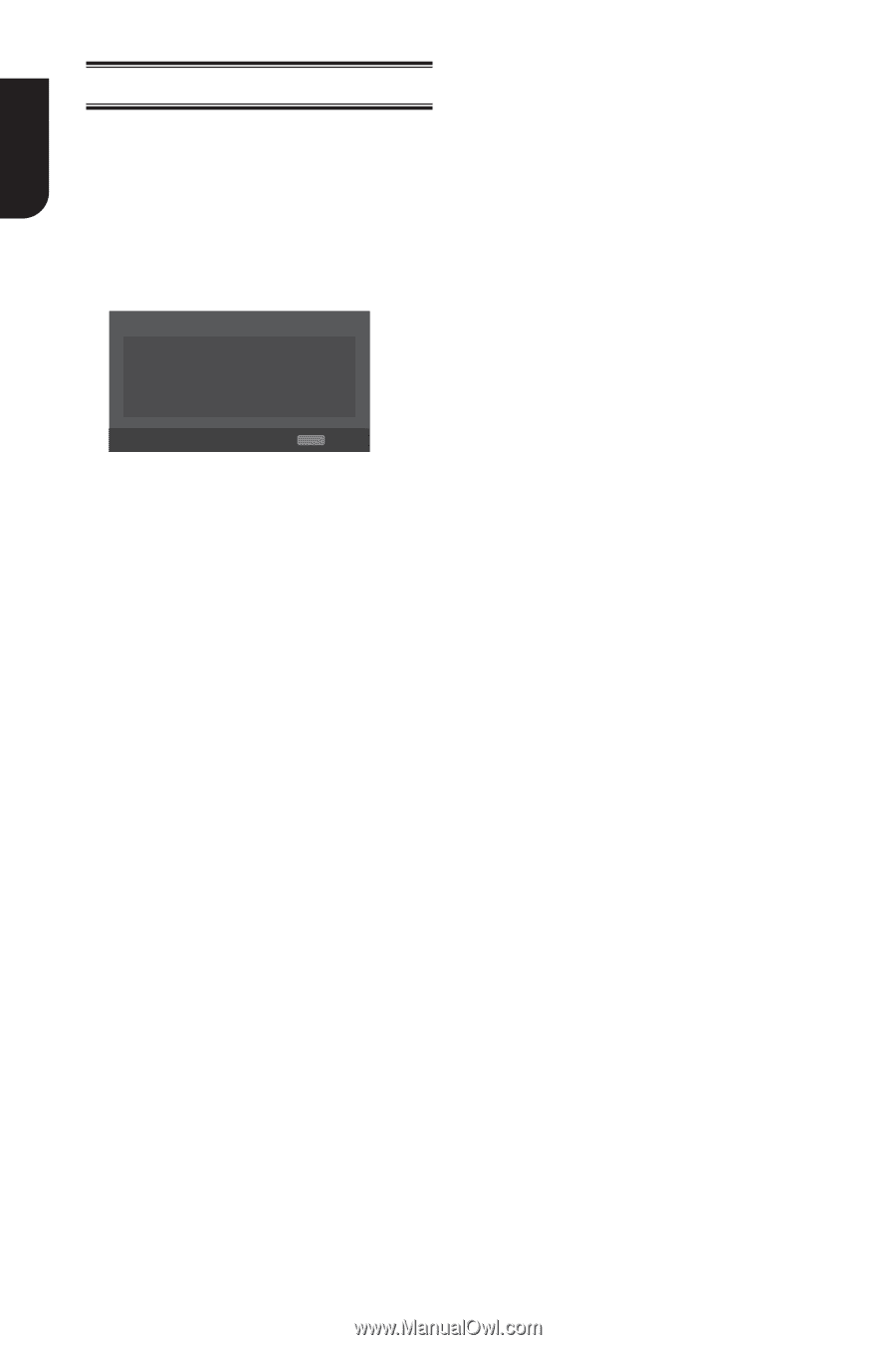
±0
English
System Information
1
.
Press SETUP, [
General Setting
] menu
is displayed.
2
.
Press
to select
[System
Information]
.
- The current software version and MAC
address will be displayed.
- Press
to return to the previous
menu.
- Press
SETUP to exit the menu.
SETUP
Exit
System Information
Move cursor key to select menu option
then use “OK ” key to select
Software version:
V XX
MAC: E8-9D-87-XX-XX-XX














